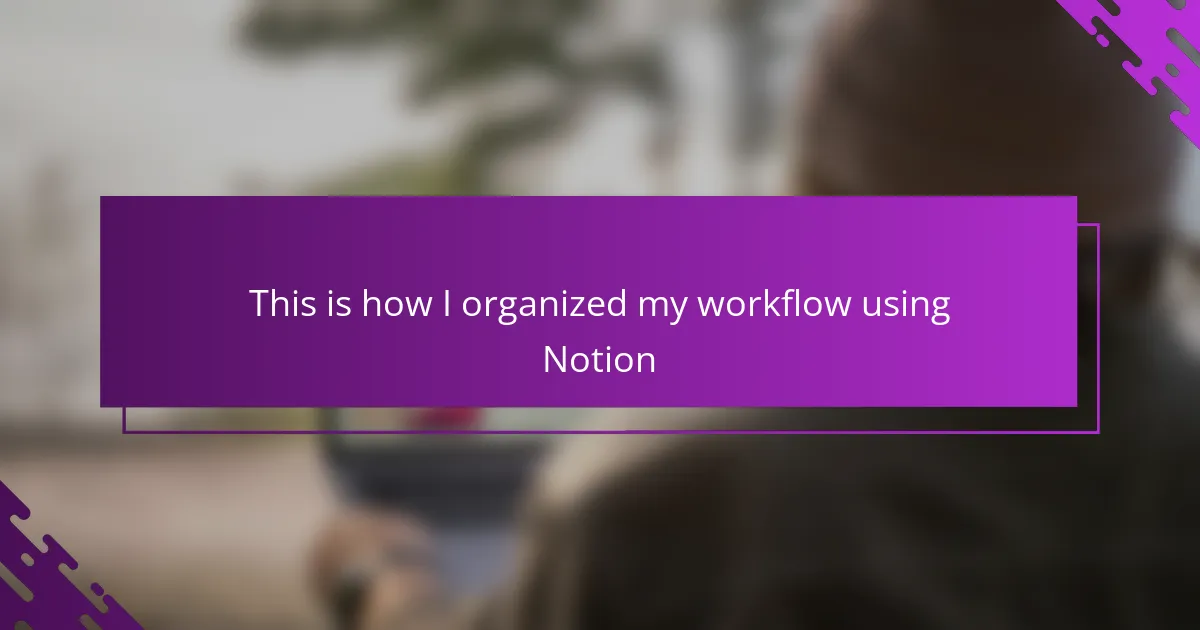Key takeaways
- Notion is a highly customizable digital workspace that integrates notes, tasks, databases, and calendars for streamlined productivity.
- It facilitates effortless organization by using relational databases, linking research directly to writing tasks, and creating a centralized hub for content creation.
- Maintaining an uncluttered workspace and setting regular review sessions helps enhance focus and clarity in managing tasks and deadlines.
- Notion’s visual tools, such as progress bars and calendar views, effectively visualize workloads and motivate consistent progress towards publishing schedules.
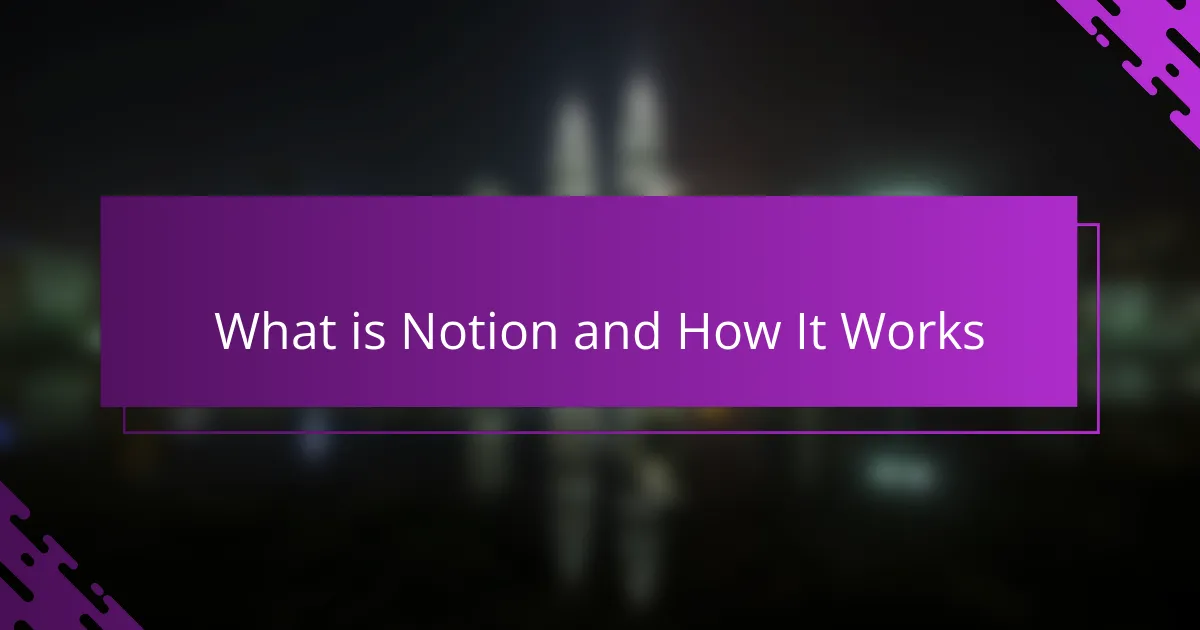
What is Notion and How It Works
Notion is basically a digital workspace that brings notes, tasks, databases, and calendars all under one roof. I remember when I first started using it, I was amazed by how customizable it felt — like building my own productivity toolkit from scratch. Have you ever wanted a single app that adapts exactly to how you work? That’s exactly what Notion offers.
At its core, Notion works through blocks, which are just pieces of content you can move around, edit, or combine in countless ways. From simple checklists to full project trackers, these blocks let me organize information with a flexibility I never expected. For me, this means no more juggling between apps—I have all my workflows visible and easy to navigate on one screen.
What’s really powerful is how Notion connects everything seamlessly. You can link pages, embed content, and create relational databases that update automatically, making your workflow smarter and smoother. It’s like having a digital assistant that learns how you think and helps you stay on top of your tasks effortlessly. Have you tried setting this up yet? It’s surprisingly addictive once you get the hang of it.
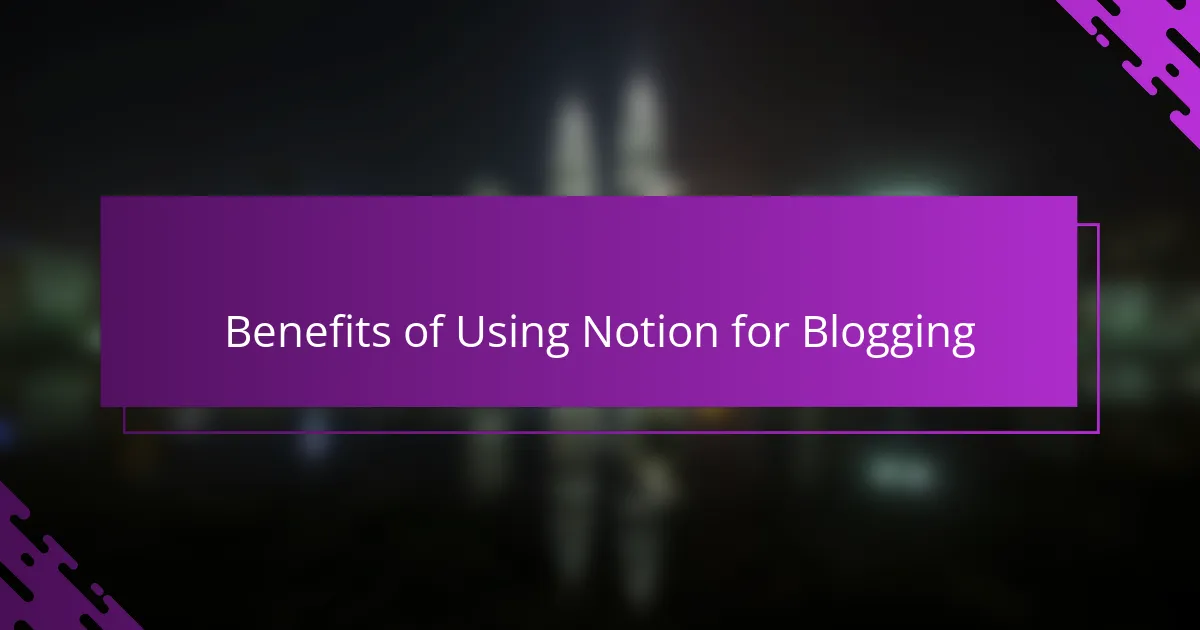
Benefits of Using Notion for Blogging
One of the biggest benefits I found using Notion for blogging is how it keeps everything in one place. Instead of switching between documents, calendars, and notes, I have my drafts, ideas, and schedules neatly organized in one workspace. It’s like having a personal editor and planner rolled into one app.
Another thing I appreciate is the flexibility. When I’m brainstorming, I sometimes don’t know if I want a simple checklist or a detailed database. Notion lets me experiment with different layouts easily, so I can tailor my workflow as my blog evolves. Have you ever wished for that kind of freedom in your tools? It really changes the way I approach content creation.
Lastly, I love how Notion’s relational databases save me time. Linking research notes directly to draft posts means no more hunting through folders or tabs. It feels like the software understands my process—helping me focus more on writing and less on managing files. That kind of seamless organization makes blogging less stressful and a lot more enjoyable.
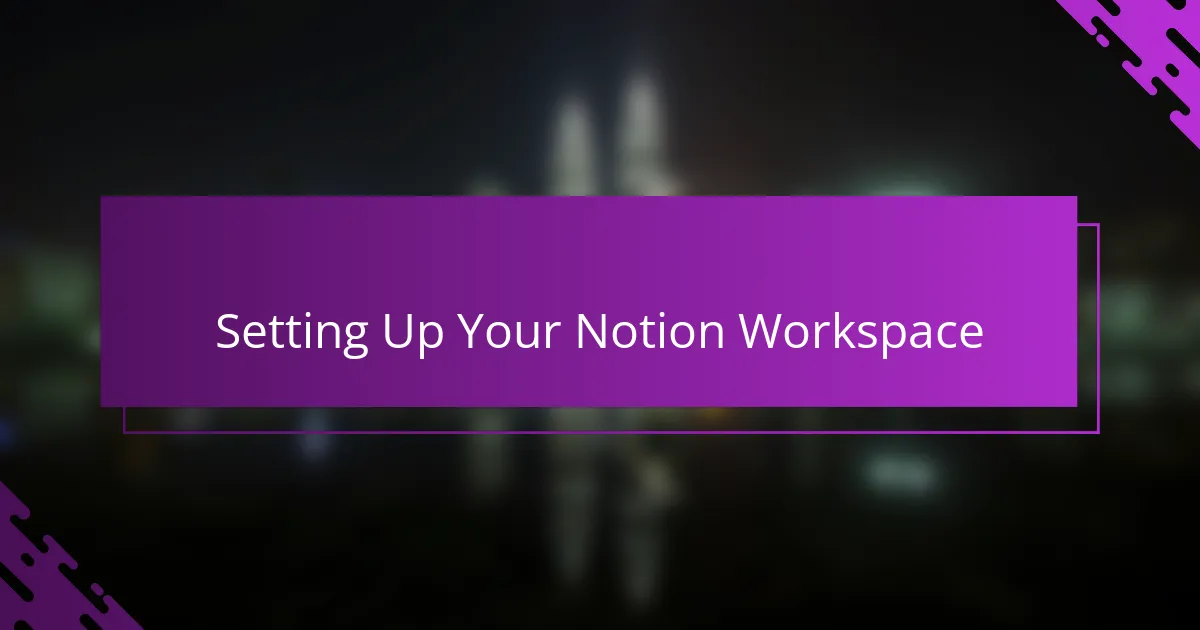
Setting Up Your Notion Workspace
When I first set up my Notion workspace, I started by creating a few main pages that reflected the core areas I needed—like writing ideas, editorial calendar, and task lists. It felt a bit overwhelming at first, but breaking everything down into clear sections helped me see the bigger picture without clutter. Have you ever felt that initial hesitation before diving into a new app? That’s completely normal, and taking it step-by-step really pays off.
One trick I found useful is customizing the icons and covers for each page. It might sound trivial, but personalizing the look made the workspace feel more inviting and less like a bland to-do list. I actually look forward to opening Notion daily because it feels like a space I designed just for me, not a generic tool. Don’t underestimate the power of making your workspace visually comforting—it can boost your motivation more than you’d expect.
Also, setting up linked databases was a game-changer for me. Instead of duplicating content or hopping between pages, I could pull relevant information into one view, which streamlined my workflow immensely. Once I realized the potential of these connections, it felt like unlocking a secret productivity superpower. Are you curious about how relational databases can simplify your tasks? I promise, it’s worth the investment in learning.

Organizing Blog Ideas and Research
One thing I quickly realized was how easy it is to let blog ideas scatter everywhere. Using Notion, I set up a dedicated page just for capturing every little spark that comes to mind. It’s like having a digital notebook that’s always open, so I never lose a thought again—no more sticky notes cluttering my desk.
Research can be overwhelming, especially when sources pile up without any clear system. That’s why I created a database in Notion to store all my articles, links, and references neatly tagged and categorized. Whenever I start drafting, having everything organized in one place saves me a ton of time and headache.
Have you ever struggled with connecting your research to your writing? Notion’s ability to link research entries directly to specific blog ideas changed the game for me. It’s like building a web of knowledge where everything supports my writing process seamlessly—and honestly, it makes blogging feel less like a chore and more like a creative adventure.
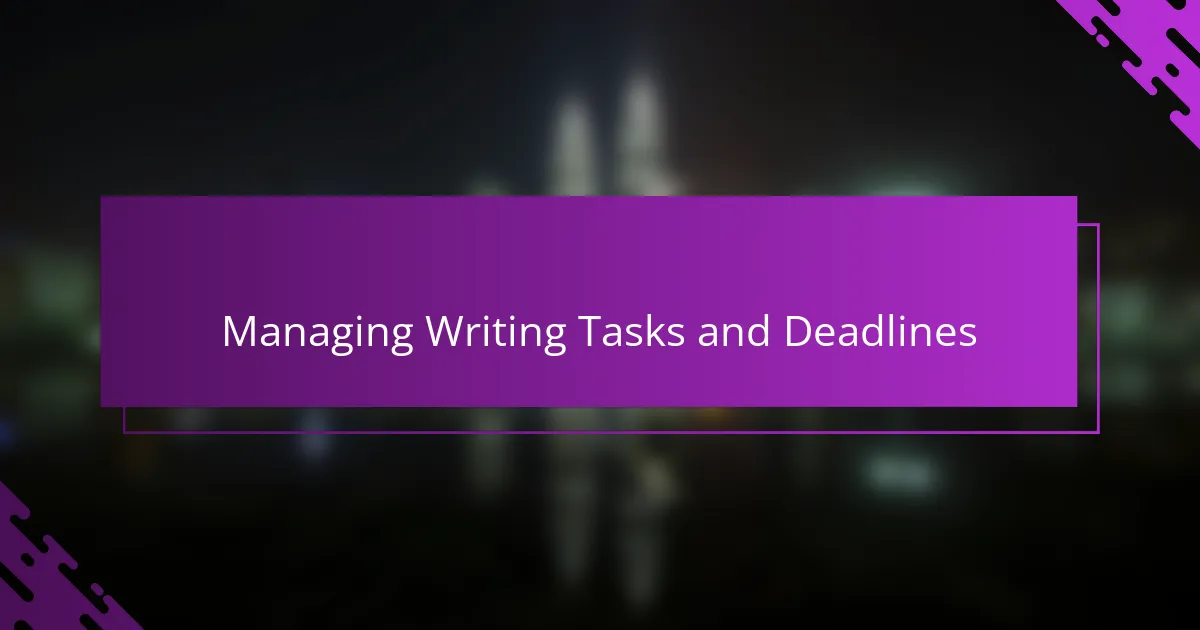
Managing Writing Tasks and Deadlines
Deadlines used to stress me out, especially when juggling multiple posts at once. Using Notion’s task database, I create clear writing tasks with due dates, and it feels like a weight lifted off my shoulders. Have you ever missed a deadline because your to-do list was all over the place? That’s exactly what I avoided by setting up reminders directly in Notion.
What I find really helpful is the visual timeline view in Notion’s calendar. Seeing my writing schedule mapped out helps me balance deadlines without feeling overwhelmed. Plus, marking tasks as “In Progress” or “Completed” gives me little wins throughout the day—motivation boosters that keep me on track.
Sometimes, unexpected edits or topic changes pop up. In Notion, I just drag and drop tasks to new dates or update priorities instantly. This flexibility means I stay organized without the panic, and honestly, it’s made meeting deadlines feel much more manageable. How often do you wish for a planner that’s as adaptable as your day? Notion gave me exactly that.
![]()
Tracking Progress and Publishing Schedule
Keeping track of my progress and sticking to a publishing schedule used to feel like juggling invisible balls. Once I started using Notion’s progress bars and status tags, it was like someone finally handed me a scoreboard—I could see exactly where each post stood at a glance. Isn’t it amazing how just visualizing progress can make a task feel less daunting?
I also set up a publishing calendar that syncs with my deadlines, which has been a total game-changer. It’s satisfying to see upcoming posts laid out week by week, and it helps me avoid last-minute scrambles. Have you ever tried moving a due date with a simple drag and drop? That flexibility in Notion takes the stress right out of unexpected changes.
What really keeps me motivated, though, is the routine I’ve built around updating my progress daily. It feels like a small win every time I check off a milestone or move a post to “Ready to Publish.” These little moments of accomplishment keep the momentum going and remind me that consistent effort adds up. Don’t you love when a system not only organizes your work but also lifts your spirits?
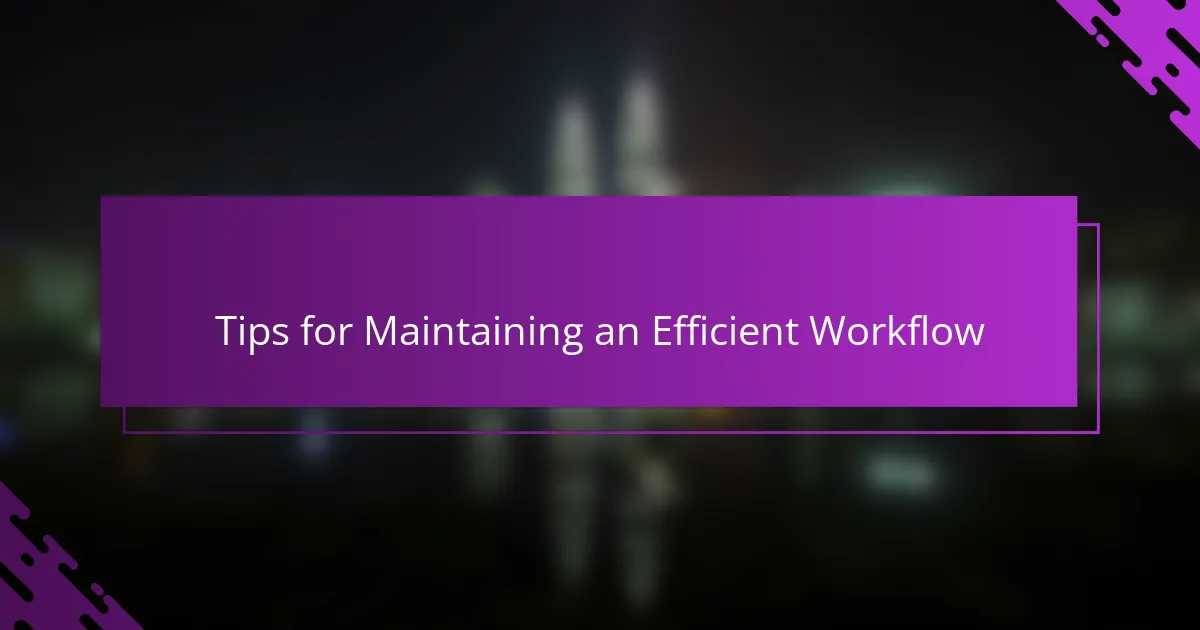
Tips for Maintaining an Efficient Workflow
One tip that I swear by is keeping my Notion workspace uncluttered. It’s tempting to add every little detail, but I learned the hard way that too much information can actually slow me down. Have you ever felt overwhelmed because your project page looks like a maze? Simplifying layouts and hiding sections until I need them keeps my focus sharp and my workflow smooth.
Another strategy I’ve found invaluable is setting regular review sessions. I carve out time each week to update my task statuses and reorganize priorities within Notion. This habit helps me catch anything slipping through the cracks and gives me a clear sense of progress. Isn’t it amazing how a quick check-in can turn chaos into clarity?
Finally, I make use of Notion’s built-in reminders and notifications. They act like gentle nudges that keep me accountable without feeling stressed. Whenever I get a ping about an upcoming deadline or unfinished task, it pushes me to take action right away rather than procrastinate. Don’t you think a little digital encouragement can make all the difference in staying efficient?