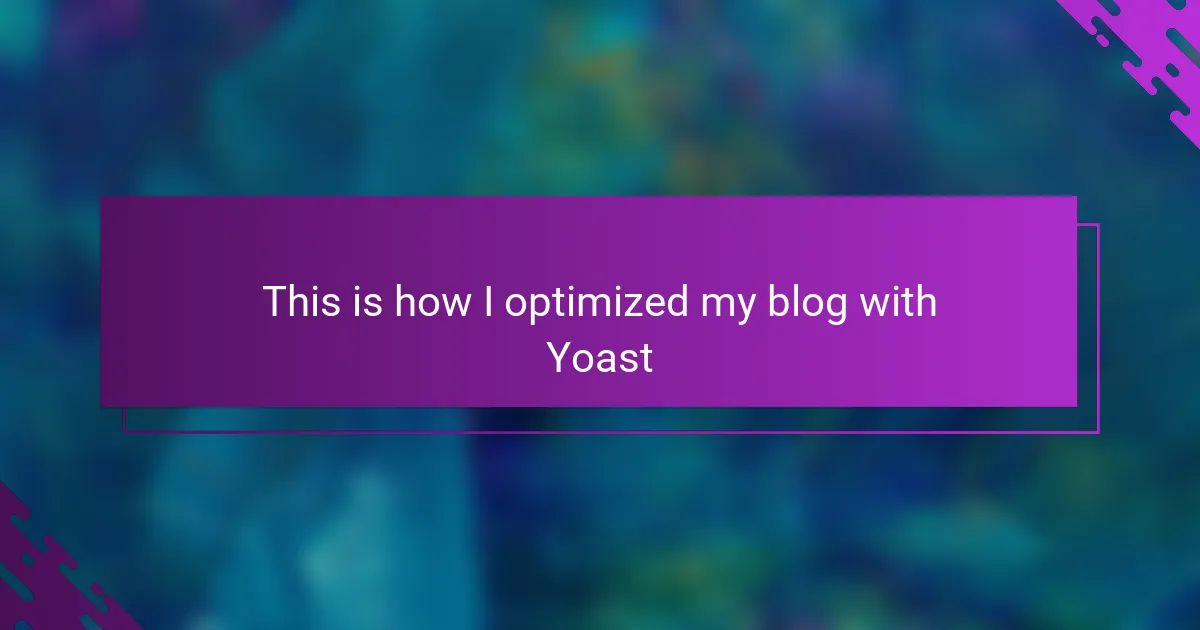Key takeaways
- Yoast SEO simplifies the optimization process by providing actionable feedback on content, keyword usage, and readability, making it user-friendly for bloggers.
- The plugin’s real-time analysis features, such as color-coded signals for SEO and readability, help users adjust their writing to engage readers effectively.
- Setting up Yoast is straightforward, with a guided experience that focuses on essential SEO basics without overwhelming users with technical jargon.
- Utilizing Yoast Insights can enhance a writer’s content strategy by highlighting frequently used keywords and maintaining relevance to the audience.
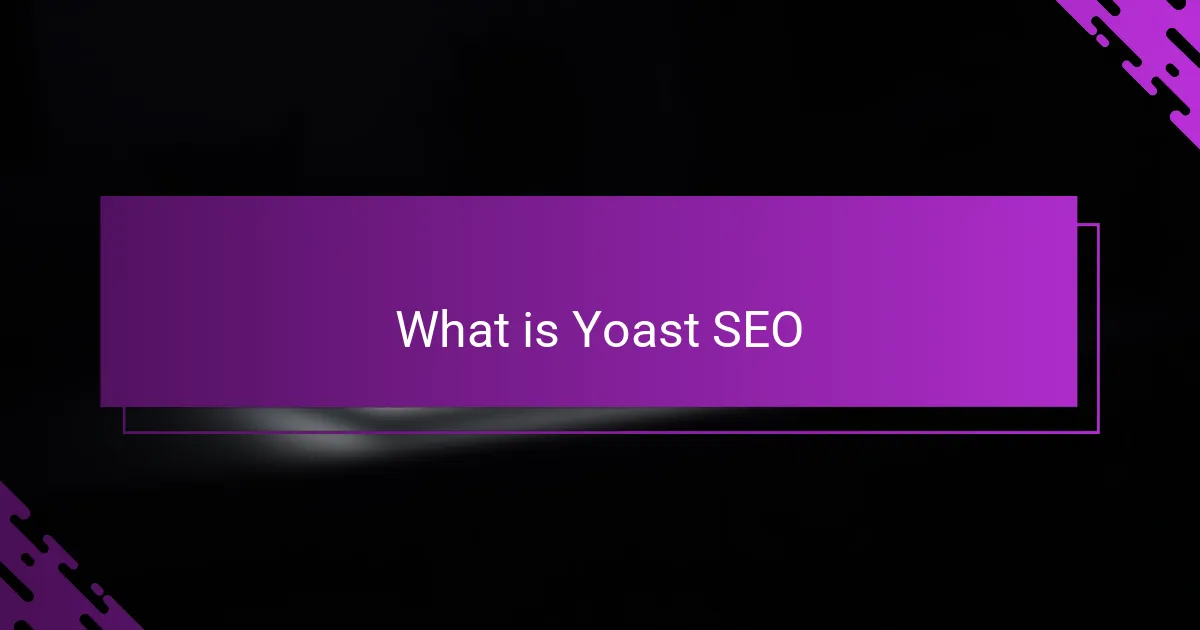
What is Yoast SEO
Yoast SEO is a popular WordPress plugin designed to help bloggers and website owners improve their search engine rankings. From my experience, it acts like a personal coach, guiding you step-by-step to optimize your content for both readers and search engines. Have you ever wondered why some posts get tons of traffic while others barely get noticed? Yoast SEO breaks down the complex world of SEO into simple, actionable advice, making it easier to bridge that gap.

Benefits of Yoast for Bloggers
One of the biggest benefits I found with Yoast is how it simplifies SEO without overwhelming you. Instead of juggling countless SEO rules, the plugin highlights exactly where your post needs improvement — from keyword usage to readability. Have you ever felt lost trying to balance writing naturally and hitting SEO targets? Yoast takes that stress away by giving clear, color-coded signals that keep you on track.
Another advantage that really stood out to me is its real-time feedback. As I type, Yoast instantly points out if my sentences are too long or if my keywords are too dense. This feature helped me craft posts that not only rank better but also flow smoothly for readers. I used to second-guess my writing, but with Yoast’s guidance, I gained confidence knowing my content meets both human and search engine standards.
Lastly, Yoast’s snippet preview is a game changer. It shows you exactly how your post will appear in search results, letting me tweak titles and meta descriptions before publishing. This small step had a big impact on my click-through rates. Have you ever written a great post only to see it buried under a boring headline? Yoast helped me fix that, making sure my content gets the attention it deserves.

Setting Up Yoast on Your Blog
Getting started with Yoast on my blog was surprisingly straightforward. I remember feeling a bit intimidated at first, but installing the plugin directly from the WordPress dashboard took just minutes. Have you ever installed a tool and then avoided using it because the setup seemed complicated? That wasn’t the case here — Yoast’s configuration wizard walks you through the essential settings, asking simple questions that tailor the plugin to your blog’s needs.
Once set up, I appreciated how Yoast doesn’t just throw a bunch of options at you all at once. Instead, it breaks down the setup into manageable steps. I was able to specify whether my blog is personal or commercial, choose how I want my posts to appear in search engines, and connect social profiles for better integration. This guided experience gave me confidence that the foundation was solid before diving into optimization.
What I found most helpful during setup was the focus on key SEO basics without overwhelming technical jargon. The plugin asked about target keywords and readability preferences, making me think critically about how I want to present my content. This early reflection was crucial — it shaped the way I approached writing and optimizing each post going forward. Have you ever noticed how small decisions early on can make a big difference later? Setting up Yoast was one of those moments for me.
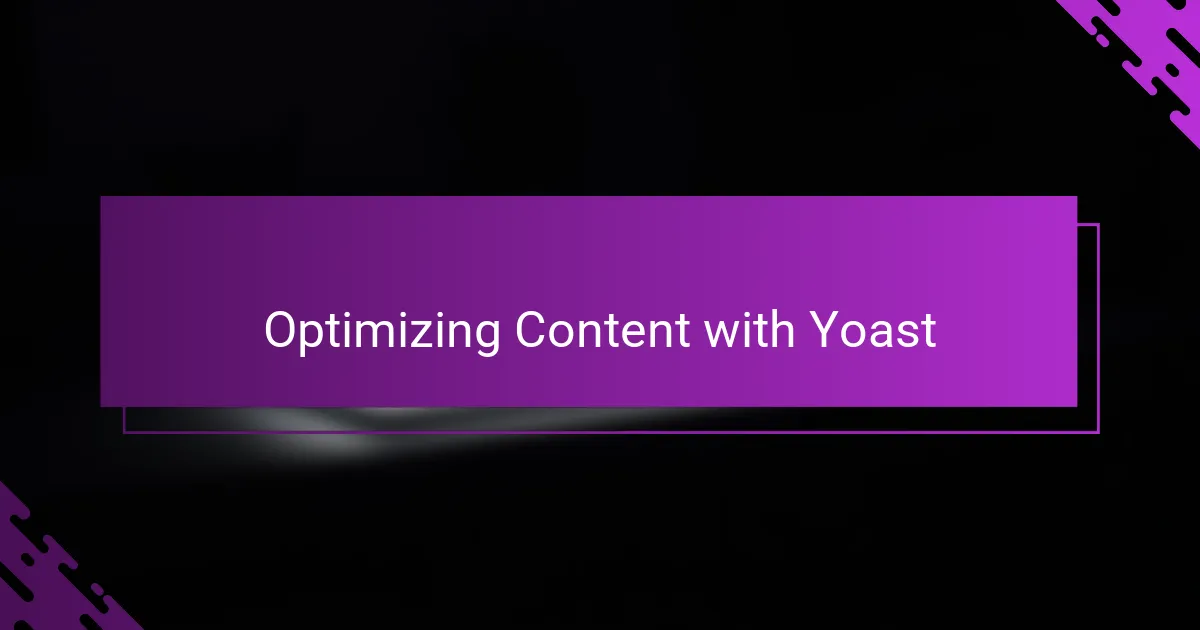
Optimizing Content with Yoast
When I first started optimizing my posts with Yoast, the content analysis feature became my go-to tool. It felt like having a writing coach sitting beside me, highlighting where I needed to add keywords or rephrase sentences for better clarity. Have you ever struggled to balance natural writing with SEO demands? Yoast’s feedback made that balancing act much less intimidating.
One of the aspects I value most is how Yoast breaks down optimization into simple, color-coded signals. Green means I’m on the right track, while red points out what needs fixing. This visual approach turned a complex process into something tangible and even a bit fun. It motivated me to keep improving my content without feeling overwhelmed.
Also, tweaking my meta descriptions and titles using Yoast’s snippet preview completely changed how I approach my posts. Seeing exactly how my content appears in search results pushed me to craft headlines that genuinely attract clicks. Have you ever felt your post deserved more attention just because of a dull title? Yoast helped me turn that around—and, honestly, it made me feel like my blog was finally being noticed.
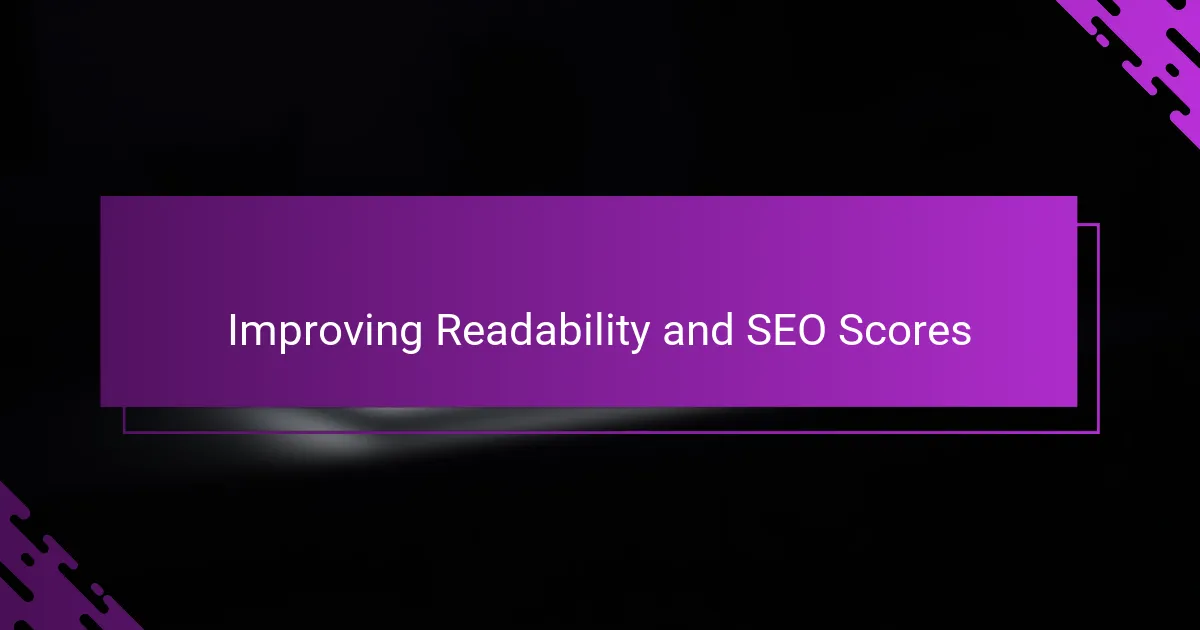
Improving Readability and SEO Scores
Improving readability and SEO scores with Yoast felt like unlocking a new level in my blogging game. I noticed how breaking down my sentences and using simpler words instantly made my posts easier to digest. Have you ever skimmed a blog only to give up because it was just too dense? Yoast helped me avoid that pitfall by encouraging shorter sentences and active voice.
One thing that really struck me was the balance Yoast pushes between writing for real people and search engines. It’s like walking a tightrope, but the plugin’s scoring system gave me real-time clues about where I was leaning too far one way or the other. From my experience, this has made my content feel more natural and approachable while climbing higher in search results—a win-win in my book.
Beyond just sentences and keywords, Yoast’s readability analysis also challenged me to rethink paragraph length and transition words. I started asking myself: Am I guiding my reader smoothly through the post? This small adjustment had a surprisingly big impact on how engaging my content felt. It really made me appreciate the power of structure in writing, something I’d previously overlooked.

Using Yoast Insights for Growth
Using Yoast Insights became a real game changer in my blogging journey. The tool highlights which words and phrases I naturally use most often, giving me clues about the true focus of my content. Have you ever wondered if your writing really sticks to your main topic? Yoast helped me spot when I was unintentionally veering off track and gently nudged me back toward relevance.
What surprised me was how these insights fueled my content growth strategy. By identifying frequent keywords, I could better tailor my posts to what readers were interested in without sounding forced. It felt like having a secret weapon to refine my voice and connect more deeply with my audience. Have you tried using data to shape your writing style? Yoast Insights made this both approachable and insightful for me.
Ultimately, Yoast Insights became more than a tool—it turned into a mentor for content evolution. It showed me patterns in my writing and hinted at new angles to explore, keeping my blog fresh and engaging. From my experience, growth comes from understanding yourself as much as understanding SEO. Do you think tools like Yoast can unlock that kind of self-awareness? For me, the answer has been a definite yes.
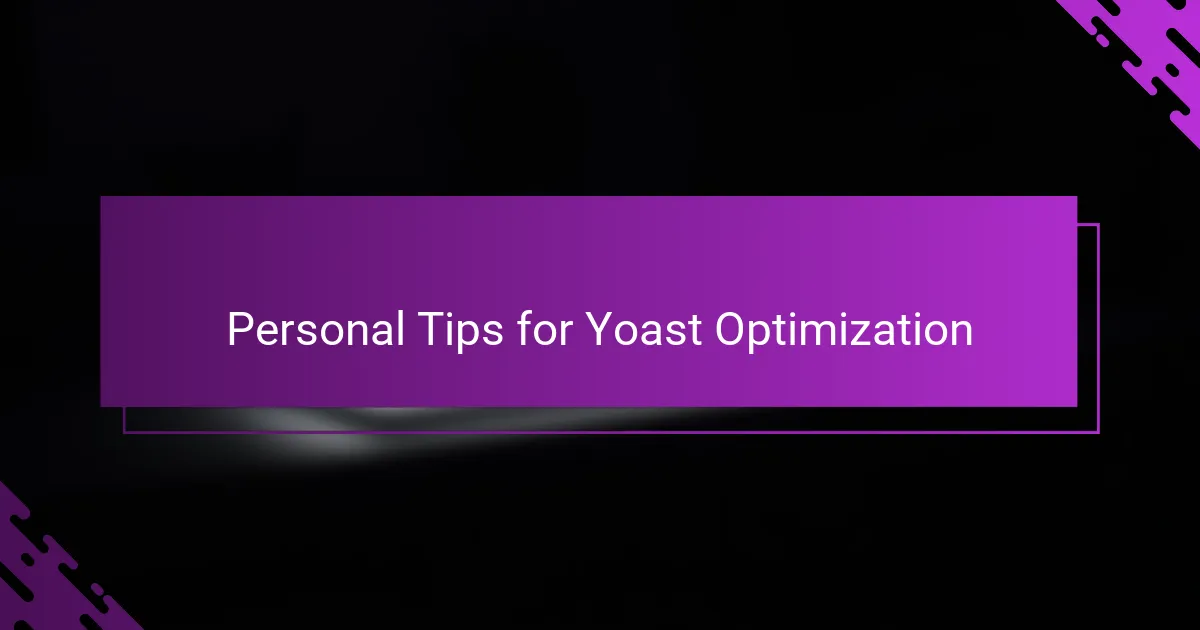
Personal Tips for Yoast Optimization
One tip that really changed the game for me was not just aiming for the perfect green lights in Yoast, but using them as a guide rather than a strict rulebook. Have you ever felt trapped trying to satisfy an algorithm? I realized that sometimes a yellow or orange indicator pushed me to rethink my phrasing creatively, without sacrificing flow. It’s about balance—letting Yoast help without letting it control my voice.
Another insight I picked up was focusing early on meta descriptions with Yoast’s snippet preview. Honestly, I used to overlook this step, assuming it was just a minor detail. But seeing how a small tweak could boost clicks made me more intentional. Have you ever had a post perform poorly despite great content? This little adjustment gave my posts a better chance to stand out right from the search results.
Finally, I found the readability checks surprisingly personal. Yoast nudged me to cut down long sentences and avoid jargon, which made me pause and rewrite in a more conversational and approachable tone. It wasn’t just about SEO—it improved the way I connected with readers. Have you tried reading your posts aloud? Applying Yoast’s feedback helped me write in a way that felt more natural and engaging, and that made all the difference.