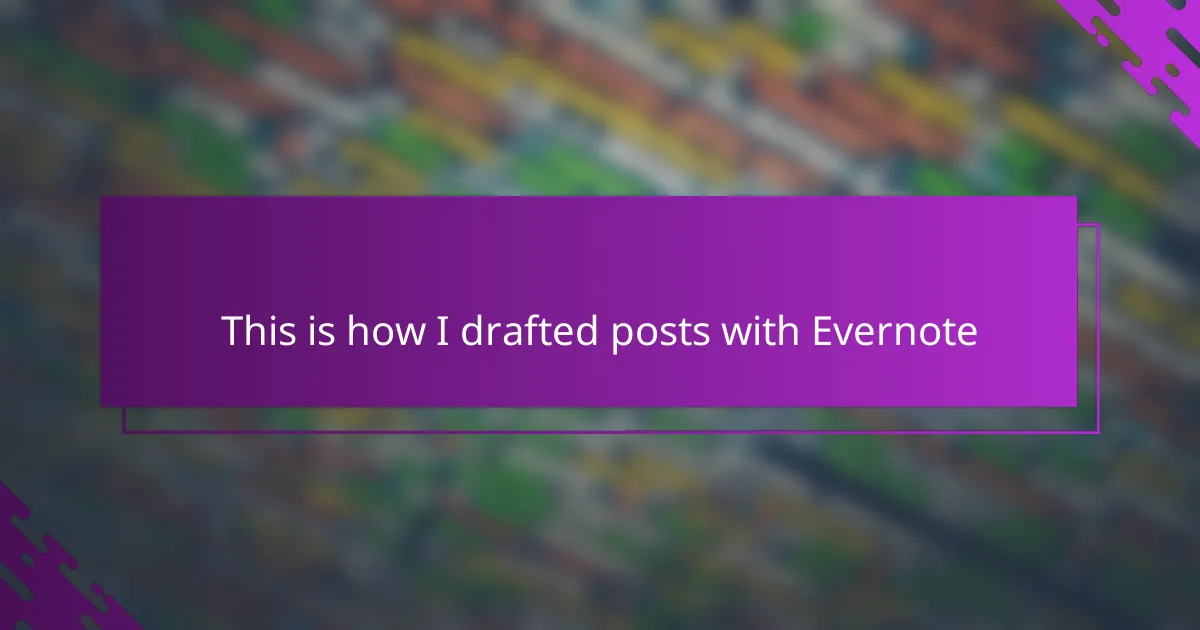Key takeaways
- Authenticity is crucial in personal blogging; it fosters a genuine connection with readers.
- Evernote is an effective tool for capturing ideas, organizing content, and enhancing the drafting process, leading to a more efficient blogging workflow.
- Utilizing templates and reminders in Evernote can streamline the writing process and help maintain consistency in posting.
- Breaking down posts into smaller, actionable steps makes the writing experience less overwhelming and more enjoyable.
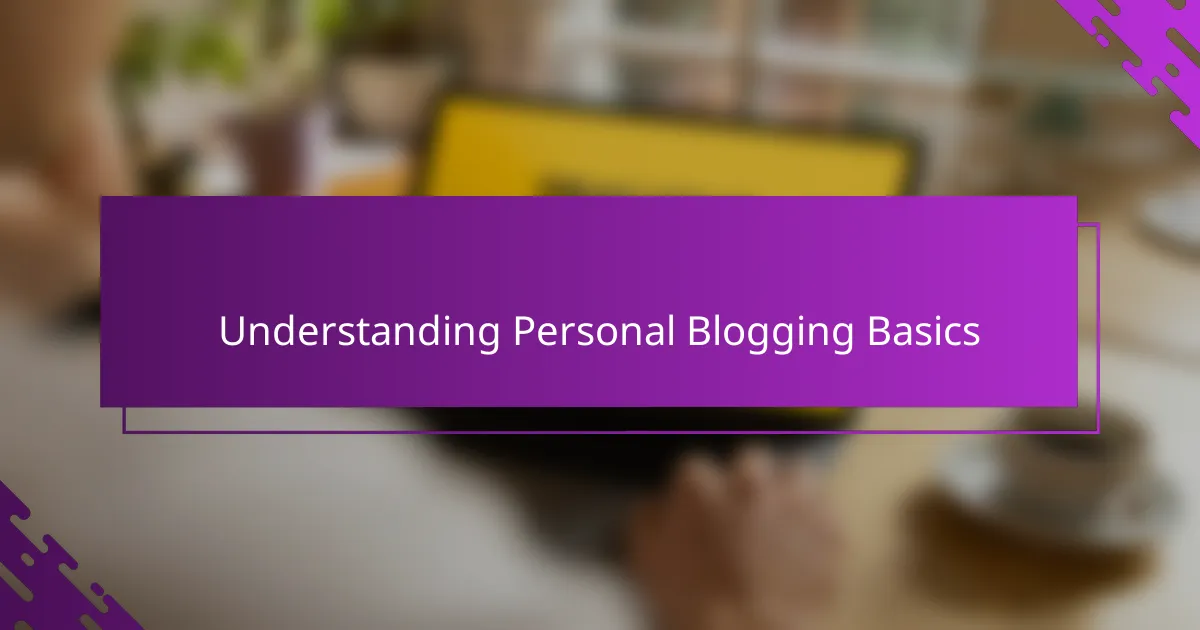
Understanding Personal Blogging Basics
Personal blogging, to me, has always been about more than just sharing updates—it’s a space to express thoughts and emotions that don’t always come out in everyday conversation. Have you ever felt the need to organize your scattered ideas before sharing? That’s where understanding the basics of personal blogging becomes essential.
I’ve noticed that grounding your blog in authenticity is key. When I started, I struggled to find my voice until I realized that being genuine resonates more than polish. What’s your reason for blogging? Knowing that can shape how you connect with readers on a deeper level.
At its core, personal blogging is a blend of storytelling and reflection. It’s like having a casual chat with someone who welcomes your thoughts without judgment. Don’t you think that kind of openness is what makes a blog feel alive and inviting?
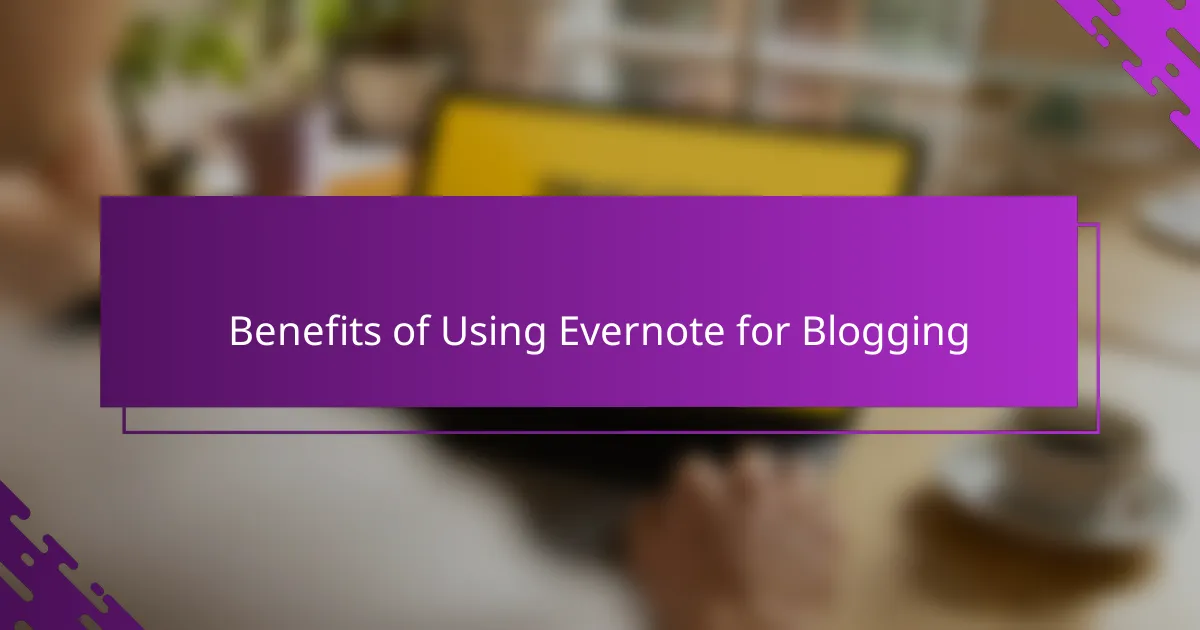
Benefits of Using Evernote for Blogging
One of the biggest benefits I found with Evernote is how it lets me capture ideas the moment they hit me, no matter where I am. Have you ever had a brilliant thought vanish because you couldn’t jot it down fast enough? Evernote solves that by syncing across all my devices, so my inspiration is never lost.
What really impressed me is the way Evernote keeps my posts organized without feeling cluttered. I create notebooks for each blog topic and tag notes with keywords, making it easy to find drafts or research later. It’s like having a personal assistant who remembers everything, freeing me up to focus on writing.
I also appreciate how Evernote’s simple interface helps me break down complex posts into manageable chunks. When I’m overwhelmed, I split a big idea into smaller notes and tackle them one by one. Doesn’t that approach make blogging feel more doable and less intimidating? That shift in mindset made a huge difference for me.
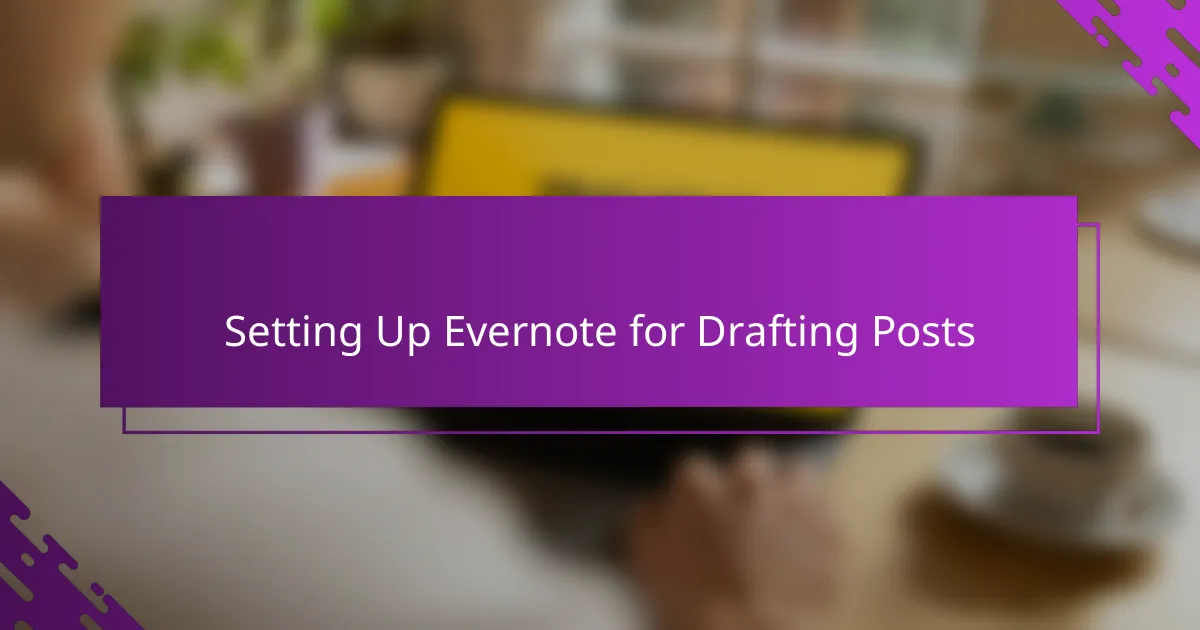
Setting Up Evernote for Drafting Posts
Before I started drafting my posts, I made sure to customize Evernote’s layout to suit my workflow. Setting up separate notebooks for each blog series gave me a clear structure, which felt like creating little writing zones. Have you ever wanted a dedicated space where your thoughts could just flow without distractions?
I also adjusted the formatting tools to match my style—like having the font size and bullet points ready to go. This might seem small, but it saves me from fiddling with settings every time I open a new draft. Isn’t that little boost in efficiency exactly what every blogger needs?
Tagging became my secret weapon for organizing ideas on the fly. By adding simple labels like “draft,” “research,” or “quotes,” I could quickly filter and focus on what mattered next. It’s funny how a bit of planning in Evernote transformed drafting from a chaotic mess into a smooth, enjoyable process.

Organizing Blog Ideas in Evernote
When I’m brainstorming blog ideas, Evernote becomes my creative hub. I create a dedicated notebook just for capturing every spark of inspiration—a sentence, a quote, or even a random thought. Have you ever opened a fresh note and felt overwhelmed? This simple separation helps me treat each idea as its own little seed, ready to grow.
I rely heavily on tags to keep everything organized. Things like “holiday posts,” “personal stories,” or “how-to guides” make it easy to jump back into specific themes without digging through dozens of notes. From my experience, this tagging system turns the chaos of brainstorming into a neat, searchable map of my creative thoughts.
Sometimes, I sketch out rough outlines in separate notes linked to the main idea, which keeps my process flexible and clutter-free. It’s refreshing to see my scattered thoughts come together visually in Evernote—doesn’t it make planning your next post feel less like work and more like play? For me, organizing blog ideas this way sparks motivation every time I open the app.
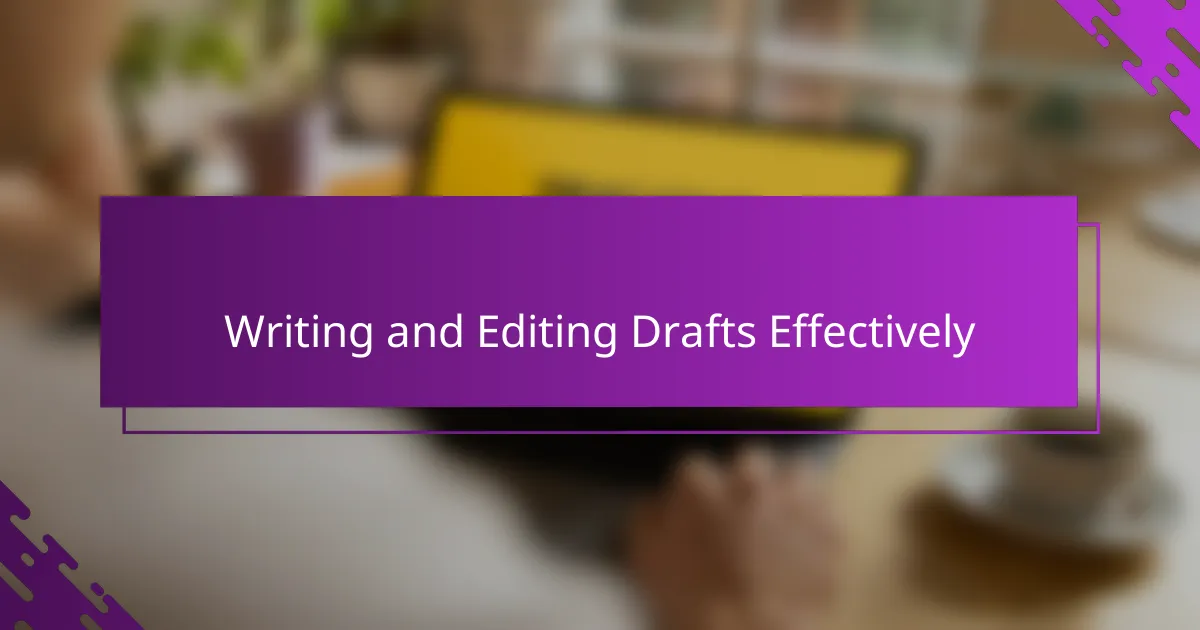
Writing and Editing Drafts Effectively
When I sit down to write a draft in Evernote, I focus first on getting my thoughts out freely without worrying about perfection. Have you ever noticed how that initial flow often uncovers ideas you didn’t realize were there? For me, this phase is less about writing a polished piece and more about capturing my authentic voice.
Editing comes next, and this is where Evernote’s flexibility really shines. I can jump between sections, reorder paragraphs, or even combine notes with ease. It feels like sculpting—slowly chiseling away the rough bits until the post starts to take shape. Don’t you find that this hands-on control helps you connect more deeply with your own writing?
Sometimes, I read my draft out loud within Evernote to catch awkward phrasing or spots where the flow stumbles. It’s a simple trick, but surprisingly effective. Have you tried that? Hearing your words spoken can highlight areas that need smoothing, turning a good post into something truly engaging.
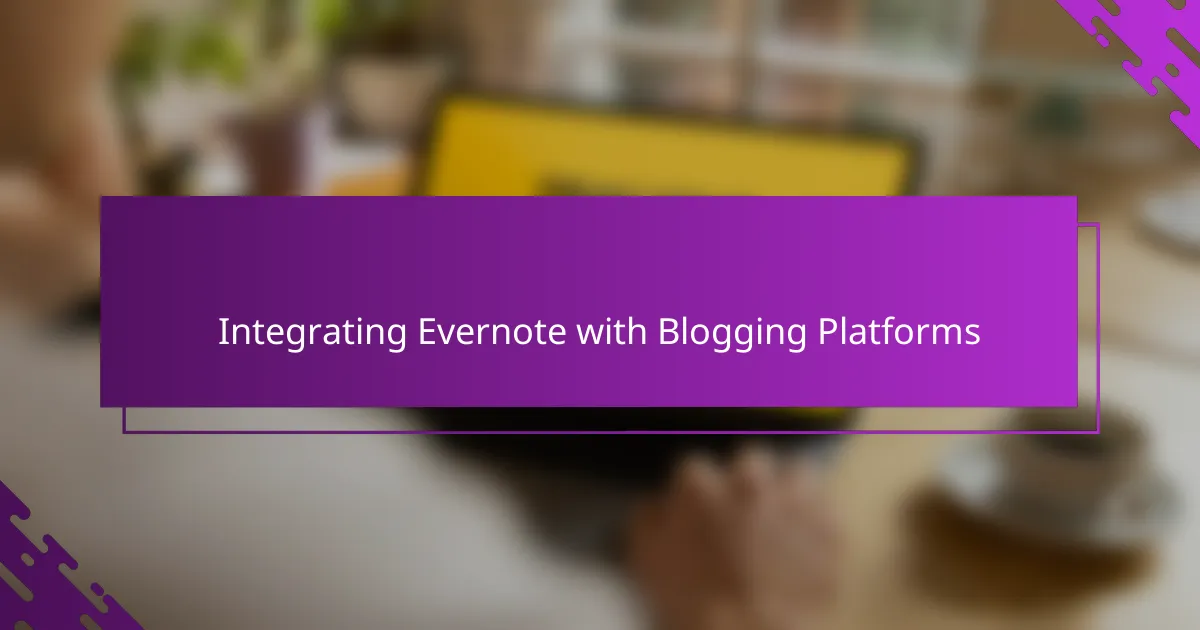
Integrating Evernote with Blogging Platforms
Integrating Evernote with my blogging platform felt like finding the missing puzzle piece in my workflow. Have you ever struggled with copying and pasting drafts that lose formatting or images along the way? Using Evernote’s web clipper and export features made transferring content into my blog seamless, saving me from frustrating edits later.
What really stood out is how Evernote supports syncing with platforms like WordPress and Medium through third-party apps or direct copy-pasting without losing note structure. From my experience, preserving the original format makes the editing process on the blogging site much smoother. Have you noticed how small formatting glitches can throw off your writing flow?
I also appreciate how tagging and notebooks in Evernote align with categories and tags in my blog platform. This connection helps me plan posts ahead and keep content organized both in the drafting phase and once published. Isn’t it satisfying when your notes and final blog feel like parts of the same story rather than separate tasks?

Tips for Efficient Blogging Workflow with Evernote
One tip that transformed my blogging workflow with Evernote is setting up templates for recurring post types. I used to waste so much time recreating the same structure for every article—now, having a ready-made outline means I jump straight into writing. Have you ever felt that rush when your tools just get out of the way and let your creativity flow? That little trick saved me from early frustration.
Another thing I learned is to use Evernote’s reminder feature to keep my posting schedule on track. At first, I thought I could rely on memory, but missed deadlines taught me otherwise. Setting gentle nudges within Evernote helped me build consistency, which, as I found, is vital for growing a personal blog. What’s your secret for staying consistent?
Lastly, I treat each note as a mini project by breaking down big posts into smaller, actionable steps. Instead of staring at a blank page, I jot down bullet points or questions I want to answer. This approach keeps me motivated and focused, turning a daunting writing session into manageable bursts of progress. Doesn’t that feel way less overwhelming? For me, it changed blogging from a chore into an enjoyable habit.