Key takeaways
- Trello offers a visual task management system that enhances organization and collaboration, making content planning more manageable and less overwhelming.
- Customizable lists and labels allow users to prioritize tasks and track content progress effectively, transforming chaotic ideas into structured workflows.
- Features like checklists and due dates promote accountability and help maintain a consistent publishing schedule while allowing for flexible adjustments.
- The platform’s simplicity encourages creativity without stifling it, making it ideal for personal blogging and efficient content management.

What is Trello and its features
Trello is essentially a digital bulletin board that helps you organize tasks and ideas visually. What I found fascinating when I first started using it was how simple it felt to drag and drop cards between lists—it’s like moving sticky notes around, but way more organized and flexible. Have you ever wished your thoughts could just settle themselves into neat categories? Trello does exactly that.
One feature that really stands out to me is the ability to add due dates and checklists within each card. This turns a simple idea into a manageable task, which makes the whole content planning process feel less overwhelming. Plus, being able to collaborate with others without endless email chains has been a game changer in my blogging routine.
Another cool aspect is the power of labels and attachments. I remember once tagging every article idea with a color to prioritize topics, and suddenly my content calendar felt alive and tailored to my workflow. Trello’s features go beyond basic task management—they really encourage thoughtful, creative planning. Don’t you think tools like this make organizing fun rather than a chore?
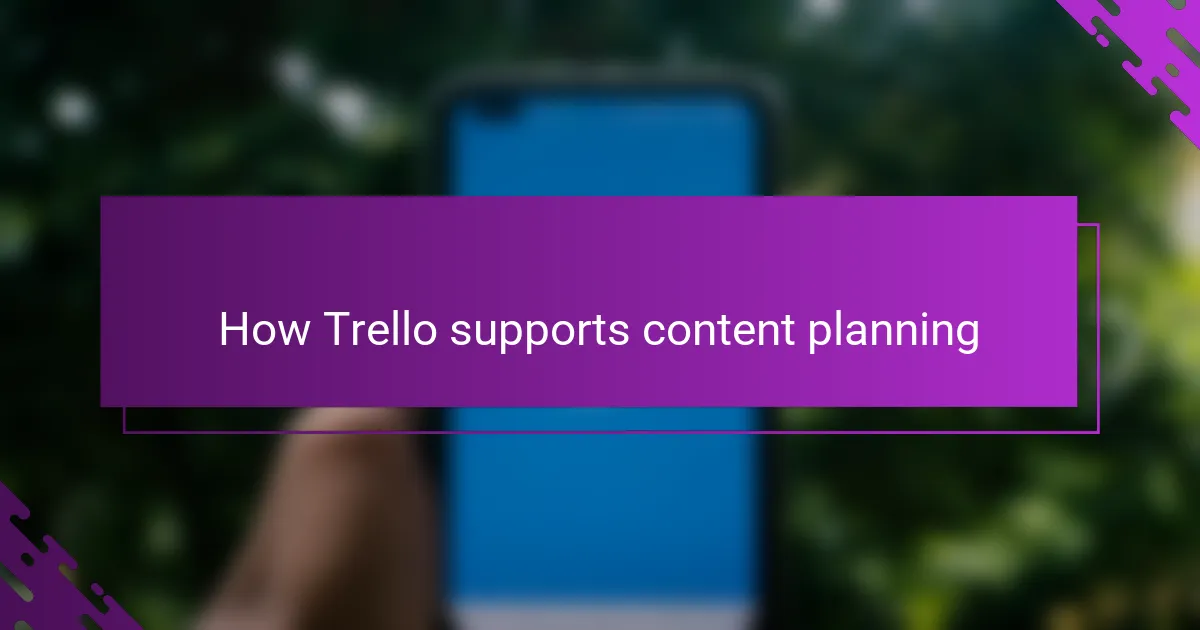
How Trello supports content planning
When I started using Trello for content planning, what struck me most was how it visually breaks down the entire process. Instead of staring at a blank calendar or a jumble of ideas, I could see each piece of content as a card moving steadily from concept to publication. This clear flow gave me a real sense of progress and kept my motivation high.
Trello’s ability to customize lists means I can adapt the board exactly to how I work. For example, I create separate lists for ideas, drafts, editing, and published posts. It feels like having a personal assistant who keeps everything in order, so I never lose track of where any given piece stands. Have you ever experienced the relief of finally nailing down a system that just clicks?
What really surprises me is how Trello encourages me to be more intentional with my planning. Adding labels for content types or priority levels makes me pause and consider what really needs focus. This simple act of tagging has transformed the way I prioritize my time, making my workflow not just organized but smarter. It’s like Trello turns a chaotic brain dump into a purposeful strategy.
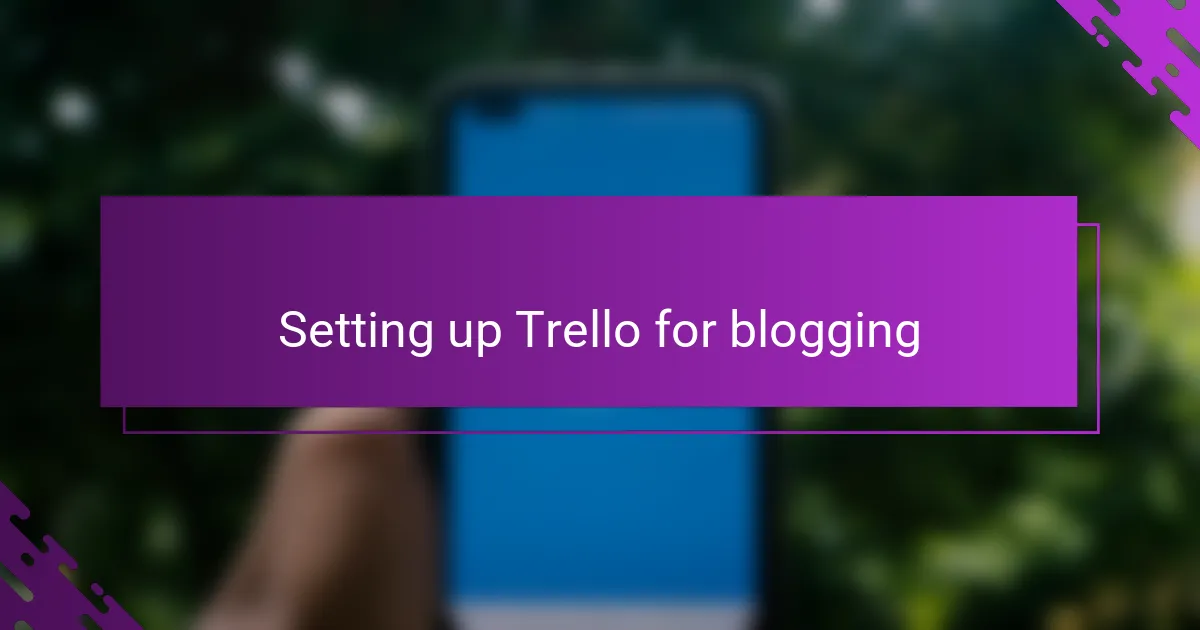
Setting up Trello for blogging
Setting up Trello for blogging felt surprisingly intuitive to me from the start. I created boards tailored to my workflow—one for brainstorming ideas, another for drafting, and a final one for posts ready to publish. This simple structure helped me see my entire content pipeline at a glance, which made the planning less daunting.
One of the first things I did was customize my lists with meaningful labels and defined stages. Have you ever felt lost juggling too many topics? By breaking down each step into separate lists, I found a rhythm that kept me focused and moving forward without the usual overwhelm.
Adding checklists within cards became a game changer. It’s like having a mini to-do right where the idea lives, so I never miss a crucial detail, whether it’s SEO research or adding images. That small habit shifted my process from chaotic bursts of energy to steady, reliable progress.

Organizing blog ideas on Trello
When it comes to organizing blog ideas on Trello, I’ve found that creating a dedicated list just for raw ideas is a game changer. It’s like having a digital sketchpad where no thought is too messy or incomplete to jot down. Have you ever experienced that moment when a fleeting idea almost slips away? For me, Trello captures those sparks before they vanish.
I also love using labels to categorize these ideas—whether by topic, urgency, or format. This simple step turns a cluttered idea pool into a clear, actionable map. Once, I color-coded ideas based on seasonal relevance, and it completely transformed how I planned my posts throughout the year.
Another trick I’ve picked up is attaching inspiration directly to each idea card—a photo, a link, or a note—so the seed of the post feels richer and more vivid. It feels like giving my future writing self a helpful nudge, making the jump from idea to draft smoother and less intimidating. Isn’t it satisfying when your ideas aren’t just floating around, but waiting patiently in their perfect spot?
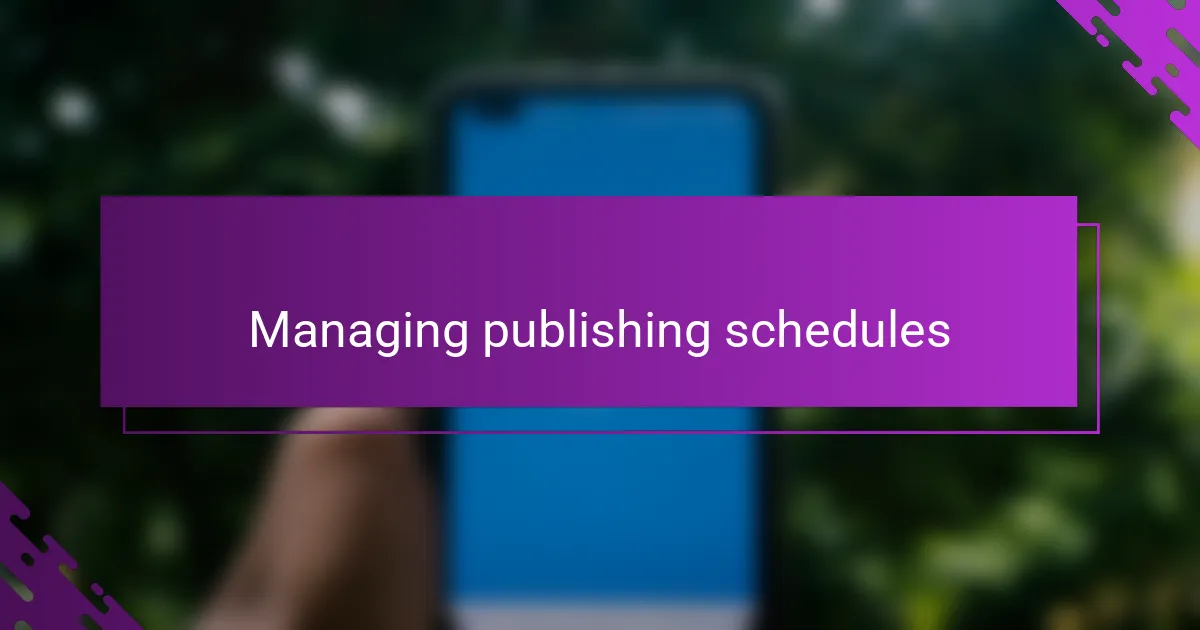
Managing publishing schedules
One thing I really appreciate about managing publishing schedules with Trello is how it clearly lays out every deadline right in front of me. It’s like having a visual reminder that keeps me honest—I can’t just procrastinate and hope the post will magically write itself. Have you ever noticed how deadlines lose their power when they’re hidden in a calendar or buried in emails? Trello’s due dates make them impossible to ignore.
I also find that moving cards from “Scheduled” to “Published” gives me a little boost of accomplishment. There’s something deeply satisfying about watching content move through those stages, marking real progress instead of just intentions. It turns a long list of tasks into a tangible workflow, which makes sticking to a publishing routine feel manageable and even rewarding.
Sometimes, unexpected delays throw off my schedule, but Trello’s flexibility lets me quickly drag and drop cards to new dates without chaos. This ease of adjustment means I can respond to changes calmly—no stress, just simple re-planning. Don’t you think that kind of control over your publishing rhythm helps keep creativity flowing instead of shutting it down?

Evaluating Trello for personal blogging
Evaluating Trello for personal blogging, I’ve realized it strikes a nice balance between simplicity and functionality. It’s not overloaded with complicated features, which means I spend less time figuring out the tool and more time actually planning my content. Have you ever tried a platform that felt too complex and ended up avoiding it? Trello, thankfully, avoids that trap.
What stood out to me was how Trello’s visual nature suits the creative chaos of personal blogging perfectly. It lets me see all my posts and ideas at once, which keeps my thoughts organized without stifling creativity. I remember feeling a sense of relief the first time I could glance at my board and immediately know what needed attention next—no more mental clutter.
On the flip side, Trello’s straightforward design might feel a bit basic if you crave robust analytics or built-in writing tools. But for my personal blogging needs, that simplicity encourages flexibility rather than rigidity. Isn’t it nice when a tool adapts to you instead of forcing you into a fixed process?

Tips for optimizing Trello use
One tip I can’t recommend enough is to use Trello’s labels consistently. Early on, I treated labels like an afterthought, but then I started assigning colors to priority levels and content types—and suddenly, my board felt like a well-orchestrated symphony instead of a jumble of cards. Have you ever tried to find something buried under a pile of chaos? Labels are your best friends for quick visual sorting.
Another habit that made a real difference is setting due dates—and not just adding them, but checking the calendar view regularly. I learned that having deadlines visible keeps procrastination at bay. It’s like having a gentle nudge reminding me what’s urgent without making me feel pressured. Would you agree that seeing a deadline on screen is more motivating than a vague idea in your head?
Finally, I’ve found that creating checklist templates for recurring tasks within cards is a secret weapon. For example, I have a consistent set of steps for SEO, editing, and image sourcing that I just copy over for each post. This small structure keeps me from forgetting important details and saves time. Isn’t it amazing how tiny routines can transform a disorganized process into smooth sailing?
