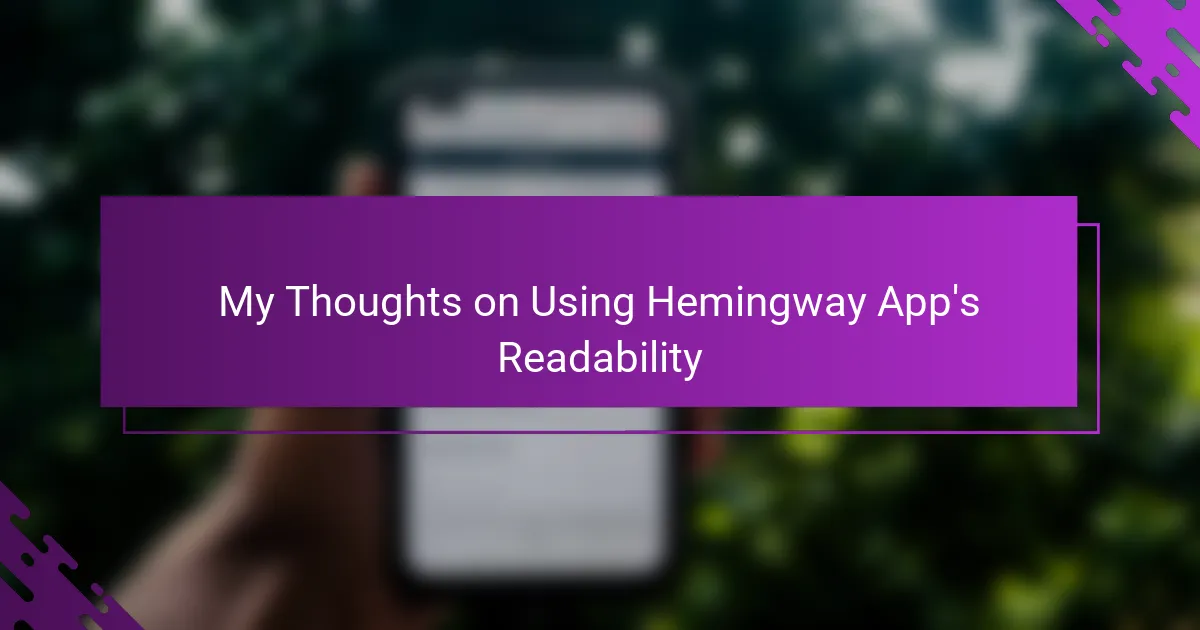Key takeaways
- Readability is crucial in blogging; clear and engaging writing keeps readers interested and connects with them better.
- The Hemingway App helps identify complex sentences and improves writing clarity, boosting a blogger’s confidence before publishing.
- Using simpler language and breaking up long paragraphs enhances readability and relatability, inviting more reader engagement.
- Balancing clarity with personal style can be challenging when using tools like Hemingway, but they serve as valuable guides in the writing process.
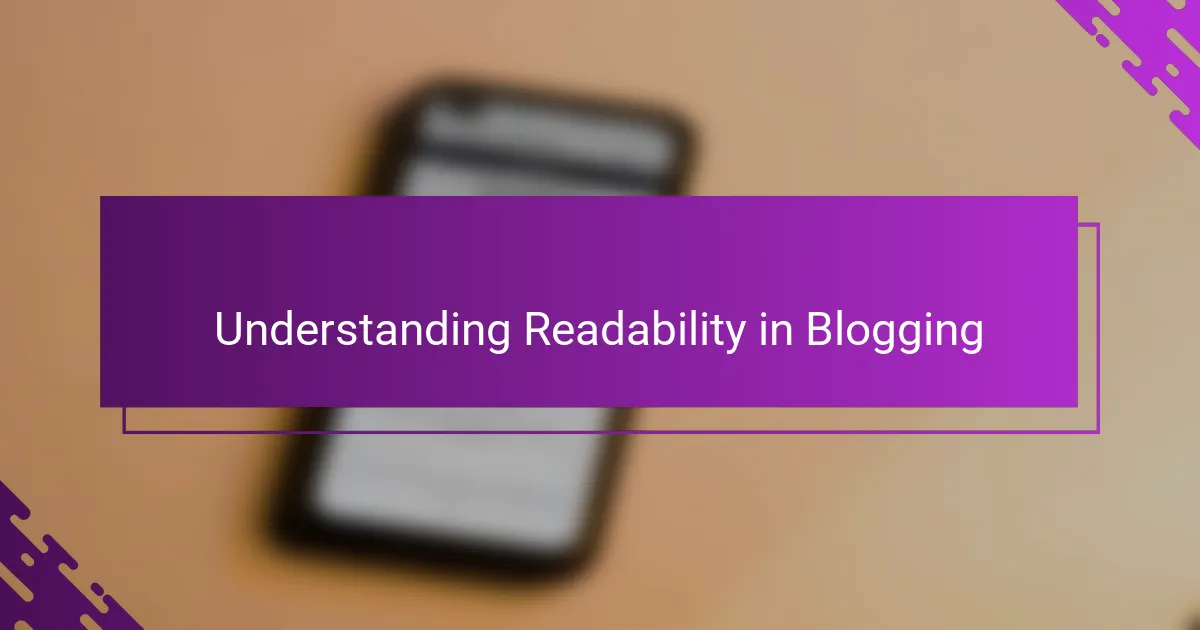
Understanding Readability in Blogging
When I first started blogging, I underestimated the power of readability. I thought as long as my ideas were interesting, readers would stay. But soon, I realized that if my writing wasn’t clear and easy to follow, people would quickly lose interest.
Have you ever found yourself skimming through a blog post because the sentences were too long or the words too complex? That feeling of frustration is exactly why readability matters so much in blogging. It’s about making your content accessible and enjoyable, not just informative.
To me, readability is like a friendly guide leading readers smoothly through my thoughts. If my writing trips them up, I fail to connect—and that’s something I’m continually trying to improve. Don’t we all want our ideas to resonate without barriers?
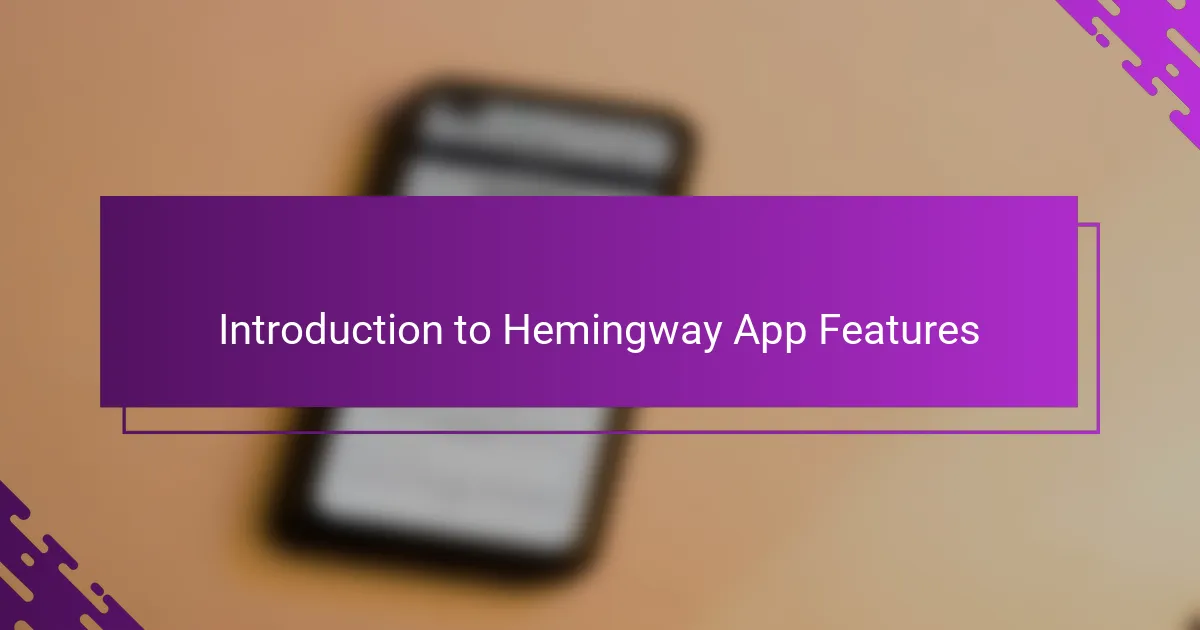
Introduction to Hemingway App Features
The Hemingway App immediately caught my attention with its colorful, straightforward interface. It highlights complex sentences and tricky words right before your eyes, almost like having a patient editor sitting beside you. This feature alone made me rethink how often I unintentionally complicate my writing.
One of the things I appreciate most is the readability grade it assigns. At first, seeing a higher grade felt a bit like a challenge, pushing me to simplify my sentences. Have you ever been curious about how easy your writing really is to read? This tool gives you that insight instantly.
But it’s not just about breaking down sentences; the app also alerts you to passive voice or adverbs that could weaken your message. I’ve found that catching these small details helps me write with more clarity and confidence. Isn’t that what every blogger aims for?
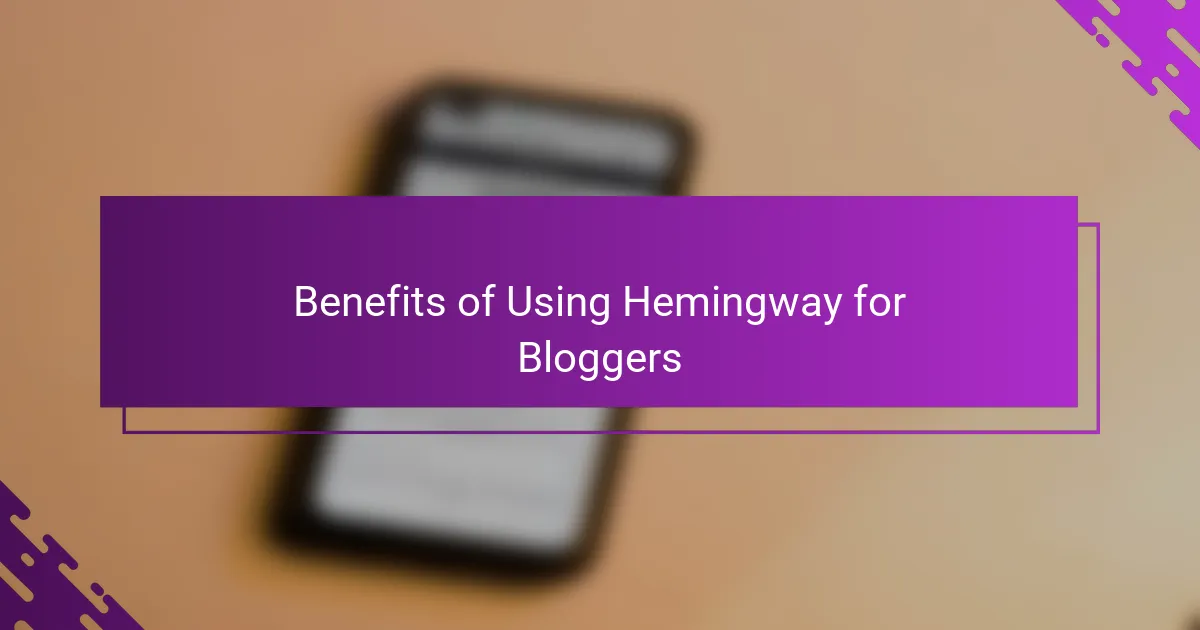
Benefits of Using Hemingway for Bloggers
Using Hemingway has been a game-changer for me as a blogger because it turns vague writing habits into clear, actionable fixes. When the app highlights a sentence in yellow or red, it’s like a gentle nudge telling me, “Hey, this part could be simpler.” That push to clarify makes my posts feel more inviting, almost like talking directly to a friend rather than lecturing a crowd.
I also love how Hemingway helps me spot those sneaky adverbs and passive constructions that creep into my writing without me even realizing. At first, I thought cutting them would make my style bland, but it actually sharpened my voice. Don’t you find that trimming down fluff brings your message into sharper focus?
Another benefit I can’t overlook is the boost in confidence it gives me before hitting “publish.” Knowing the app has checked my readability means I’m sharing content that’s easy to digest. For bloggers like us, isn’t that reassurance worth its weight in gold?
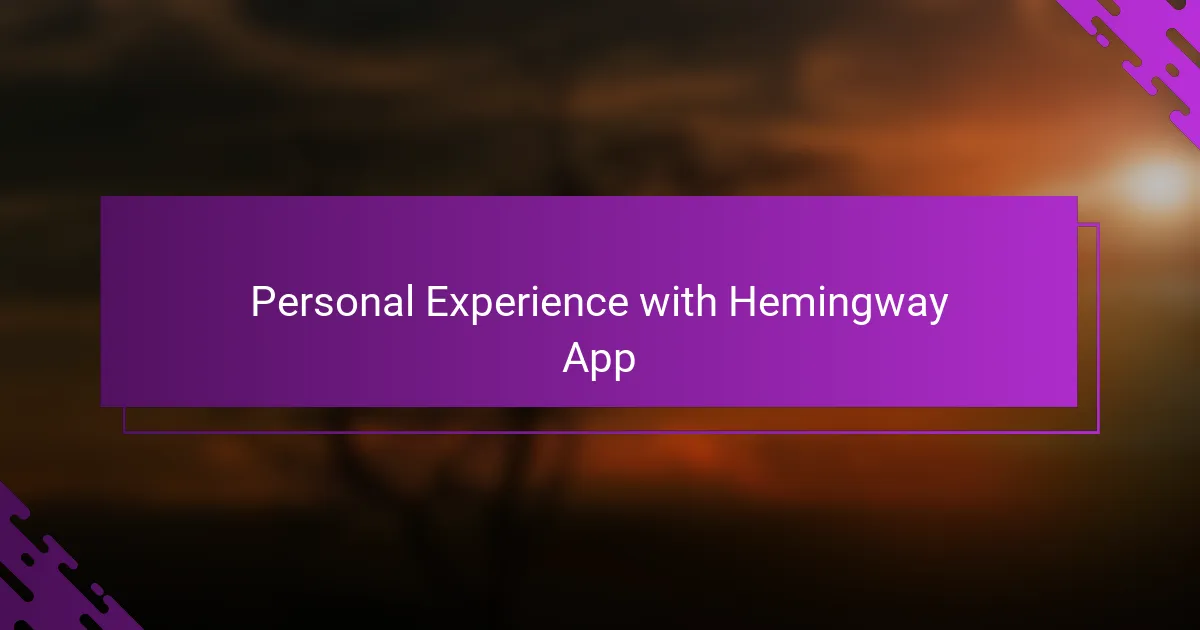
Personal Experience with Hemingway App
When I first started using the Hemingway App, I was surprised at how often my favorite sentences were flagged as “too complex.” It felt a bit humbling, honestly, realizing that what sounded elegant in my head might actually be slowing readers down. Have you ever thought your writing was clear, only to discover otherwise? That experience made me rethink my approach every time I typed.
One moment that sticks with me is when I saw a paragraph highlighted in red—meaning it needed serious trimming. At first, I resisted, worried that cutting back would strip away my voice. But after I simplified the sentences, the flow improved so much that I felt my true style finally shining through. It’s funny how less can actually become more, isn’t it?
Using Hemingway has become almost like a personal coach nudging me toward clearer writing without being judgmental. I remember feeling proud the first time I got a green light on readability—it was like passing a mini test I never knew I needed. Have you ever had that small but meaningful win that boosts your confidence? That’s exactly what this app delivers for me every time.
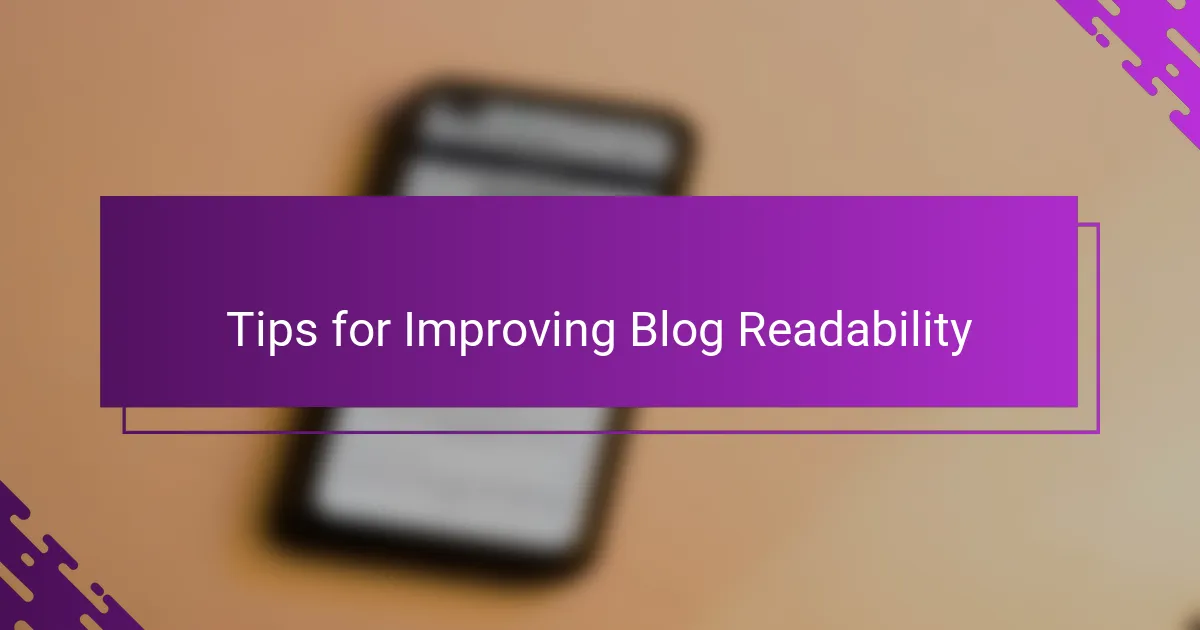
Tips for Improving Blog Readability
One tip that really changed how I write is breaking up long paragraphs into bite-sized chunks. I used to cram all my thoughts into one dense block, thinking it looked professional. But readers don’t want to feel overwhelmed—they want room to breathe. Have you noticed how much easier it is to stay focused when lines are shorter and paragraphs are spaced out?
Another strategy I swear by is swapping out complicated words for simpler ones. At first, it felt like dumbing down my writing, but actually, it made my ideas clearer and more relatable. When Hemingway flags a word as ‘hard to read,’ I see it as a reminder that clarity invites more readers to join the conversation. Isn’t that what we all want—more connection, less confusion?
Finally, I’ve learned to read my posts aloud before publishing. Hearing the flow helps catch awkward phrasing and run-on sentences that even a tool might miss. It’s kind of like giving my writing a little test drive. Have you tried this? It’s surprising how much smoother your words sound when you actually say them out loud.
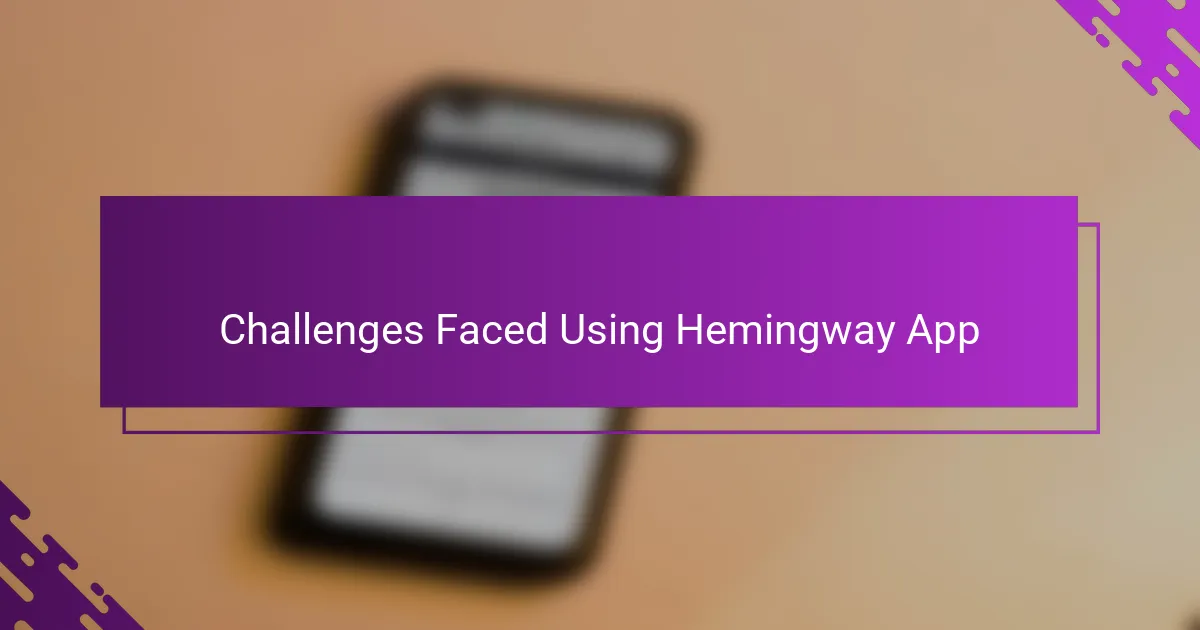
Challenges Faced Using Hemingway App
One challenge I often ran into with Hemingway App was its tendency to flag sentences as “too complex” even when I felt they carried my voice or nuance. It made me wonder—does simplifying every sentence risk stripping away personality? This pushed me to balance clarity with style, which wasn’t always easy.
Another thing I noticed is that Hemingway sometimes oversimplifies suggestions, especially with passive voice or adverbs. While I get the goal is straightforward writing, there were moments I questioned if rigidly following the app’s advice would make my posts sound robotic. Have you ever felt like a tool was trying to mold your unique style into something too generic?
Lastly, I found that relying heavily on Hemingway could disrupt my natural writing flow. Pausing frequently to fix highlights sometimes broke my train of thought, making writing feel more mechanical than creative. It took practice to use the app as a helpful guide, not a strict rulebook—something every blogger can relate to, I’m sure.
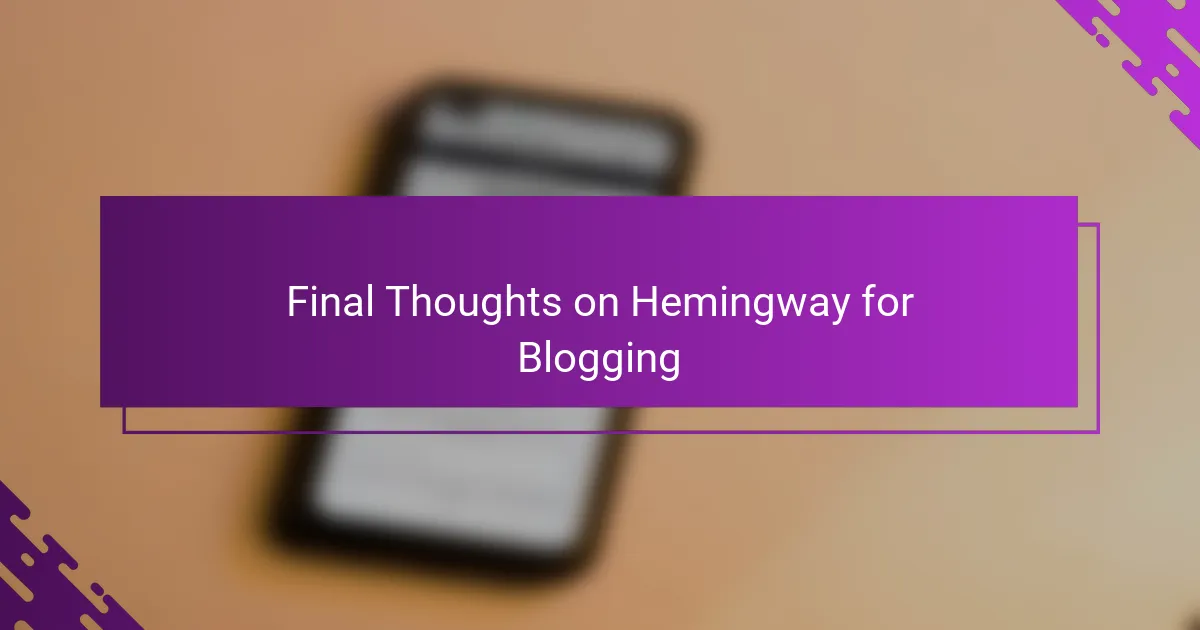
Final Thoughts on Hemingway for Blogging
After spending considerable time using Hemingway for my blog, I can confidently say it has sharpened my writing in ways I hadn’t expected. It’s like having a trusted editor who’s honest but never harsh, gently steering me away from unnecessary complexity. Have you ever felt that mix of frustration and satisfaction when your sentences get trimmed down but sound so much clearer afterward?
What I find most valuable is how Hemingway nudges me to write for real readers—not just for myself. That balance between maintaining my unique voice and embracing simplicity took some trial and error, but it’s rewarding. Doesn’t every blogger want their message to connect deeply without sacrificing authenticity?
Of course, no tool is perfect, and Hemingway isn’t the ultimate fix, but for me, it’s a reliable companion on the journey to better blogging. I’ve learned to listen to its suggestions without becoming a slave to them, treating the app as a helpful partner rather than a strict gatekeeper. Have you discovered that fine line between embracing feedback and preserving your style? That’s where the real growth happens.