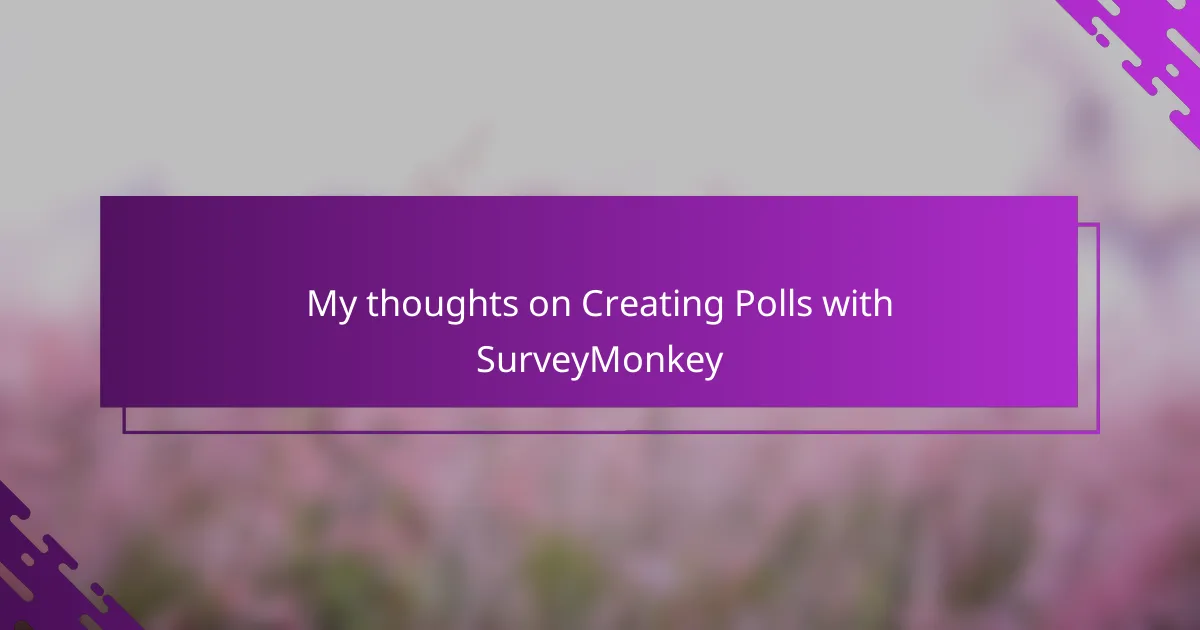Key takeaways
- Online polls serve as efficient tools for gathering real-time opinions, creating a sense of connection and meaningful dialogue among participants.
- SurveyMonkey enhances the polling experience with its user-friendly interface, customizable options, and organized data presentation, simplifying the process of gathering insights.
- Effective poll creation hinges on clear questions, limited answer choices, and unbiased wording to ensure quality responses and data integrity.
- Analyzing unexpected responses can enrich the understanding of data, revealing deeper insights beyond initial assumptions, fostering a dynamic conversation.
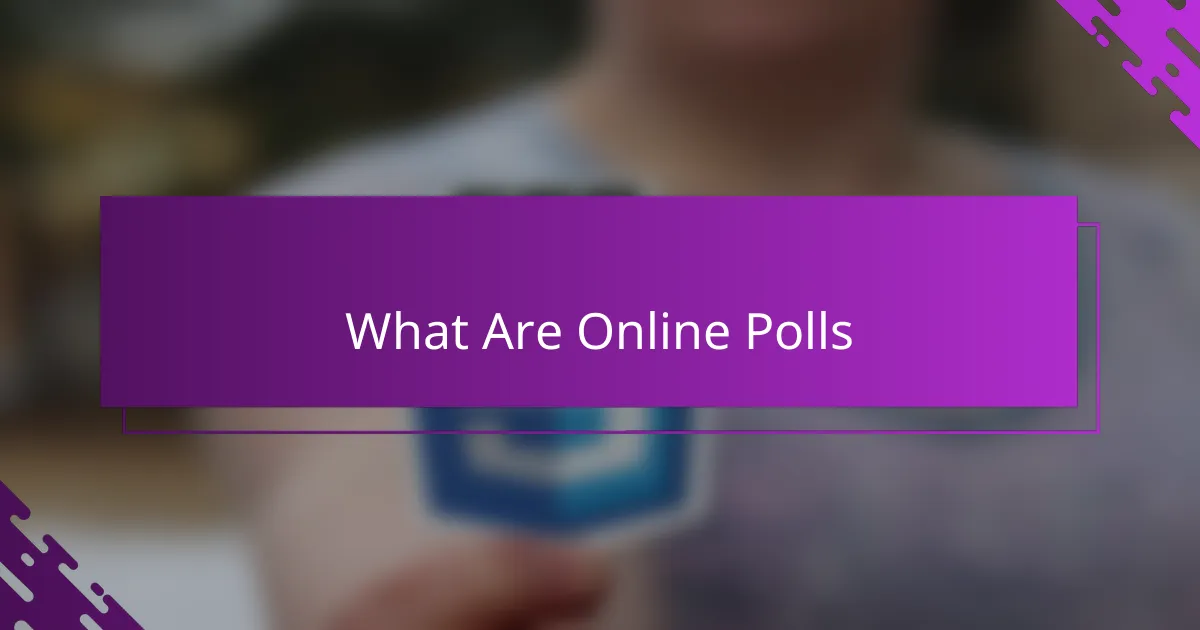
What Are Online Polls
Online polls are simple tools that collect opinions from a group of people by asking them specific questions. They remind me of those quick surveys I used to take during community meetings, but now everything happens digitally and often in real time. Have you ever wondered how one click can capture so many different perspectives instantly?
What fascinates me about online polls is their ability to gauge public interest or feelings on a topic without demanding much time or effort from participants. It’s like having a casual chat with many people at once, but with clear data to back it up. This ease makes polling feel less like a survey and more like a quick, engaging conversation.
At their core, online polls are more than just numbers; they’re snapshots of collective thought captured through technology. When I create or respond to these polls, I feel part of a larger dialogue, contributing my voice to a bigger story. Doesn’t that make sharing your opinion feel a bit more meaningful?
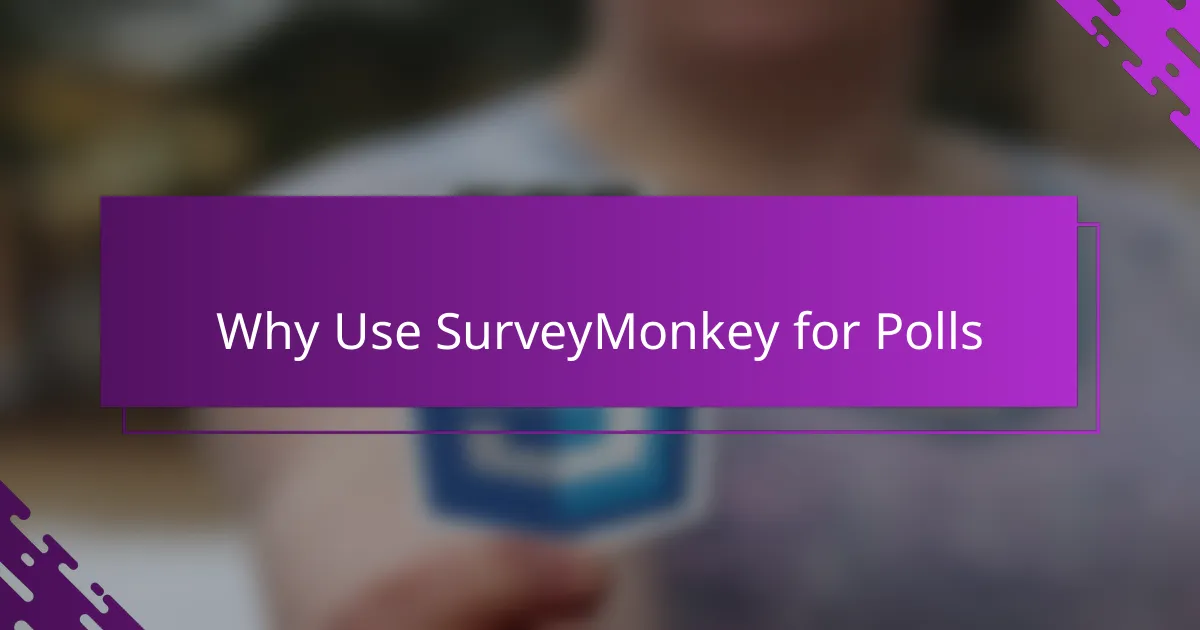
Why Use SurveyMonkey for Polls
I’ve found SurveyMonkey to be a real game-changer when it comes to creating polls quickly and efficiently. The platform’s user-friendly interface means I don’t have to waste time figuring out complicated setups—everything feels intuitive and straightforward. Have you ever tried juggling multiple options only to get overwhelmed? SurveyMonkey keeps that stress away.
One thing I appreciate is how customizable the polls are, allowing me to tailor questions exactly the way I want. It’s like having a conversation designed just for my audience, which makes the responses more meaningful and useful. Plus, the variety of question types means I’m not stuck with boring, one-dimensional polls.
The real magic, though, is in how SurveyMonkey handles the data. Getting instant access to clear, organized results lets me see patterns and insights without drowning in spreadsheets. Have you noticed how much easier it is to make decisions when the info is right there, nicely presented? That’s the kind of clarity I look for every time I create a poll.
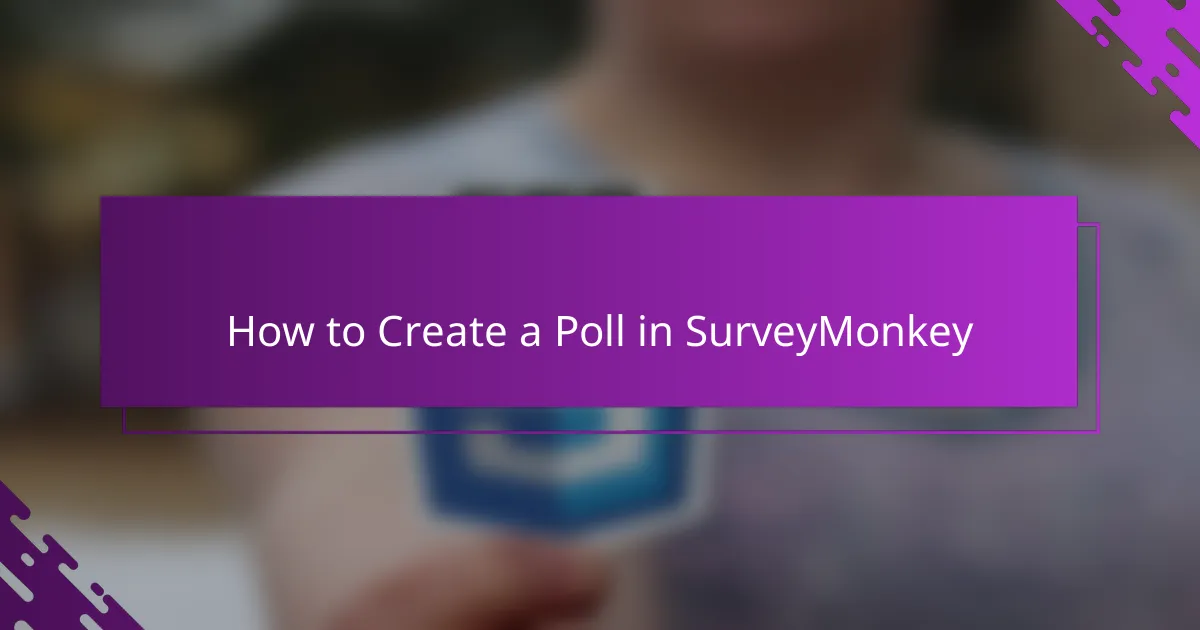
How to Create a Poll in SurveyMonkey
When I set out to create a poll in SurveyMonkey, the first step I take is to sign in and hit the “Create Survey” button. It’s that moment when I get to choose between starting from scratch or picking a template, and honestly, the templates have saved me so much time when I’m in a hurry. Have you ever felt stuck staring at a blank page? These options really help me move past that initial hurdle.
Next comes the fun part—crafting the questions. I usually go for multiple-choice questions because they’re straightforward, but SurveyMonkey offers all kinds of formats like rating scales or open-ended responses. It’s like building a mini conversation where I guide people gently to share their thoughts. How often do you get to design such a direct line to what people really think?
Finally, before sending out my poll, I make sure to customize the look and set any specific rules about who can respond or how many times. This attention to detail makes me feel confident that the data I’ll collect is both relevant and reliable. Have you noticed how a few tweaks can make a poll feel truly polished and professional? That little step always makes a difference for me.
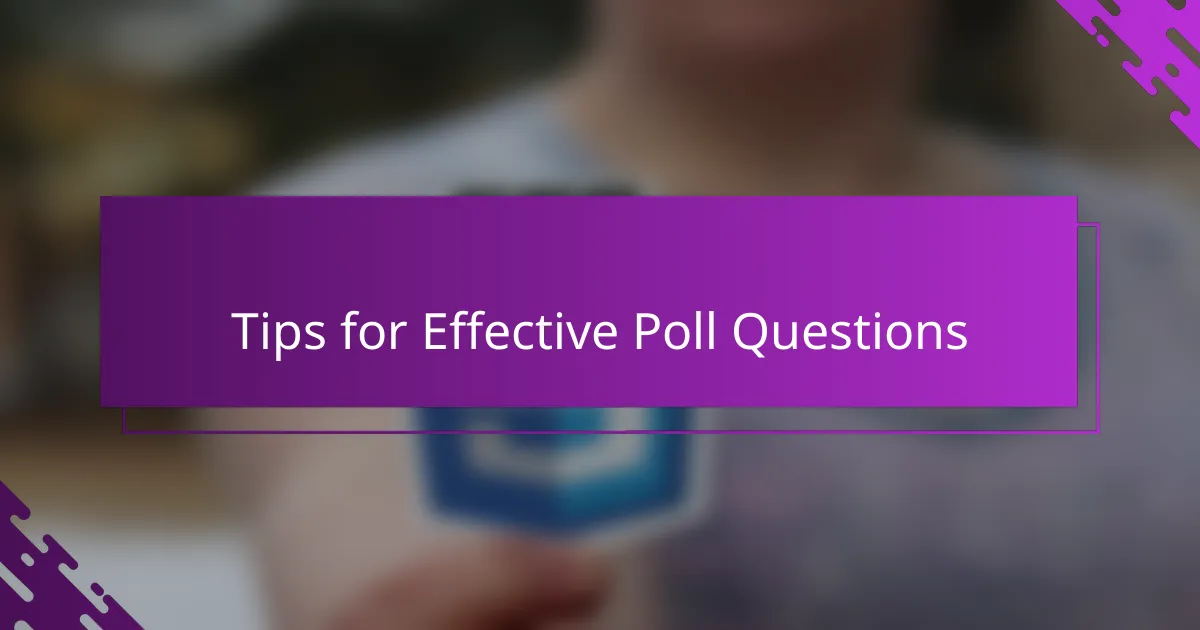
Tips for Effective Poll Questions
One thing I’ve learned is that clear and concise questions make all the difference. When I keep my poll questions straightforward, respondents don’t have to guess what I’m asking, and I get better quality answers. Have you ever felt confused by a question that seemed to twist around? Avoiding that confusion is key.
I also like to limit the number of answer choices to avoid overwhelming people. In my experience, too many options can stall decision-making and lead to less thoughtful responses. It’s like being at an ice cream shop with fifty flavors—exciting but a bit paralyzing. Keeping it simple helps keep my audience engaged and willing to participate.
Another tip I swear by is framing questions in a neutral way. I want to know honest opinions, not what people think I want to hear. Sometimes I catch myself unintentionally nudging answers toward what I expect, but stepping back and reviewing my questions for bias always improves the poll’s integrity. Have you ever noticed how a slight change in wording can shift how you respond? That subtlety really matters.
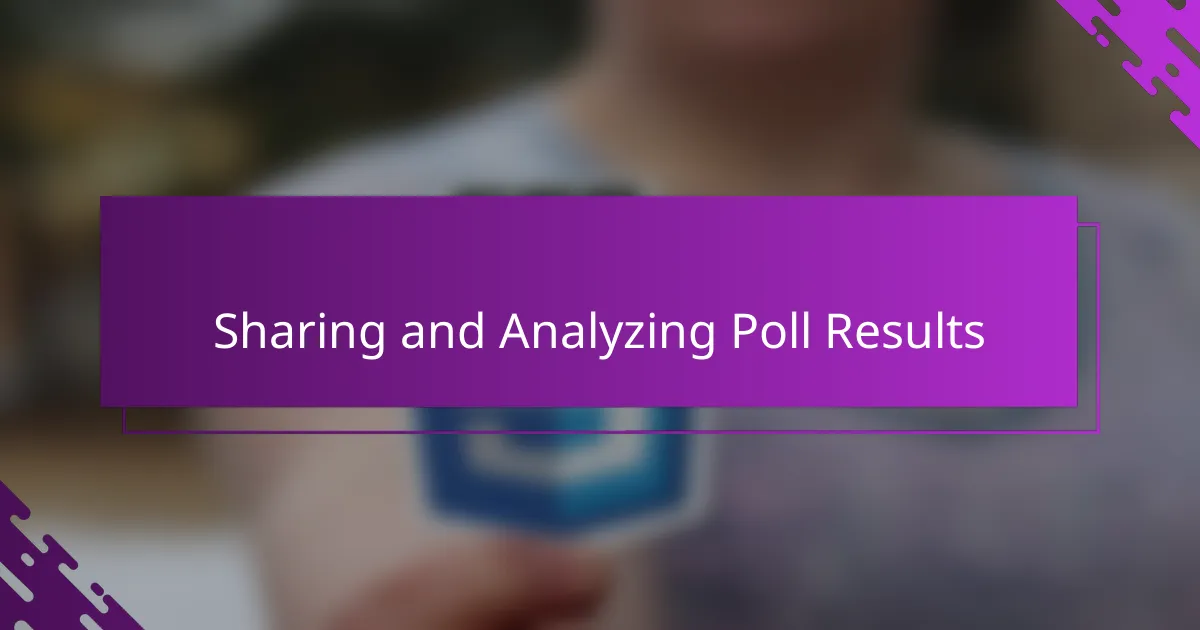
Sharing and Analyzing Poll Results
When I first saw the poll results pop up on SurveyMonkey, I was honestly excited to dive in. The way the platform organizes data into clear charts and percentages makes it feel less like digging through a mess and more like uncovering a story. Have you ever had that moment when the numbers suddenly make sense and tell you exactly what you needed to know?
Sharing these results feels just as important as collecting them. I usually send a quick summary to my audience or embed the graphs right into my blog posts, so everyone can see how their input shaped the outcome. It creates this rewarding loop—people respond because they know their voice matters, and then they get to see the collective opinion unfold in real time.
Analyzing poll data has taught me to look beyond just the obvious percentages. Sometimes, the little trends or unexpected answers speak louder than the most popular choice. It’s like having a conversation where the quieter opinions add new layers to the discussion. Isn’t it fascinating how numbers can reveal surprises you didn’t even anticipate?
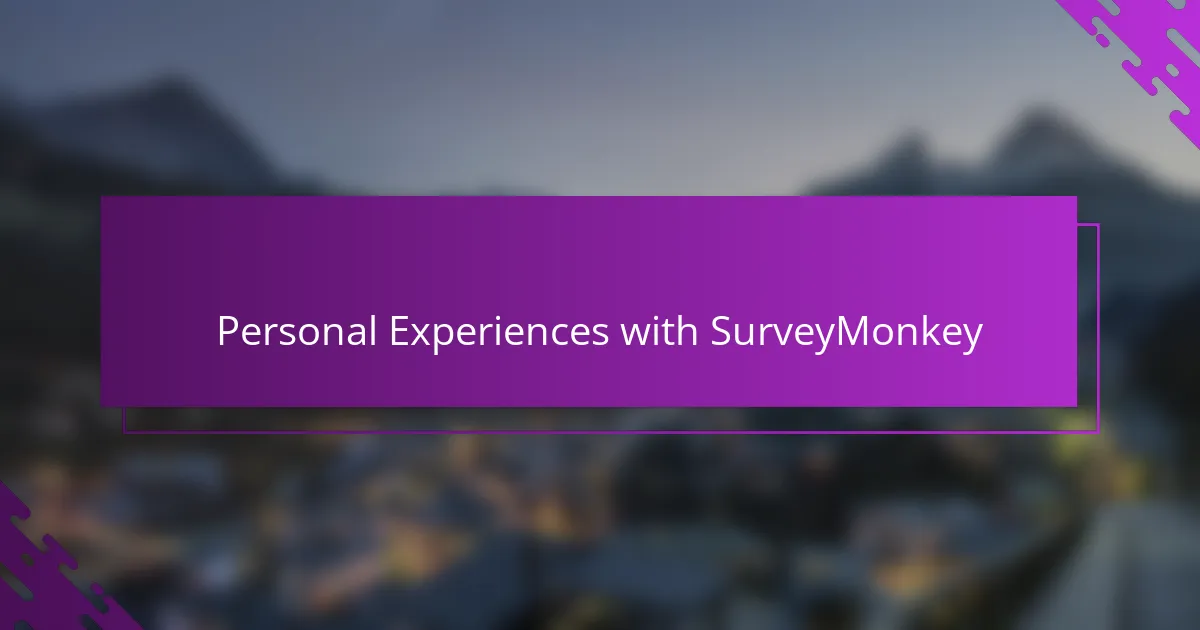
Personal Experiences with SurveyMonkey
Using SurveyMonkey for polls has honestly been a mixed bag for me, but mostly in a good way. I remember the first time I launched a poll; the process felt seamless enough that I didn’t get frustrated or stuck, which is something I often worry about with new tools. Have you ever clicked away from a page because the setup looked too complicated? SurveyMonkey kept me curious and encouraged me to explore more.
One thing that stands out is how quick I can gather real feedback from my blog readers. It’s not just about numbers; when I see responses rolling in, I feel like I’m having a real exchange with my audience. That connection—knowing people took a moment just for my questions—always motivates me to ask better ones next time.
But I’ve also learned the hard way that crafting the right question takes patience. One poll didn’t go as planned because I overlooked how ambiguous a question sounded. It made me realize how important it is to read my questions aloud or have someone else review them. Have you ever hit “send” too soon and wished you could take it back? That experience taught me a lot about attention to detail.

Lessons Learned from Creating Polls
One key lesson I’ve learned from creating polls is that patience really pays off. Early on, I rushed through crafting questions and ended up with responses that left me scratching my head. Taking the time to review—and sometimes rework—my questions has made all the difference. Have you ever sent something out too quickly only to realize later it wasn’t clear? I’ve been there, and it’s a humbling reminder that clarity is everything.
Another insight I gained is how much the little details matter. For example, setting limits on who can respond or how many times someone can vote might seem trivial, but it plays a huge role in keeping the results trustworthy. When I started overlooking these settings, I saw strange patterns that didn’t add up. That’s when I understood that a poll is only as good as the rules you build around it.
Finally, I’ve noticed that embracing the unexpected responses can be surprisingly rewarding. Sometimes the answers that don’t fit my assumptions open new perspectives I hadn’t considered. At first, I felt a bit frustrated, like my poll was “off track,” but now I see those moments as opportunities to learn more. Isn’t it nice when data surprises you in a good way? It reminds me that poll results are living conversations, not just static numbers.