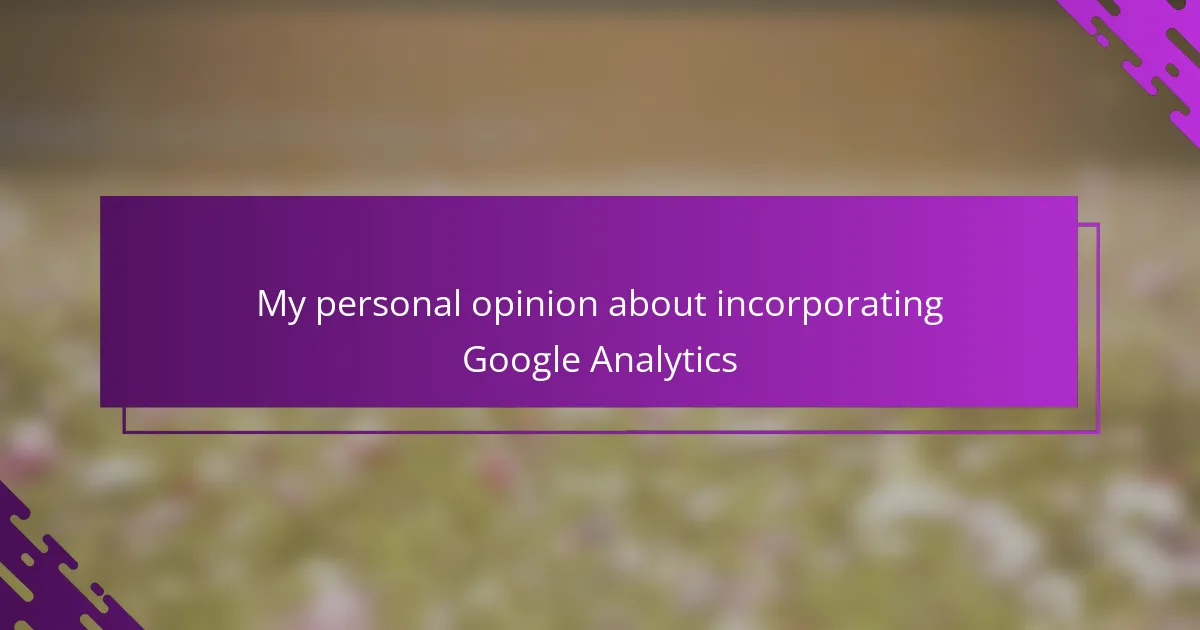Key takeaways
- Google Analytics helps bloggers understand their audience through key metrics, enhancing content relevance and engagement.
- Setting clear goals and focusing on a few important metrics can guide effective content strategies and minimize overwhelm.
- Data insights encourage continuous improvement and strategy adaptation, fostering a purposeful blogging experience.
- Patience and consistent monitoring of analytics lead to gradual growth and increased reader engagement over time.
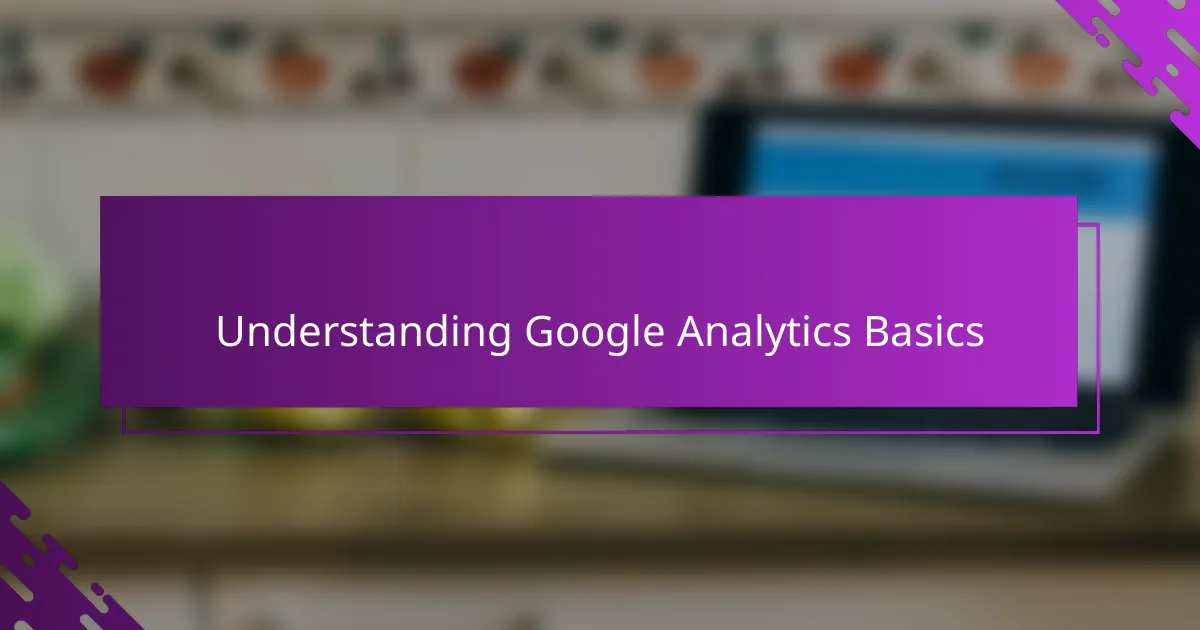
Understanding Google Analytics Basics
When I first dove into Google Analytics, the sheer amount of data felt overwhelming. But breaking it down to basics—understanding what visitors do on my blog and where they come from—turned that confusion into clarity. Have you ever wondered which blog posts truly resonate with your readers?
The core of Google Analytics lies in tracking user behavior, like page views, session duration, and bounce rates. At first, these terms seemed like tech jargon, but once I connected them to how people interact with my content, they became valuable insights. It’s almost like having a conversation with your audience without them saying a word.
What surprised me most was realizing that I could tailor my writing based on these patterns. Knowing which topics sparked interest made blogging feel more purposeful. Don’t you want your blog to reach and connect with the right people? Google Analytics provides the map to navigate that journey.

Benefits for Personal Bloggers
One of the biggest benefits I’ve found using Google Analytics as a personal blogger is gaining a clearer sense of who my readers really are. It’s like suddenly having a detailed guestbook at a party, showing me not just how many people stopped by but where they came from and what caught their eye. Have you ever felt like you’re talking to an empty room? This tool helped me make my audience feel less invisible.
Another advantage is how Google Analytics nudges you to improve your blog naturally. When I see a spike in visits to a particular post or notice some pages causing readers to leave quickly, it pushes me to think critically about what works and what doesn’t. It’s reassuring to know your blog isn’t just floating out there unnoticed but evolving based on real feedback—even if it’s indirect.
Lastly, Google Analytics offers a sense of control that’s incredibly empowering. Instead of guessing what my readers might want, I use data to guide my content choices, making every new post feel intentional. Have you ever struggled with writer’s block or uncertainty about your next topic? This insight gave me a direction and renewed enthusiasm to keep sharing my thoughts.

Setting Up Google Analytics
Setting up Google Analytics was surprisingly straightforward once I took the plunge. I remember feeling a bit intimidated at first—linking my blog to Google’s platform seemed technical—but following the step-by-step prompts made it manageable. Have you ever hesitated before clicking “Get Started” on something unfamiliar? That initial click was the biggest hurdle for me.
One thing I quickly realized is the importance of placing the tracking code correctly on my blog. It’s like setting up a sensor to quietly observe without disturbing the flow. Missing this step even slightly meant missing out on valuable data, so I double-checked my work a few times to be sure. Have you ever experienced the frustration of setting something up only to find it didn’t work because of a tiny mistake? I’ve learned that patience here pays off.
Also, customizing basic settings in Google Analytics helped me focus on what mattered most for my personal blog. I set up goals that aligned with my blogging ambitions, like tracking newsletter sign-ups or time spent on posts. This small act transformed a generic tool into a personalized assistant. Don’t you think tools are best when they work for your unique needs rather than the other way around?

Interpreting Key Metrics
Diving into key metrics like bounce rate and session duration initially left me puzzled. But as I started seeing a high bounce rate on certain posts, it felt like my readers were politely excusing themselves early. Have you ever wondered why some articles just don’t hold attention? Interpreting these numbers helped me spot where my content needed a little extra spark.
Page views are an obvious metric, but they only tell part of the story. When I noticed steady page views paired with short session times, it nudged me to dig deeper. What’s the point of clicks if visitors aren’t sticking around? This made me rethink how to make each post more engaging and valuable.
Sometimes, the data surprises you. Seeing a sudden spike in traffic from an unexpected source felt like receiving a shout-out from a new friend. It taught me to pay attention not just to the numbers themselves but to the story behind each spike and dip. Have you noticed how metrics can reveal hidden paths to growing your blog? That’s where the real insight lives.

Applying Data to Blog Strategy
Looking at data from Google Analytics isn’t just about numbers; it’s about listening to what your readers are telling you without words. I remember adjusting my content calendar after noticing certain topics consistently attracted longer visits. Have you ever felt that thrill when your blog feels more connected and purposeful because you’re writing exactly what your audience wants?
Applying these insights to my blog strategy transformed guesswork into a clear plan. Instead of randomly picking topics, I focus on what the data flags as engaging or underperforming. Sometimes, I even experiment by tweaking headlines or post formats based on what metrics suggest—it’s like having a trusted guide nudging me in the right direction.
What’s powerful is realizing this isn’t a one-time fix but an ongoing conversation. Every new batch of data invites me to refine my approach and try fresh ideas. Have you noticed how using real feedback keeps your blog feeling alive and relevant? That’s the real magic of applying data to strategy.

Challenges and Limitations
Sometimes, I’ve found that Google Analytics can feel like trying to read a map in a foreign language. The volume of data is impressive but also intimidating, and it’s easy to get stuck staring at numbers without knowing what to do next. Have you ever felt paralyzed by too many choices? That overwhelm made me realize the importance of focusing on just a few key metrics that truly matter to my blog.
Another limitation I’ve noticed is that Google Analytics doesn’t always capture the “why” behind the data. For example, seeing a high bounce rate tells me readers leave quickly, but it doesn’t explain if that’s because the content wasn’t engaging or they found what they needed instantly. I’ve learned to supplement these stats with other feedback methods because numbers alone can’t tell the whole story.
Privacy is another challenge that crosses my mind often. Since Google Analytics tracks visitor data, it means handling personal information carefully and being transparent about it. Balancing insightful data collection with respecting my readers’ privacy feels tricky but necessary. Have you ever hesitated to add tracking tools because you didn’t want your audience to feel watched? That’s a real concern I think about every time I review my analytics setup.

My Personal Experience and Tips
When I first started using Google Analytics on my blog, I made the mistake of diving into every report at once. It felt like drinking from a firehose—so overwhelming that I almost gave up. Have you ever been there? What helped me was choosing just three metrics to focus on initially, which made the whole process feel doable and even exciting.
One tip I swear by is setting up custom alerts. There was a day when I got an alert about a sudden drop in traffic, and it pushed me to quickly identify a broken link causing the issue. Without that nudge, I might not have caught it for days. Have you thought about automating these little reminders? Trust me, they keep you proactive rather than reactive.
Also, don’t underestimate the power of patience. I didn’t see dramatic improvements overnight, but by consistently checking my data and tweaking content based on what I learned, my blog gradually started attracting more engaged readers. It’s like nurturing a plant—you water it regularly and watch it grow over time. Have you noticed how small, steady changes can lead to big results? That’s where Google Analytics truly shines for personal bloggers.