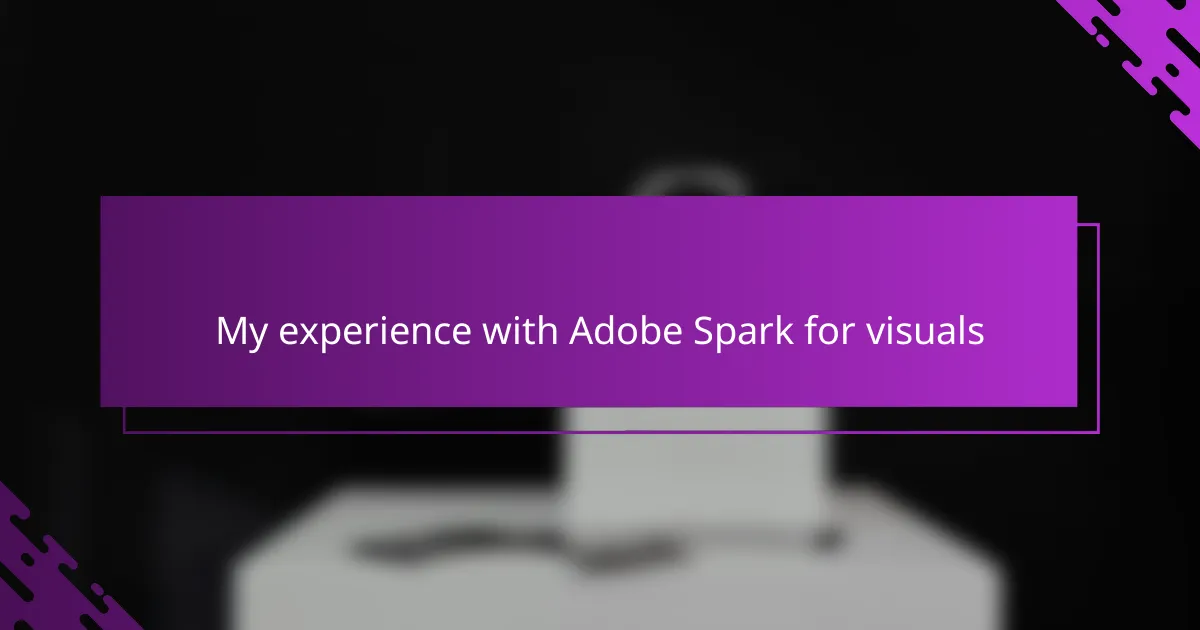Key takeaways
- Adobe Spark is an intuitive web-based design tool that simplifies creating graphics, web pages, and videos, making it accessible for users with no prior design experience.
- The platform offers a variety of customizable templates and a library of high-quality images, enhancing productivity and ensuring visuals align with personal or brand styles.
- Setting up Adobe Spark is straightforward with seamless integration into social media and cloud storage, allowing for easy asset management and sharing.
- Effective visual design principles such as simplicity, consistent color palettes, and harmonious fonts are emphasized, enabling clearer communication and stronger audience engagement.
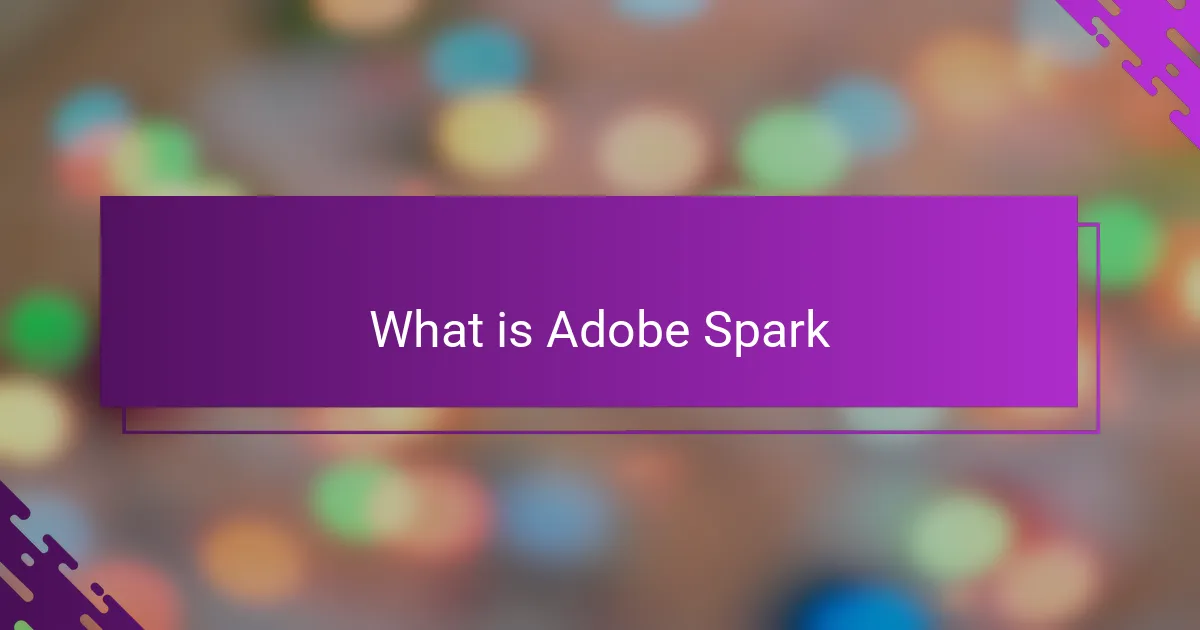
What is Adobe Spark
Adobe Spark is a web-based design tool that lets you create stunning graphics, web pages, and short videos with ease. When I first tried it, I was surprised by how intuitive the interface felt—like the app anticipated what I wanted to do next. Have you ever felt overwhelmed by complicated design software? Spark’s simplicity quickly eased that frustration for me.
What really stood out was how Adobe Spark offers ready-made templates and design elements that make your visuals look professional, even if you have zero experience. I remember crafting my first blog banner in minutes, something that would have taken me hours before. It’s like having a personal designer right at your fingertips.
By merging creativity and efficiency, Adobe Spark helps storytellers bring their ideas to life without getting bogged down in technical details. Isn’t that what we all need when crafting content? For me, it became an essential part of my blogging toolkit.

How Adobe Spark Enhances Visuals
One thing I quickly noticed about Adobe Spark is how it elevates my visuals without requiring me to be a design guru. The tool’s customization options feel flexible yet straightforward, allowing me to tweak colors, fonts, and layouts until everything fits my style perfectly. Have you ever struggled to match your visuals to your blog’s personality? Spark made that effortless for me.
What truly impressed me was how Adobe Spark’s library of high-quality images and icons seamlessly integrates into my projects. It’s like having a treasure trove of visual assets ready to enhance any idea I want to communicate. I remember a time when I needed an eye-catching feature image late at night—thanks to Spark, I pulled together something polished in no time.
Moreover, the ability to easily resize and adapt visuals for different platforms saved me countless headaches. Instead of starting from scratch for Instagram, Twitter, or my blog, a few clicks in Spark did all the heavy lifting. That kind of efficiency gives me more time to focus on writing and less stress about technical design challenges.

Setting Up Adobe Spark for Blogging
Setting up Adobe Spark for my blog was surprisingly straightforward. After signing up with my email, I was ready to dive in without any confusing onboarding steps. Have you ever felt stuck just trying to log into a new tool? Spark eliminated that barrier right away, which made me feel more confident to experiment.
The dashboard greeted me with a clean layout and clearly labeled options for creating posts, pages, or videos. I appreciated how the templates were organized by category—I could instantly pick “Blog Graphics” and start customizing without hunting for the right design. This intuitive setup saved me from wasting time and kept my creative flow alive.
Connecting Adobe Spark to my existing accounts was another smooth process. Integrating with my social media and cloud storage meant I could easily pull in assets or share finished visuals. I found this convenience boosted my productivity and made the whole setup feel like it truly belonged in my personal blogging workflow. Have you tried setting up design tools that just don’t connect well? Spark’s seamless integration was refreshing.
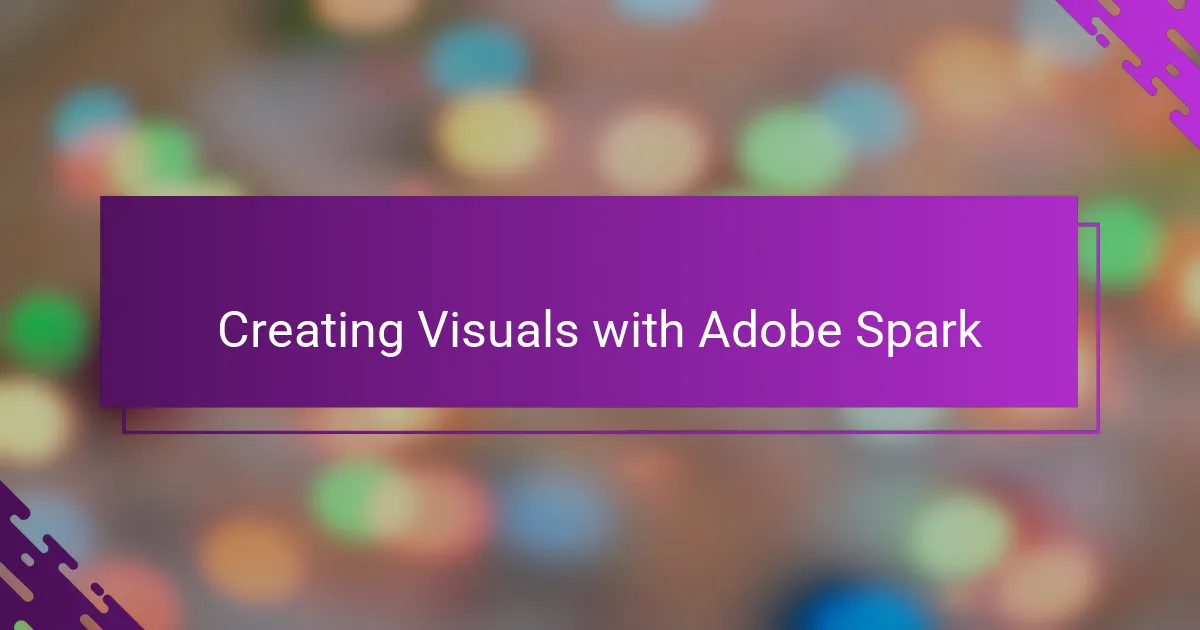
Creating Visuals with Adobe Spark
When I first started creating visuals with Adobe Spark, I was amazed at how quickly I could turn a simple idea into a vibrant image. The drag-and-drop feature felt natural, almost like sketching without a pencil. Have you ever wished for a design tool that doesn’t make you second-guess every move? Spark gave me that confidence right away.
One time, I needed a quick visual for a blog post that was due in an hour. Using Spark’s templates, I picked a layout, swapped out the images, and adjusted the text—all in under ten minutes. That moment made me realize how much time I used to waste fumbling with complicated software. It’s been a game changer for staying consistent and polished with my blog visuals.
What I find truly rewarding is experimenting with Spark’s design elements to match my mood or the tone of a post. Playing with colors, fonts, and icons feels like creative play, not work. Have you noticed how the right visual can totally change how your readers connect with your content? For me, Spark makes that connection easier and more fun to build.
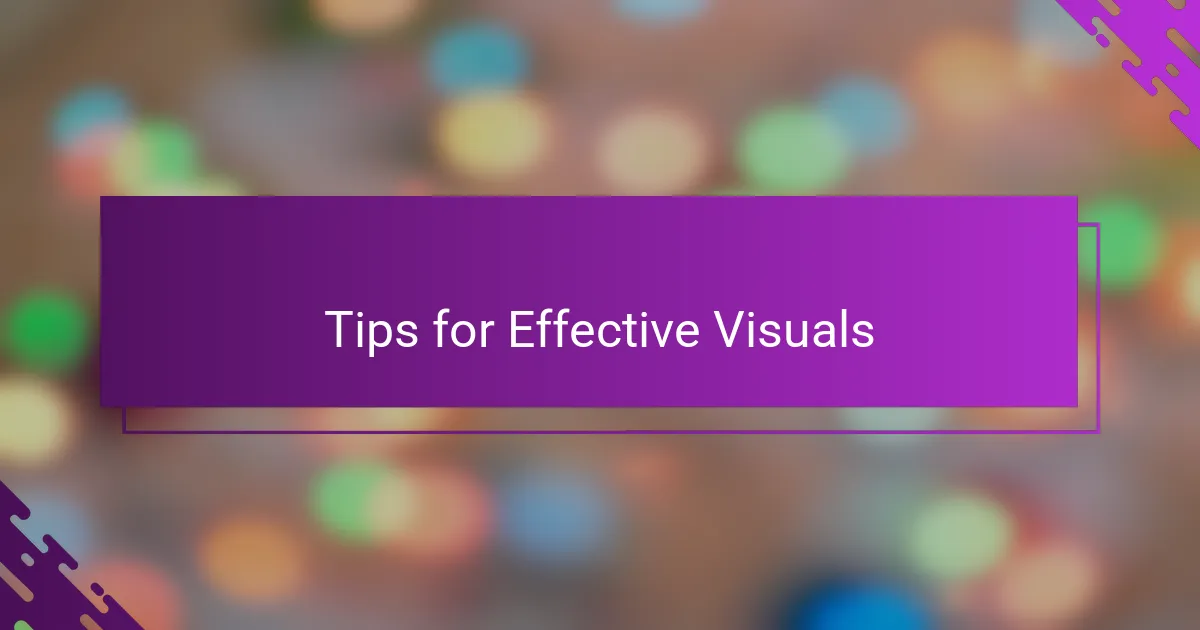
Tips for Effective Visuals
One thing I’ve learned is that simplicity often trumps complexity when it comes to visuals. Have you ever stared at a cluttered image and felt overwhelmed? I find that keeping designs clean and focused helps my message come through clearly, and Adobe Spark’s minimalistic templates really support that approach.
Choosing the right color palette can make or break the effectiveness of a visual. I remember experimenting with bold versus muted tones until I found what truly resonated with my blog’s vibe. It’s amazing how just a few tweaks to colors can shift the entire mood and grab your readers’ attention instantly.
Lastly, don’t underestimate the power of consistent fonts and spacing. I used to jump between styles and realized it distracted my audience more than I thought. Adobe Spark’s preset font combinations and alignment tools helped me create visuals that feel polished and harmonious, which made a noticeable difference in how my content was perceived. Have you tried keeping these small details consistent? It’s a subtle change with big impact.
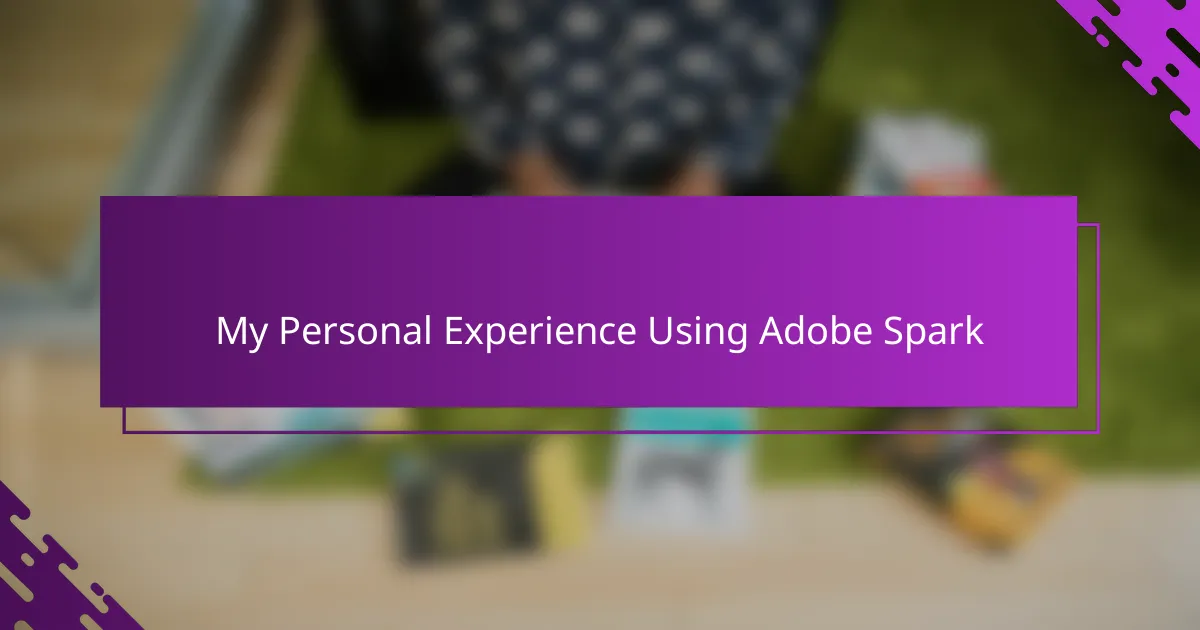
My Personal Experience Using Adobe Spark
Using Adobe Spark felt like discovering a secret weapon for my blogging visuals. I vividly recall the first time I designed a post header—it was effortless, almost like the tool was reading my mind. Have you ever experienced that rush when creativity just flows without technical hurdles? That moment made me appreciate how accessible design can be.
There were times when I felt overwhelmed by my busy schedule, wondering if I had the time or patience to craft eye-catching images. But Adobe Spark’s quick templates saved me, allowing me to produce quality visuals in minutes without sacrificing my blog’s personality. It’s this balance between speed and creativity that really resonated with me.
I also loved how Adobe Spark encouraged me to experiment without fear of messing up. The undo options and easy edits made it feel safe to play around with fonts and colors. Have you noticed how a bit of playful tweaking can ignite new ideas? For me, that low-pressure environment transformed design from a chore into something I genuinely enjoy.

Lessons Learned and Recommendations
One key lesson I learned is that patience really pays off when exploring Adobe Spark’s features. At first, I tried to rush through every option, but taking a moment to experiment revealed tools I’d otherwise overlook. Have you ever felt that frustration when a tool seems simple but hides powerful possibilities? Giving yourself space to explore can turn that frustration into excitement.
I’d also recommend leveraging Spark’s templates as a starting point rather than a final destination. Early on, I stuck too closely to preset designs, but once I began customizing layouts and colors to reflect my blog’s personality, my visuals felt more authentic and engaging. Isn’t it amazing how small tweaks can make something uniquely yours?
Finally, don’t hesitate to use Adobe Spark on the go. I found myself creating last-minute visuals on my phone during busy days, which kept my blog consistent even when time was tight. Have you tried designing outside your usual workspace? This flexibility made all the difference for me in maintaining momentum without added stress.