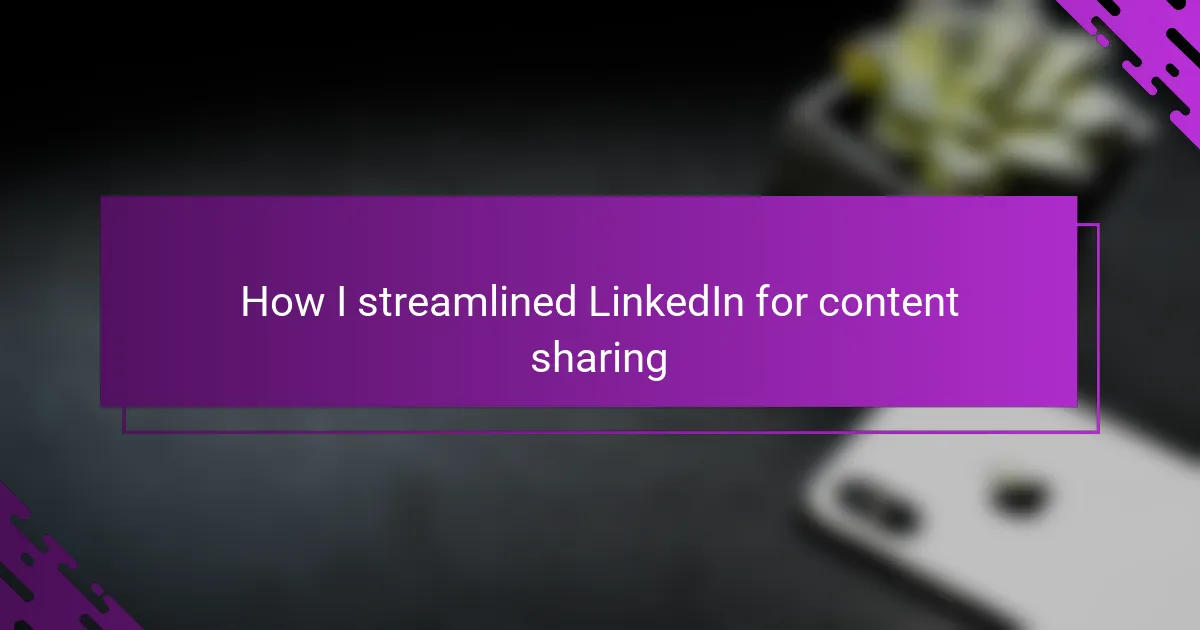Key takeaways
- LinkedIn is an effective platform for sharing professional content, fostering engagement through a balanced tone of authenticity and polish.
- Setting up a focused LinkedIn profile with a clear niche enhances visibility and attracts a targeted audience genuinely interested in your content.
- Utilizing scheduling tools and analytics helps streamline content management, allowing for smarter posting based on audience engagement patterns.
- Measuring success should focus on meaningful interactions rather than vanity metrics, enabling continuous improvement in content strategy.

Understanding LinkedIn for Content Sharing
LinkedIn isn’t just a place for job hunting; it’s actually a powerful platform for sharing content that resonates with professionals. When I first started, I underestimated how much context and credibility LinkedIn adds to the content you share. Have you ever noticed how a simple post there can spark meaningful conversations you wouldn’t find elsewhere?
What’s interesting is how LinkedIn’s audience expects a certain tone—more polished yet authentic. I found myself tweaking my content to be informative but still personal, which felt like walking a fine line. It made me realize that understanding this balance is key to engaging the right people and building genuine connections.
Another thing I learned is the variety of content formats LinkedIn supports—articles, posts, videos, and even newsletters. At first, it was overwhelming. But experimenting with different formats helped me discover what works best for my style and audience, making sharing feel less like a chore and more like storytelling.

Benefits of Using LinkedIn for Personal Blogging
One of the biggest benefits I noticed using LinkedIn for personal blogging is the instant access to a highly targeted professional audience. Unlike other platforms where content can get lost in the noise, LinkedIn puts your posts in front of people who actually care about your expertise. Have you ever felt the frustration of sharing a great post and hearing crickets? LinkedIn helped me avoid that by connecting me directly with readers genuinely interested in my niche.
Another thing I value is the credibility boost LinkedIn provides. When your content is paired with a well-crafted profile and professional network, it naturally commands more trust. I found that this trust encourages deeper engagement—people not only like my posts but also comment and share insights, turning blogging into real conversations. It’s a different kind of validation that feels more meaningful than just chasing likes.
Finally, the versatility of LinkedIn’s content options opened up new creative avenues for me. I could share quick thoughts as posts or dive deeper with articles and newsletters—each format serving a unique purpose. I started experimenting and realized this flexibility made the whole blogging process more enjoyable. If you’ve ever struggled with finding your voice online, LinkedIn’s diverse tools might just make it easier.

Setting Up Your LinkedIn Profile for Blogging
Setting up my LinkedIn profile specifically for blogging was a game-changer. I realized early on that a generic profile wouldn’t cut it; I needed to showcase my blogging niche right in the headline and summary. Have you ever glanced at a profile and quickly moved on because it felt vague? Making my focus clear helped me attract readers who were genuinely interested in what I write about.
I also spent time refining my about section to tell a story rather than listing facts. Instead of just stating my job title, I shared why I blog and what drives my passion for content creation. This personal touch made my profile feel more inviting—like a conversation starter rather than a resume. People responded better when they saw the person behind the posts.
Lastly, I made sure my profile featured a professional photo and customized banner that reflected my blogging brand. It might seem minor, but these visual elements set the tone before anyone reads a word. Have you ever judged a book by its cover? I know I have, and so do most people browsing LinkedIn. Investing a little effort here paid off in making great first impressions.

Strategies for Effective Content Sharing on LinkedIn
One strategy I found invaluable is tailoring each post to spark conversation rather than just broadcasting information. Instead of dumping facts, I started asking questions or sharing insights that invited my network to weigh in. Have you noticed how a simple prompt can turn a quiet post into a lively discussion? That shift made my content more interactive and rewarding.
Consistency also played a huge role in how LinkedIn worked for me. Posting regularly, but without feeling robotic, helped me stay visible without overwhelming my audience. I learned that finding a sweet spot—where I share useful updates two or three times a week—keeps my network engaged and eager to see what’s next.
Finally, I leveraged LinkedIn’s tagging and hashtag features thoughtfully. Tagging relevant peers or companies brought the right eyes to my content, while well-chosen hashtags expanded my reach beyond immediate connections. It’s a bit like networking with a purpose—making sure the right people see my message and can join the conversation. Have you tried this subtle matchmaking before sharing? It made a noticeable difference for me.

Tools to Streamline LinkedIn Content Management
Managing LinkedIn content became much smoother once I started using scheduling tools like Buffer and Hootsuite. These platforms let me plan posts ahead, so I’m not scrambling last minute to stay consistent. Have you ever missed a posting window because life got hectic? I definitely have, and these tools saved me from that stress.
Another gem I discovered is LinkedIn’s native analytics paired with external apps like Shield. They helped me understand what content resonated and when my audience was most active. It’s one thing to post regularly, but it’s another to post smartly—knowing what works changed how I approached each update.
Lastly, I can’t overlook browser extensions that streamline content curation. Tools like Pocket and Feedly collect interesting articles effortlessly, so I always have quality content ready to share or remix. This saved me countless hours of searching and let me focus more on creating meaningful commentary around the content. Don’t you love it when technology just clicks with your workflow? I sure do.
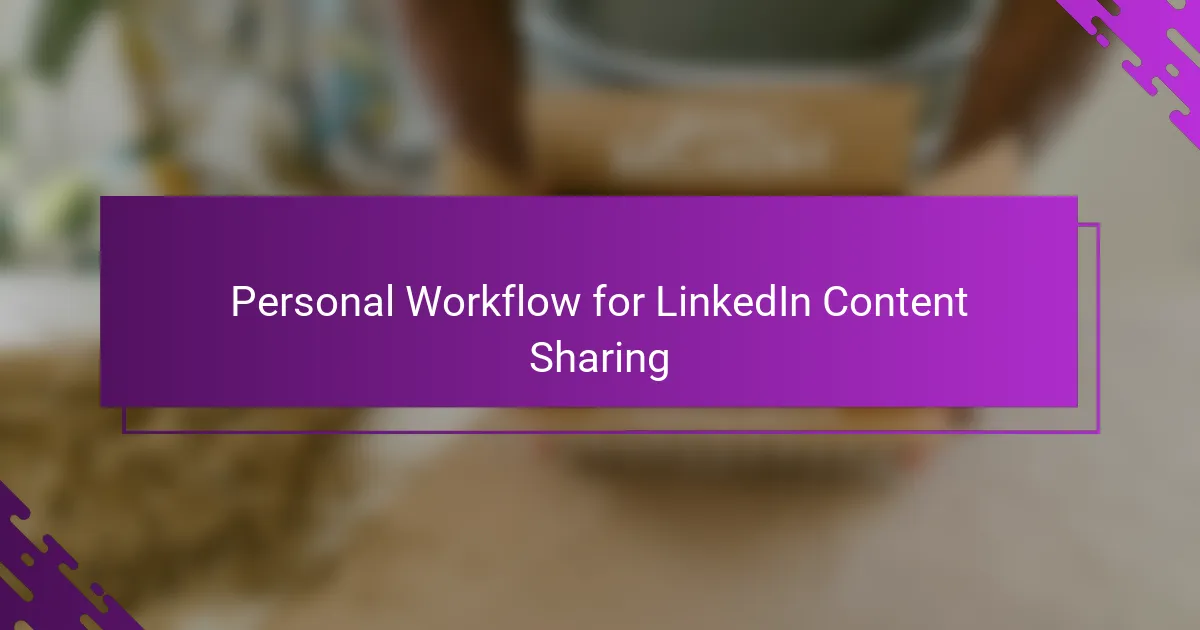
Personal Workflow for LinkedIn Content Sharing
When I first mapped out my workflow for sharing content on LinkedIn, I realized the importance of having a clear routine to avoid feeling overwhelmed. I set specific times during the week to draft, schedule, and engage with my posts. Do you ever find yourself stuck staring at a blank post because you’re not sure where to start? Having this rhythm helped me overcome that hurdle and made sharing feel more natural.
I also learned that batching tasks is a game-changer. Instead of jumping between writing, researching, and posting, I dedicate blocks of time solely to content creation and others to engagement. This focus means I’m more present in each step and less likely to rush through my updates. It’s like giving my LinkedIn activity the attention it deserves without letting it take over my whole day.
One thing I’ve become quite fond of is tracking my progress with simple checklists and reminders. It might sound basic, but knowing what’s done and what’s next reduces the mental clutter. Have you tried jotting down your sharing goals or post ideas? I found that this small habit keeps my content fresh and my motivation high, turning what once felt like a chore into an exciting part of my week.

Measuring Success and Adjusting Your Approach
Measuring success on LinkedIn isn’t about obsessing over every like or comment but understanding what truly moves the needle for your goals. When I started tracking metrics like post reach and engagement rates, I realized some of my favorite posts barely registered, while others unexpectedly took off. Have you ever been surprised by what your audience actually values? It taught me to focus on quality interactions over vanity numbers.
Adjusting my approach became less intimidating once I saw analytics as a friend, not a judge. For example, noticing that videos performed better during weekdays pushed me to tailor my content calendar accordingly. I used to post whenever I felt inspired, but now, a little strategy based on real data helps me stay consistent and relevant without burning out. Don’t you find that working smarter beats working harder every time?
One shift I made was asking myself, “What’s one small tweak that could make this post more engaging?” Sometimes it meant rephrasing a question or adding a clearer call-to-action. Those tiny changes often led to bigger conversations, which is what I crave most from LinkedIn. How often do you revisit and refine your content after seeing how it performs? For me, being flexible and responsive turned sharing into a dynamic, rewarding process rather than a set-it-and-forget-it routine.