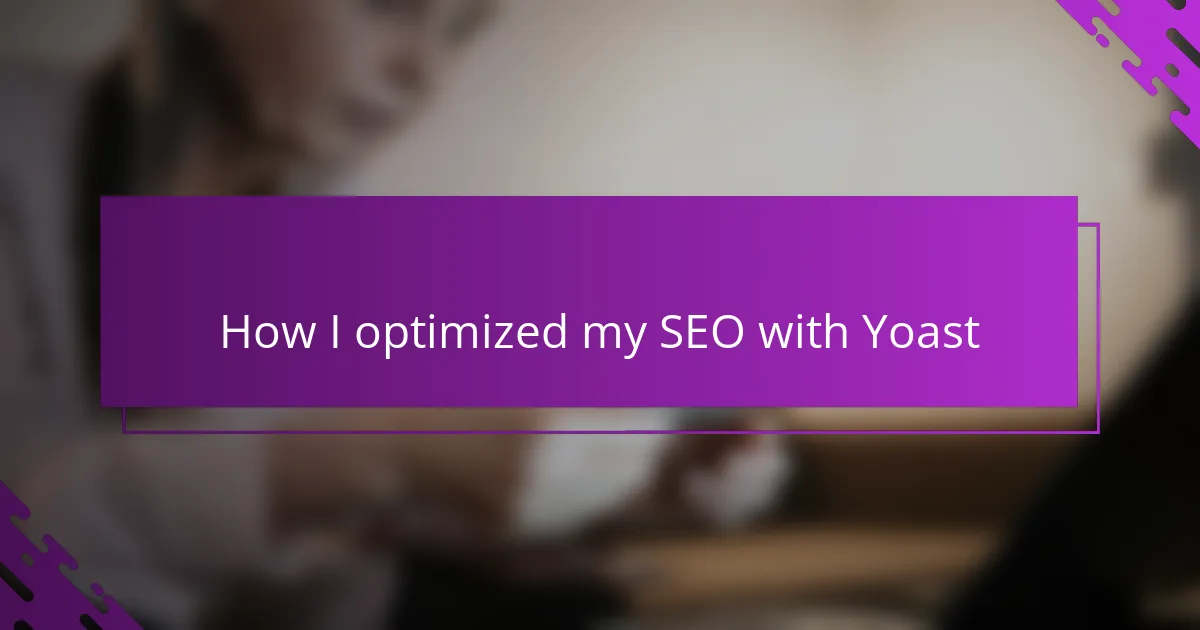Key takeaways
- SEO in blogging is essential for ensuring content is easily discoverable by search engines, enhancing visibility and audience connection.
- The Yoast SEO plugin simplifies the optimization process by offering real-time feedback and automating technical elements like meta descriptions and sitemaps.
- Tracking SEO improvements through Yoast and Google Search Console provides valuable insights, allowing bloggers to see the impact of their optimizations.
- A common mistake is over-focusing on achieving a perfect SEO score instead of ensuring that content remains natural and engaging for readers.

What is SEO in blogging
SEO in blogging is all about making your content easy to find on search engines like Google. From my experience, it’s like giving your blog a friendly guide who leads readers straight to your posts. Without SEO, even the most amazing stories can get lost in the vast internet crowd.
I remember when I first heard about SEO, it sounded complicated and a bit intimidating. But the truth is, it’s simply about understanding what readers are searching for and helping search engines make sense of your site. Think about it: if you wrote a heartfelt piece about your favorite recipe, wouldn’t you want anyone searching for that dish to discover it easily?
At its core, SEO in blogging combines keywords, quality content, and technical tweaks to boost visibility. It’s almost like planting seeds so your blog can grow and reach the right audience naturally. Isn’t that what every blogger hopes for—connecting with people who truly resonate with their words?
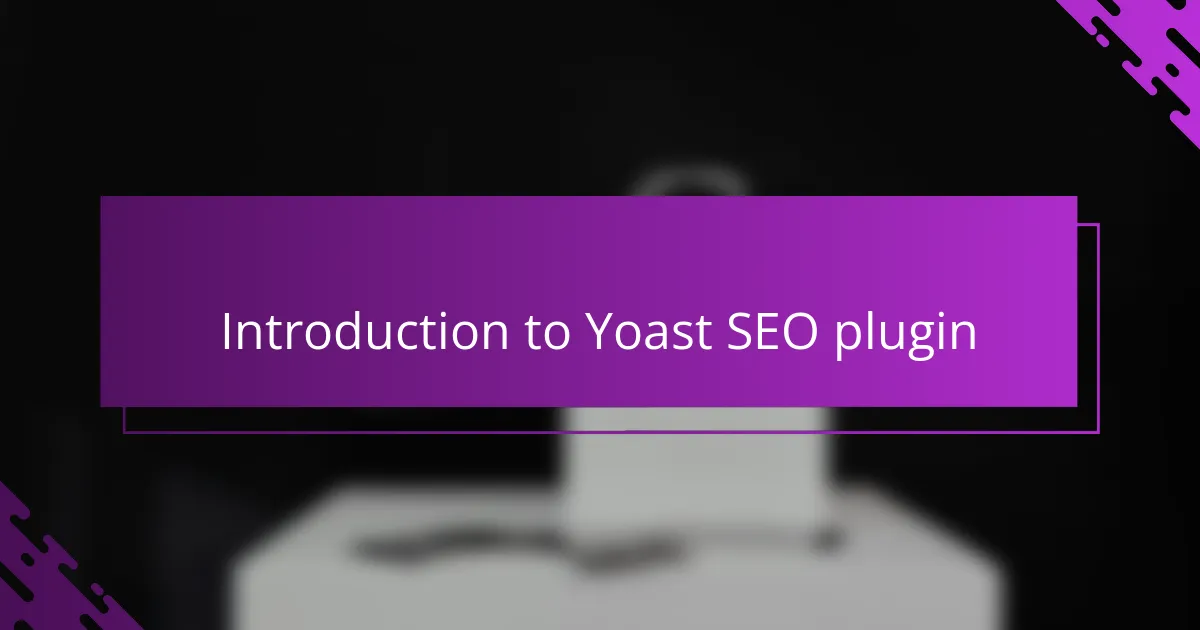
Introduction to Yoast SEO plugin
Yoast SEO plugin quickly became my go-to tool when I started tackling the maze of search engine optimization. Have you ever felt overwhelmed by all the SEO advice swirling around? Yoast simplifies it by breaking down complex SEO concepts into easy, actionable steps right inside your WordPress editor.
What I love most is how Yoast acts like a friendly coach, giving real-time feedback on readability and keyword usage. It’s like having an expert looking over your shoulder, nudging you to make each blog post clearer and more discoverable. From my experience, this guidance removes a lot of guesswork and builds confidence as you write.
The plugin also takes care of behind-the-scenes details that I used to find tedious, like generating meta descriptions and XML sitemaps. I realized that these small technical improvements make a big difference in how Google sees your blog. Have you noticed how sometimes subtle tweaks give your posts that extra visibility boost? That’s the magic Yoast brings to the table.
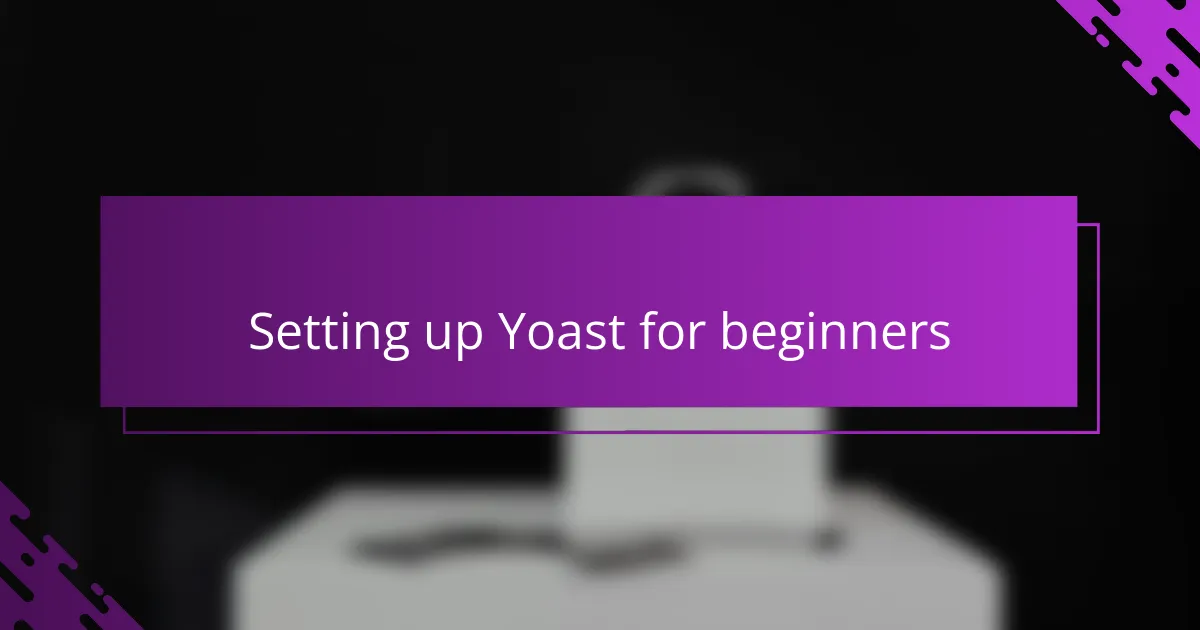
Setting up Yoast for beginners
Getting started with Yoast SEO felt a bit like learning a new language to me, but the setup wizard made it unexpectedly simple. It asks you straightforward questions about your site—like what type of content you publish and who your audience is—and configures the basics for you. Have you ever felt relieved when a complicated task suddenly becomes manageable? That’s exactly what this step did for me.
One feature I found really helpful during setup was connecting Yoast to your webmaster tools, like Google Search Console. At first, I wasn’t sure why this mattered, but then I realized it gives you valuable insights into how your blog performs in search results. Setting this up early helped me track progress and catch issues before they grew into bigger problems.
Lastly, Yoast’s default settings are quite beginner-friendly, but I took some time to explore each option. Adjusting things like permalink URLs and breadcrumbs felt technical, but with Yoast’s clear explanations, I gained confidence in customizing my site’s SEO foundation. Have you tried tweaking settings that seemed overwhelming at first but ended up making a difference? That small effort definitely paid off for me.
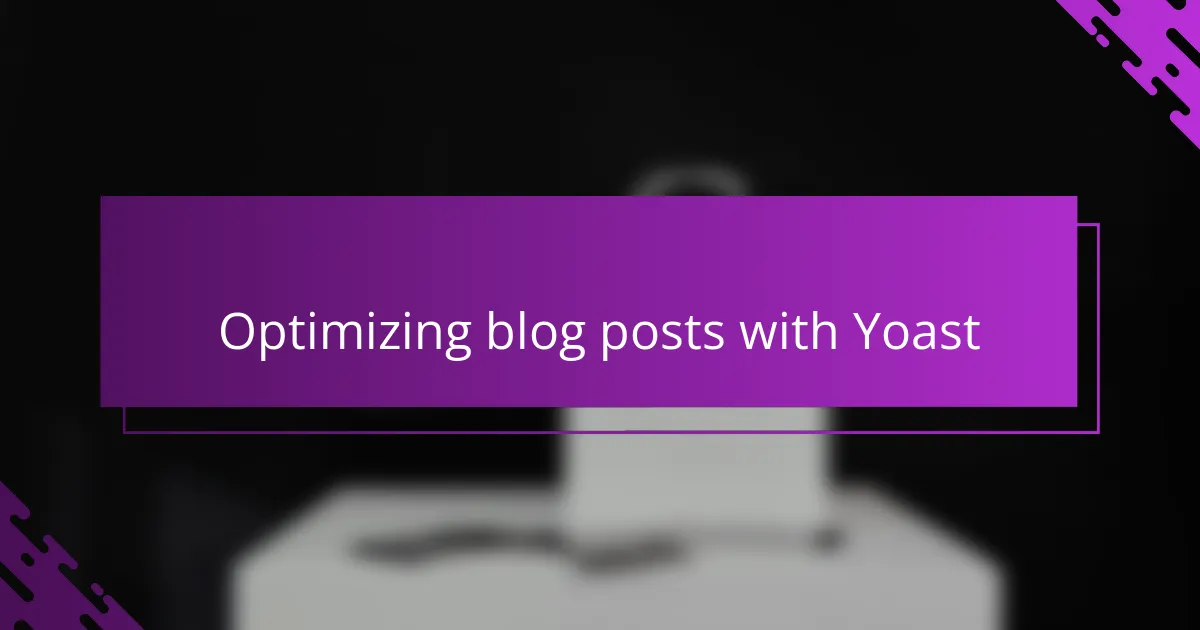
Optimizing blog posts with Yoast
When I started optimizing my blog posts with Yoast, the real game-changer was how it helped me focus on one keyword at a time. Have you ever struggled to weave your main topic naturally into your writing? Yoast’s traffic light system made it clear where I needed to add a keyword or simplify a sentence, so my posts stayed both authentic and SEO-friendly.
Another aspect I found invaluable was the readability analysis. Sometimes, I get carried away with complex sentences or insider jargon, but Yoast gently flagged those moments for me. It felt like having a patient editor reminding me to write as if I’m chatting with a friend—which, honestly, made my posts more engaging and easier to read.
Finally, crafting the meta description used to be a mystery before Yoast. Now, I write concise summaries that not only pull readers in but also improve my click-through rates. It’s amazing how this small snippet can make such a big difference in attracting visitors. Have you tried experimenting with different meta descriptions? I found it’s worth tweaking and testing to see what truly resonates.
![]()
Tracking SEO improvements with Yoast
Tracking SEO improvements with Yoast became an eye-opener for me. Instead of guessing whether my tweaks worked, I could actually see changes in the SEO score for each post. Have you ever wished for a clear progress bar that shows your efforts paying off? That’s exactly what Yoast’s analysis offers—it’s like a behind-the-scenes scoreboard.
What’s even more motivating is how Yoast integrates with Google Search Console data, so I could track real-world search performance. Seeing impressions and click-through rates alongside Yoast’s SEO grades gave me a fuller picture of what was working. From my experience, this combination turned dry numbers into actionable insights, making SEO less abstract and more manageable.
Sometimes, I’d revisit older posts and find that small updates recommended by Yoast led to noticeable improvements in traffic. It felt rewarding to witness slow, steady growth fueled by consistent optimization. Don’t you think it’s great when patience pays off in something as tricky as SEO? With Yoast, tracking these gains became less of a guessing game and more of a motivating process.
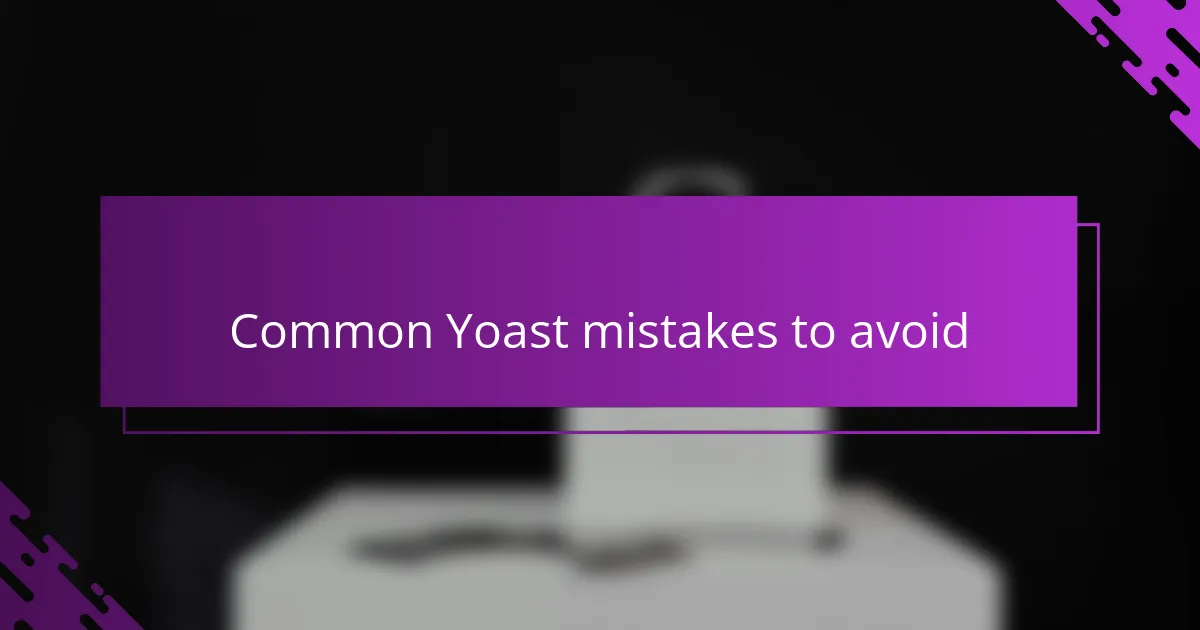
Common Yoast mistakes to avoid
One common mistake I see bloggers make with Yoast is obsessing over the green light. It’s tempting to think that as long as you have all green dots, your SEO is perfect—but that’s not always true. Sometimes, focusing too much on hitting every little checklist item can make your writing feel forced or unnatural, and that’s the last thing you want when connecting with readers.
Another hiccup I encountered early on was ignoring the meta description altogether. Yoast nudges you to write this small snippet, but it’s easy to hit publish without refining it. I learned the hard way that a bland or missing meta description can mean fewer clicks, even if your post ranks well. Have you ever scrolled past a search result because the summary didn’t catch your eye? Me too.
Lastly, I’ve noticed many forget to update the focus keyword when repurposing content. I once optimized a post for one keyword, then reused it without changing that focus in Yoast—it gave misleading feedback and left me scratching my head. Making sure your focus keyword matches your current topic is crucial for getting the right SEO guidance and avoiding confusion in your optimization efforts.
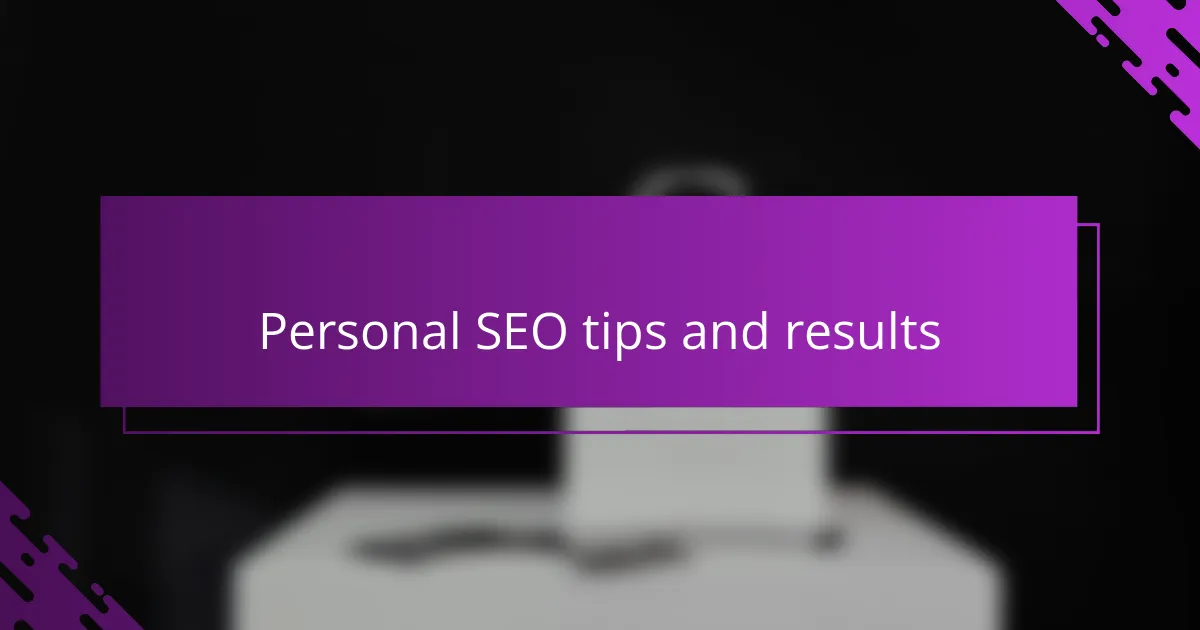
Personal SEO tips and results
I’ve found that consistently using Yoast’s SEO analysis helps me catch small fixes that add up over time. It’s surprising how tweaking a headline or adjusting keyword placement can nudge my posts higher in search results—it feels like watching your blog’s visibility slowly unfold, piece by piece.
One tip I swear by is revisiting old posts with fresh eyes and Yoast’s guidance. I was amazed to see traffic increase on a six-month-old article just by updating the SEO settings and improving the meta description. Have you ever experienced that thrill of breathing new life into something you thought was done? That’s exactly the satisfaction I get from this process.
Tracking results has also changed my approach. Seeing real numbers behind the SEO scores made me realize it’s not about perfection, but steady progress. When a post climbs in search rankings after a few tweaks, it’s a rewarding reminder that SEO isn’t magic—it’s effort, insight, and patience working together. Wouldn’t you agree that those small wins make the journey worthwhile?