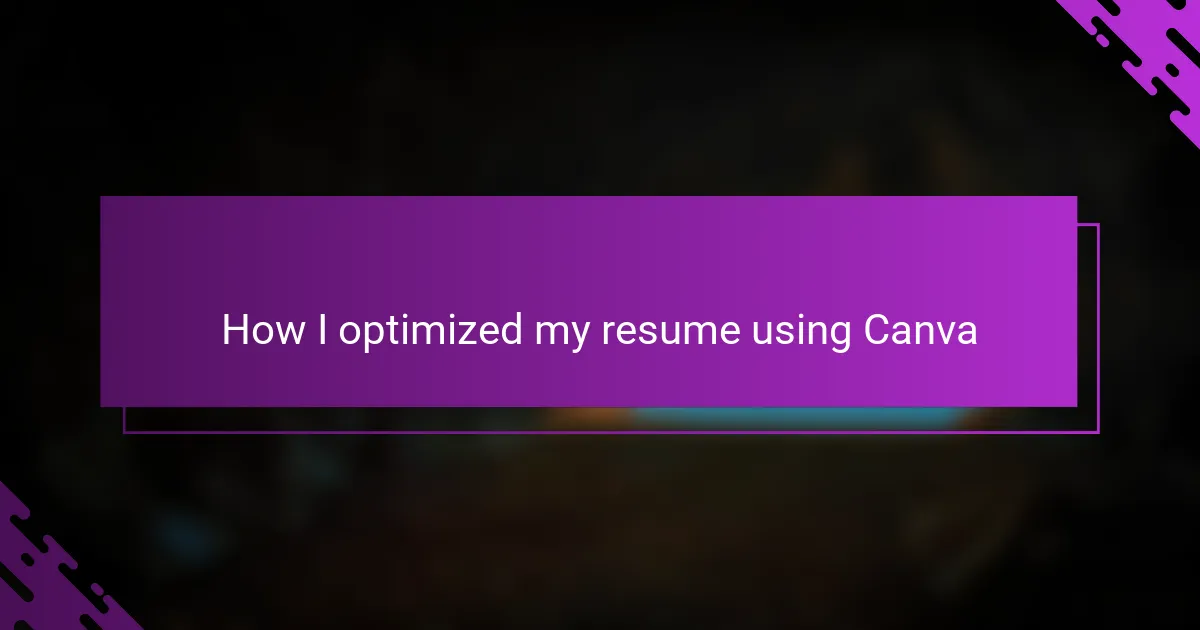Key takeaways
- Canva is an intuitive design platform that simplifies creating visually appealing resumes, making design accessible for all skill levels.
- Optimizing a resume for personal blogging highlights unique storytelling and technical skills, enhancing credibility and professional opportunities.
- Key features such as customizable templates and a drag-and-drop editor allow for personalized designs that reflect one’s personal brand effectively.
- Effective resume design requires clean layouts, consistent spacing, and thoughtful typography to ensure professionalism and clarity for recruiters.
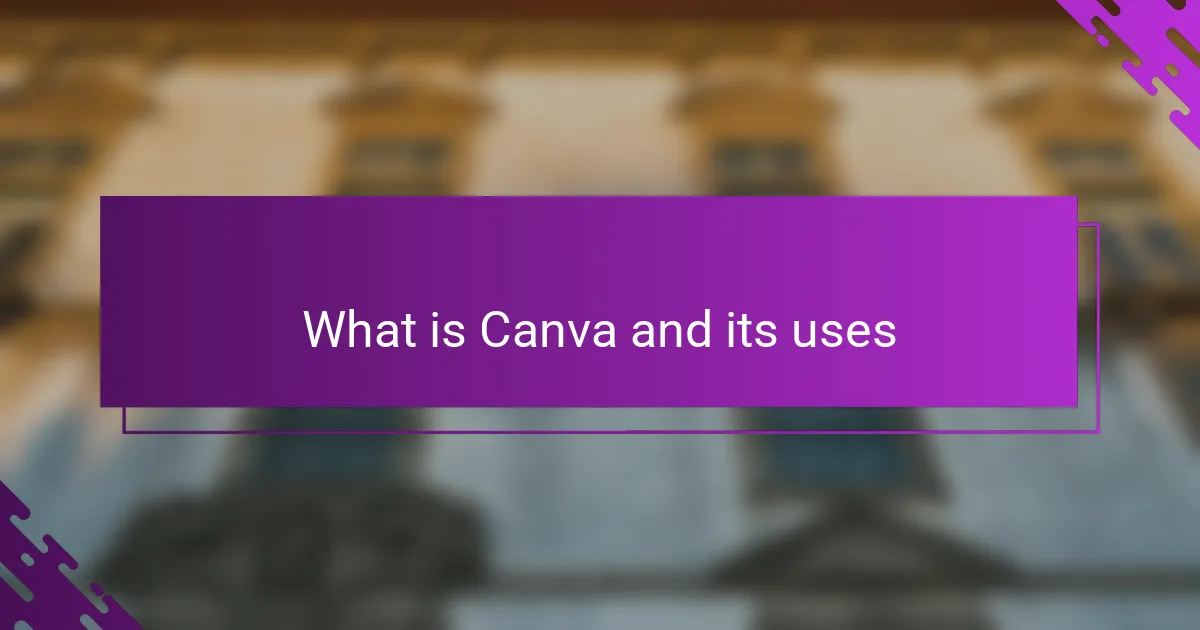
What is Canva and its uses
Canva is a user-friendly online design platform that makes creating visuals—like presentations, social media graphics, and resumes—accessible to everyone, regardless of design experience. When I first tried it, I was amazed at how intuitive the drag-and-drop interface felt, almost like putting together digital puzzle pieces without any stress.
One of the things I appreciate most about Canva is its vast library of templates, photos, and fonts. Have you ever spent hours staring at a blank document, unsure where to start? Canva saved me from that frustration by offering ready-made designs that I could easily customize to match my style and needs.
Using Canva isn’t just about making things look good; it’s about communicating who you are visually. This realization hit me while designing my resume—by tweaking colors and layouts, I could showcase my personality and professionalism all at once. It’s powerful how a simple tool can boost your confidence and help you stand out.
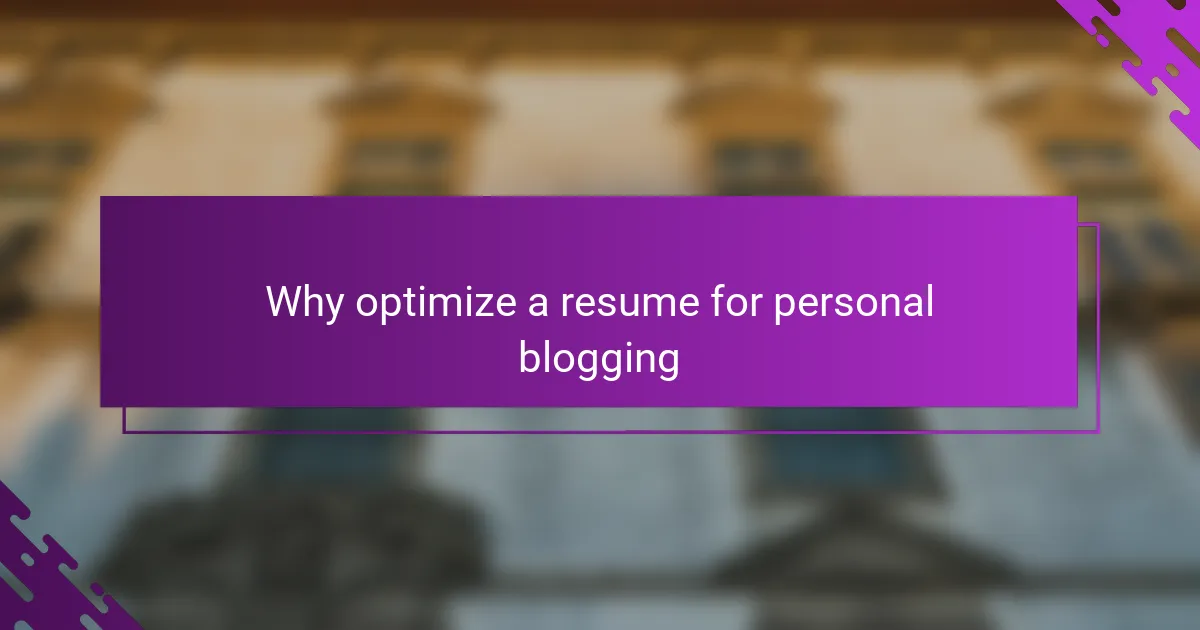
Why optimize a resume for personal blogging
When I first started personal blogging, I underestimated how much a well-optimized resume could impact my credibility. Have you ever wondered why some bloggers seem to attract opportunities effortlessly? Optimizing your resume for personal blogging isn’t just about listing skills—it’s about clearly showing what makes your blog unique and how you engage your audience professionally.
From my experience, tailoring a resume specifically for personal blogging helped me communicate my storytelling strengths and technical skills, like SEO and social media management, in a way that resonated with potential collaborators. It felt empowering to see my diverse blogging roles neatly organized, proving that my experience was relevant and valuable.
Why settle for a generic resume when you can craft one that reflects your personal brand as a blogger? This mindset shift made me realize that my resume isn’t just a formality; it’s a tool that opens doors and tells my story beyond the blog posts themselves.
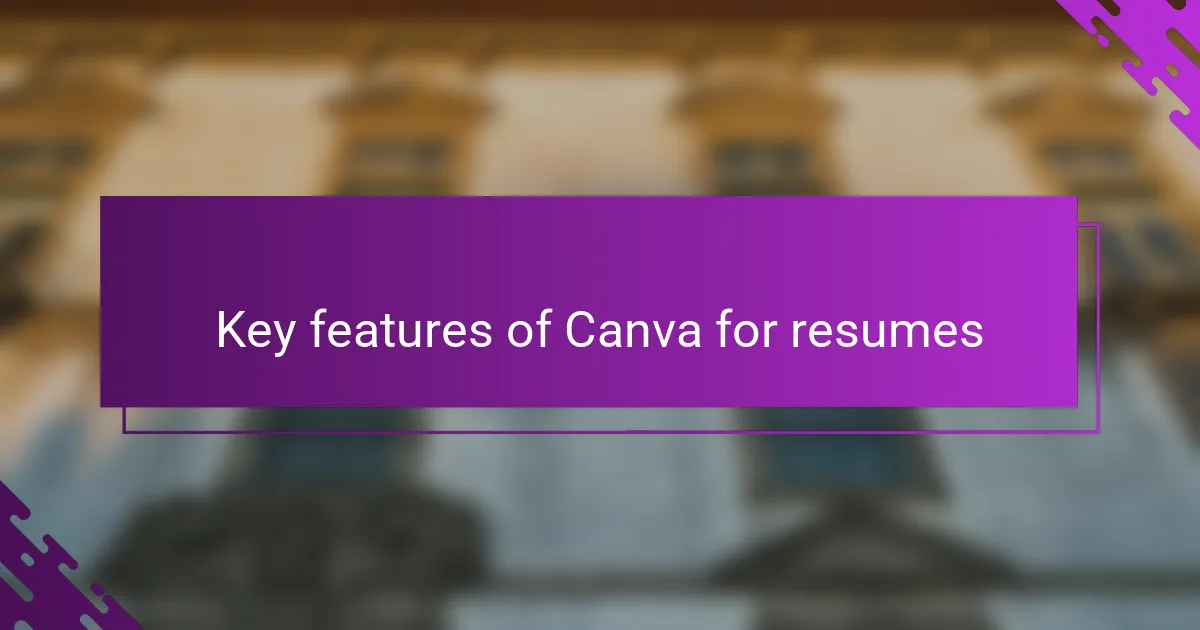
Key features of Canva for resumes
What struck me most about Canva’s resume features was the range of customizable templates tailored for different industries and styles. Have you ever felt stuck choosing a look that fits your voice? Canva’s templates made it easy for me to find a design that felt neither too stiff nor too casual—it was just right.
Another feature that I found incredibly helpful is the drag-and-drop editor. I remember tweaking my resume’s sections effortlessly, moving elements around until the layout spoke clearly about my strengths. This hands-on control made the process feel creative, not stressful, which is rare when dealing with resumes.
And let’s not forget the built-in tools for fonts, colors, and icons—they allowed me to add subtle touches that reflected my personal brand. Do you realize how small design choices can influence a recruiter’s impression? I saw firsthand how these details made my resume feel polished without overwhelming the content.
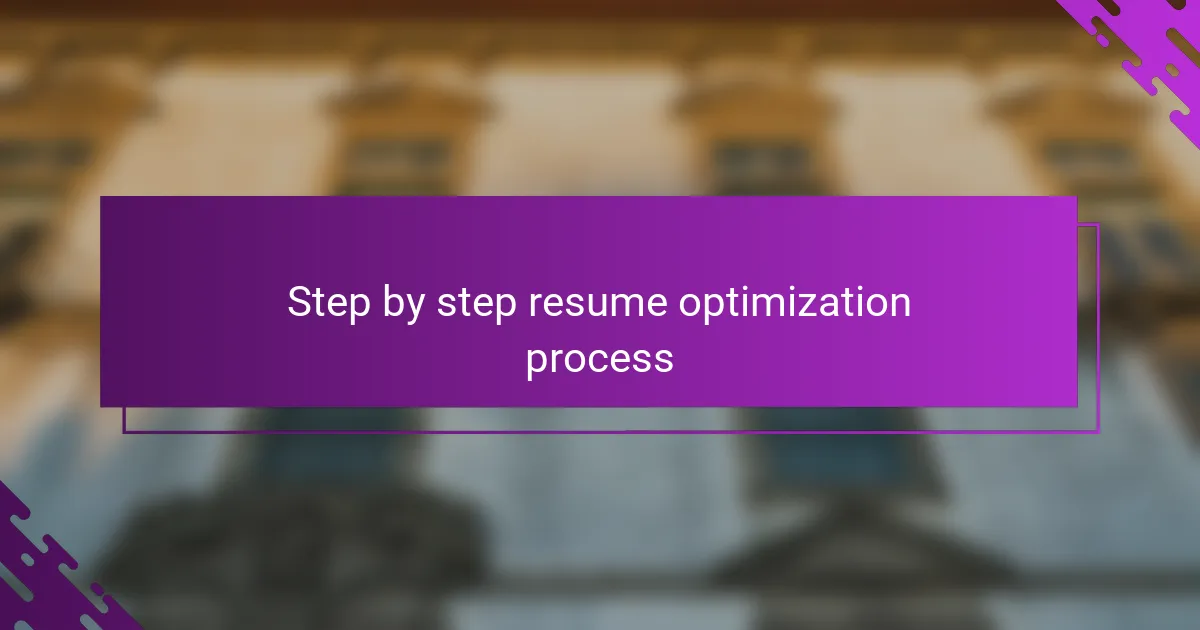
Step by step resume optimization process
First, I started by selecting a template in Canva that truly resonated with the tone I wanted for my blog resume. Have you ever spent forever tweaking a document’s layout? With Canva’s drag-and-drop feature, I found it surprisingly easy to rearrange sections until everything felt balanced and intentional.
Next, I focused on optimizing the content itself. This meant carefully crafting each bullet point to highlight skills relevant to personal blogging, like content creation and audience engagement. It was a bit like storytelling—making sure every word served to show not just what I did, but how I made an impact.
Finally, I paid close attention to visual details, like font choices and color schemes, to reflect my personal brand. Small changes, like switching to a softer palette or adding subtle icons, made the resume feel cohesive and inviting. It reminded me how design can quietly shape the first impression even before words are read.
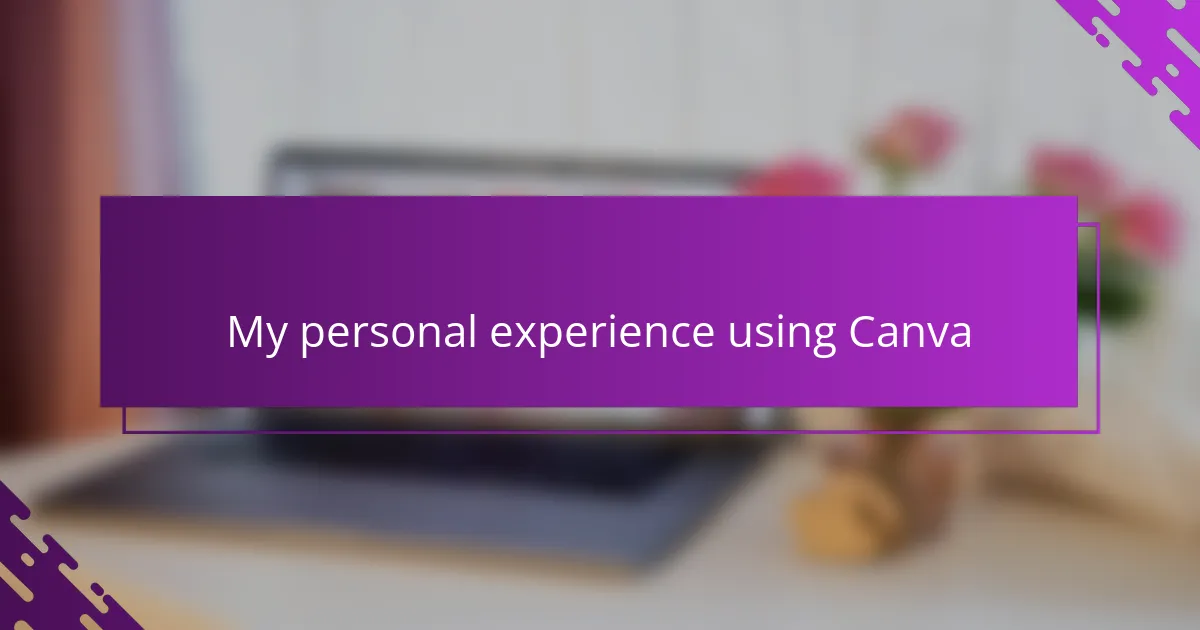
My personal experience using Canva
Using Canva felt surprisingly empowering from the start. I remember sitting down with a blank resume and, within minutes, seeing a professional-looking draft emerge made me genuinely excited about the job hunt. Have you ever felt that boost of confidence when a tool actually helps you showcase your best self? That’s exactly what happened to me.
One moment stood out when I was adjusting the colors to better match my personal brand. I realized that these small tweaks weren’t just visual—they helped me feel more connected to the document. It transformed my resume from a chore into a creative project, which made the whole process less daunting and more enjoyable.
At times, I found myself lost in Canva’s features, experimenting with fonts and layouts longer than I planned. But honestly, that exploration taught me a lot about how design affects perception. Looking back, I can say that using Canva didn’t just optimize my resume; it helped me understand how powerful personal branding can be. Have you ever thought about how your resume actually tells your story beyond just words?
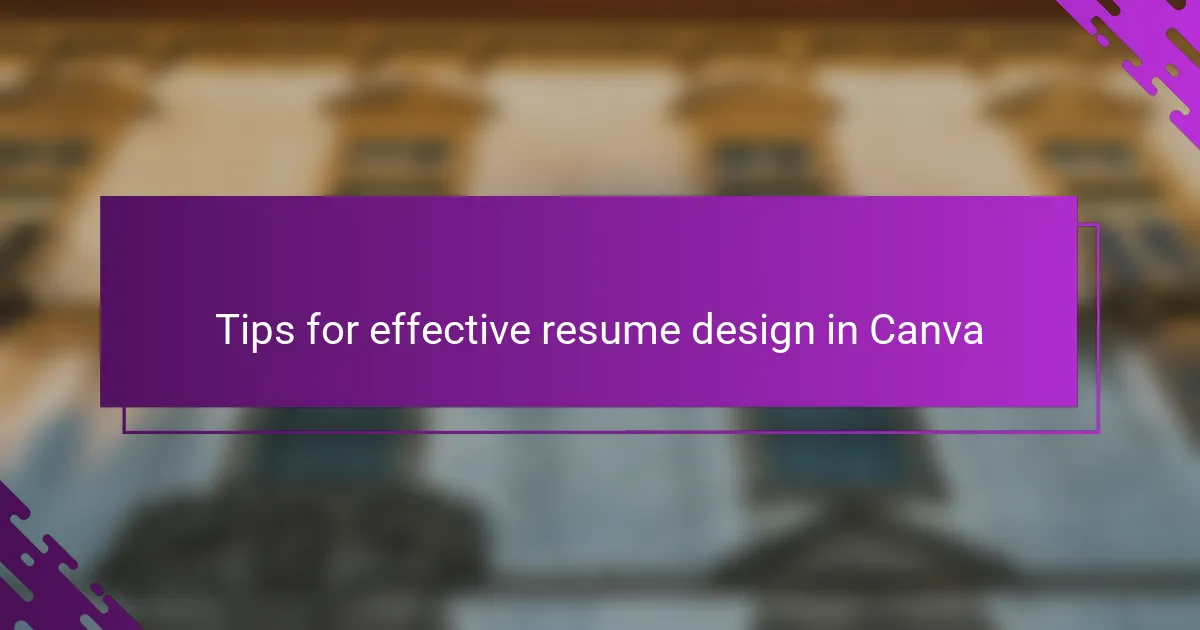
Tips for effective resume design in Canva
One thing I quickly learned is to keep the design clean and simple. Too many colors or fonts can make your resume look busy and distract from your experience. Canva’s preset color palettes helped me avoid this trap, guiding me to use harmonious colors that felt professional yet approachable.
Another tip I found invaluable was to use consistent spacing and alignment. At first, I underestimated how much these tiny details mattered. But when I adjusted margins and lined up text boxes precisely using Canva’s snap-to-grid feature, the whole resume looked polished and easy to scan—something I’m sure recruiters appreciate.
Have you ever struggled with choosing the right font? I did, until I discovered Canva’s font pairings. Picking two complementary fonts—not too fancy, not too plain—gave my resume a nice flow and personality. It made me realize how thoughtful typography subtly reinforces your professionalism without saying a word.
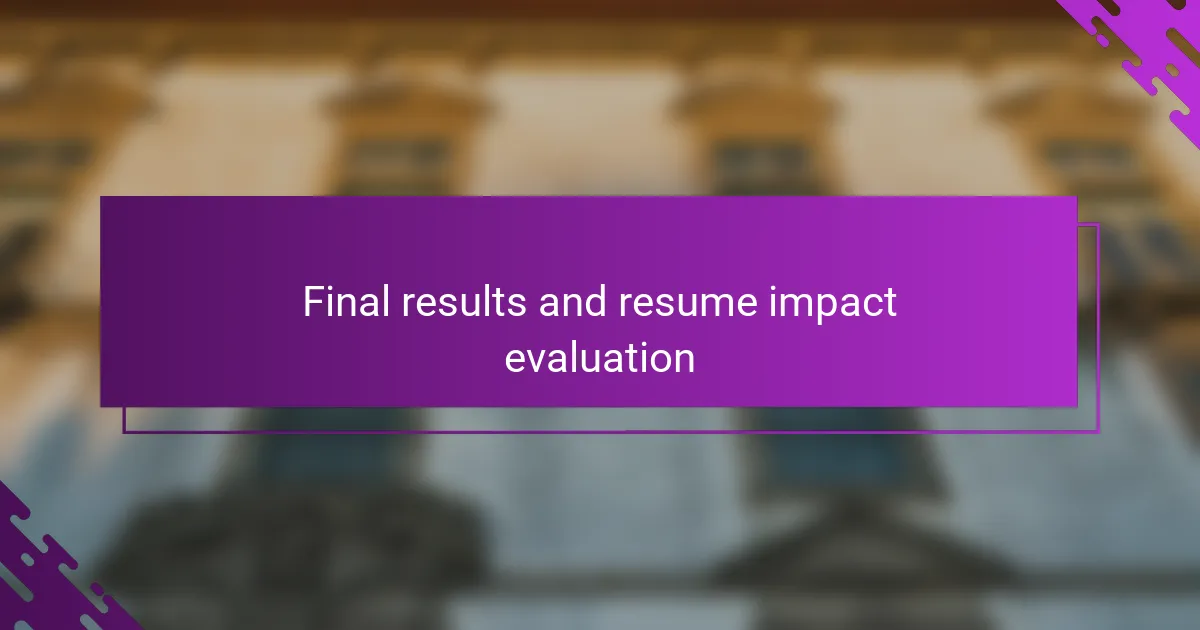
Final results and resume impact evaluation
Seeing the final version of my resume, I was genuinely surprised by how much it had transformed—not just visually but in the way it told my story. Have you ever looked at something you created and felt a quiet sense of pride? That’s exactly how I felt. The clear layout, matched with subtle design touches, made my experience and skills stand out without overwhelming the reader.
After sending out my optimized resume, I noticed a tangible difference in the response rate. Interviews came faster, and the feedback often mentioned how professional and polished it looked. From my perspective, Canva didn’t just help me design a resume; it gave me a powerful tool to communicate my value in a crowded field.
Reflecting on the whole process, I realize that evaluating the impact of my resume wasn’t just about counting callbacks. It was about feeling confident every time I shared it, knowing that it truly represented who I am as a personal blogger. Isn’t that the ultimate goal of any resume?