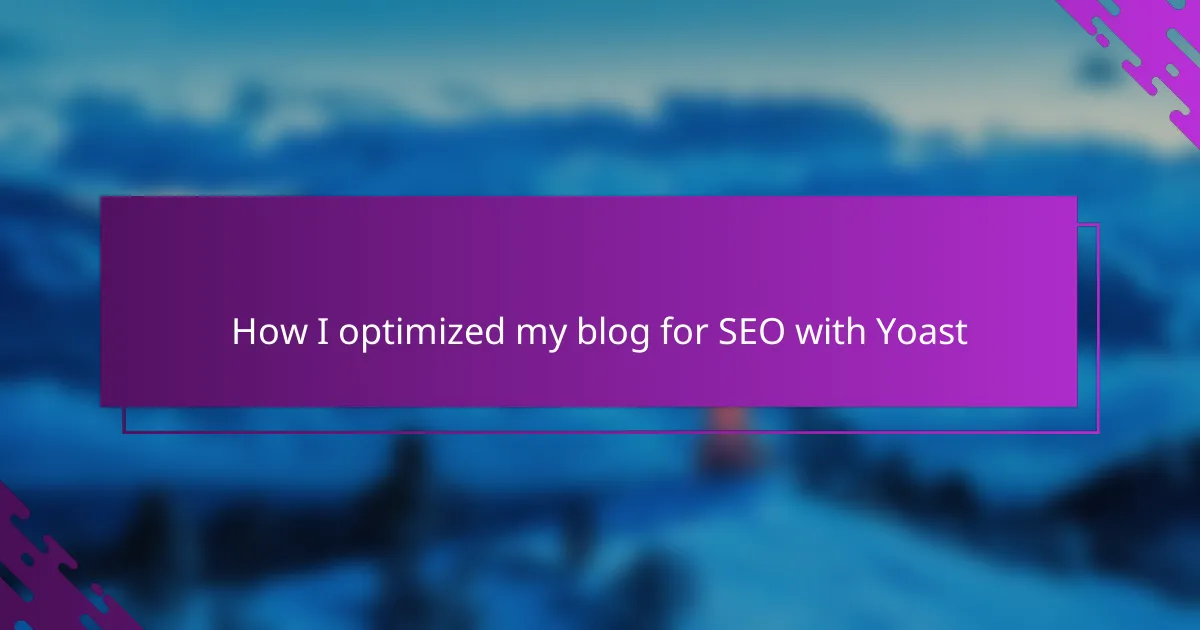Key takeaways
- SEO in blogging enhances visibility by optimizing content for search engines while maintaining engaging writing.
- Yoast simplifies SEO management with actionable tips, balancing technical requirements and readability, boosting confidence in optimization efforts.
- Tracking performance through Yoast allows for data-driven improvements, making SEO a rewarding and motivational journey.
- Customizing focus keywords and utilizing internal linking strategies enriches content relevance and enhances reader engagement.

What is SEO in Blogging
SEO in blogging is all about making your content visible and attractive to search engines like Google. It’s not just about sprinkling keywords randomly; it’s a thoughtful process of organizing and optimizing your posts so they show up when people search for topics you write about. Have you ever wondered why some blogs magically appear on the first page while others seem buried forever? That’s the power of SEO.
From my experience, understanding SEO felt confusing at first, but once I realized it was about connecting with readers through search intent, it became less intimidating. It’s like tuning a radio so your favorite station comes in clear and strong; SEO helps your blog’s voice reach the right audience without shouting into the void.
Effectively using SEO in blogging means balancing technical details with genuine, valuable content. If you focus too much on search engine rules, your writing might lose its warmth, but ignoring SEO can leave your blog unnoticed. Have you faced this challenge before? I have, and finding that sweet spot made all the difference in growing my readership.
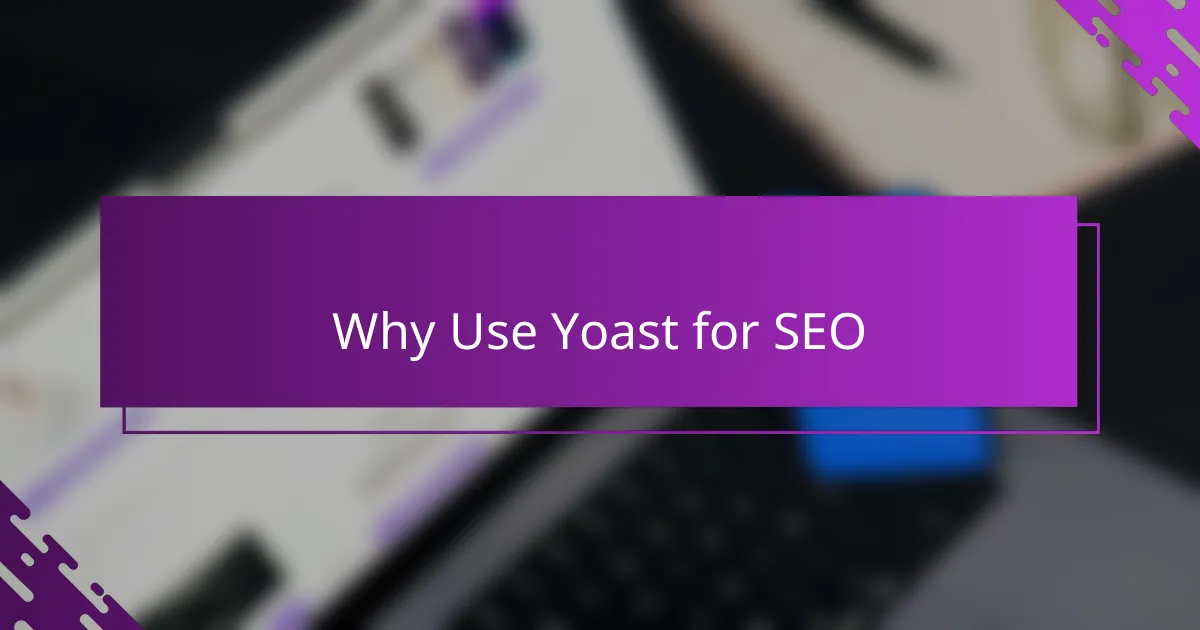
Why Use Yoast for SEO
Yoast made SEO feel manageable for me because it breaks down complex optimization into bite-sized, actionable tips. Instead of guessing what Google wants, Yoast guides me step-by-step, which saved me from feeling overwhelmed at the start. Have you ever tried optimizing your blog and ended up just confused? That’s exactly how I felt before using Yoast.
Another thing I appreciate about Yoast is how it balances technical SEO with readability. It’s like having a friendly editor who not only checks the grammar but also ensures your post appeals both to people and search engines. This dual focus helped me keep my authentic voice without sacrificing my chances to rank higher.
What’s really powerful is the instant feedback Yoast provides as I write. Seeing green lights on my SEO and readability scores gave me confidence that I was on the right track. That ongoing reassurance made optimizing feel less like a chore and more like a creative process. Have you noticed how small wins can keep you motivated? Yoast creates those moments every time I publish a post.

Setting Up Yoast on Your Blog
Setting up Yoast on my blog was surprisingly straightforward, but I remember feeling a bit unsure at first about where to start. The plugin walks you through the initial configuration with an easy-to-follow wizard that asks about your site’s purpose and audience. Have you tried installing plugins that left you lost in endless menus? Yoast’s setup felt like a helpful guide rather than a confusing maze.
Once the basic setup was done, I dove into customizing features like XML sitemaps and breadcrumbs. At first, these terms sounded technical and intimidating, but Yoast explains each option clearly, which made me comfortable experimenting without fear of breaking anything. I found that taking a little time here paid off later in how my blog’s structure appeared to search engines.
Turning on Yoast’s content analysis was a game changer for me. It felt like having a coach whispering suggestions as I wrote, pointing out where I could improve keyword use or sentence flow. That real-time support made optimizing less of a guessing game and more like refining my craft. Don’t you love feedback that actually helps you grow? That’s exactly what setting up Yoast brought to my blogging routine.

Optimizing Blog Content with Yoast
When I started optimizing my blog content with Yoast, the real eye-opener was how it helped me focus on one keyword per post without feeling restricted. Instead of stuffing my articles with phrases, Yoast encouraged me to weave my main topic naturally throughout, making the content flow better and feel more genuine. Have you ever struggled to find the right balance between keyword use and readability? Yoast made that balance clearer for me.
I also learned to pay attention to Yoast’s readability suggestions, which initially felt a bit picky but soon turned into a valuable ally. Short sentences, varied transition words, and active voice became my new tools for keeping readers engaged without losing the SEO edge. It’s amazing how small tweaks recommended by Yoast transformed my writing from dense blocks into inviting, conversational posts.
Another feature I can’t overlook is the snippet preview, which showed me exactly how my blog would appear in search results. Seeing my title and meta description come to life helped me craft appealing headlines and summaries that actually drew clicks. Have you ever wondered if your posts look inviting on Google? Yoast took that guesswork away for me, making optimization feel like a creative challenge rather than a chore.
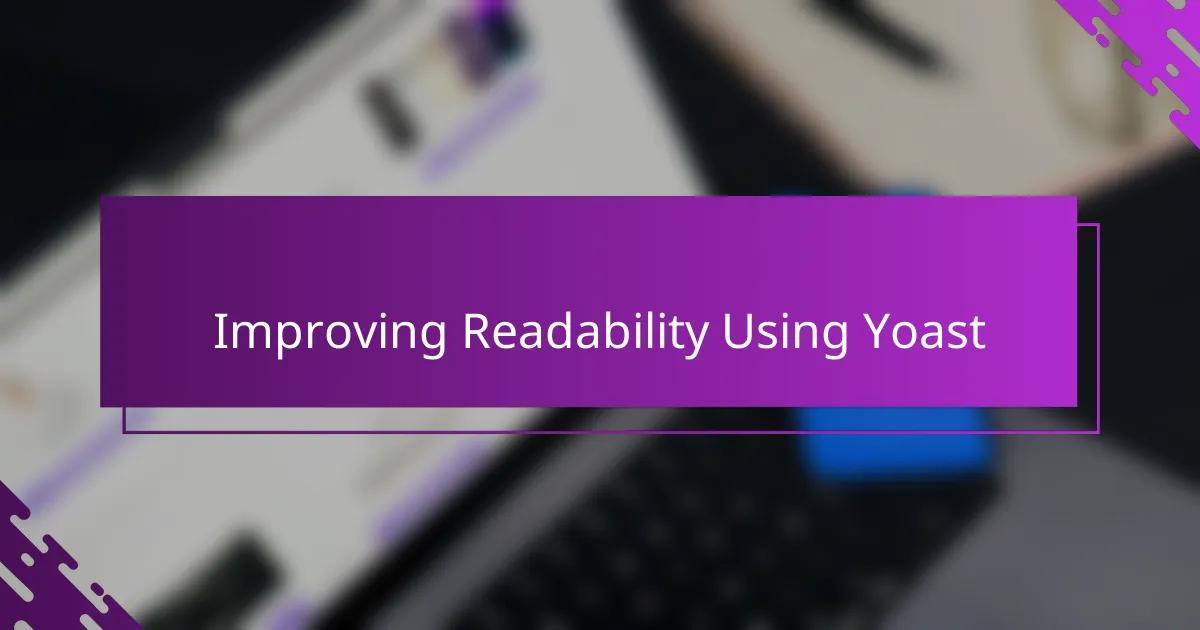
Improving Readability Using Yoast
One thing that truly changed the game for me was Yoast’s focus on readability. At first, I underestimated how much sentence length and paragraph structure influence whether people stick around to finish a post. Yoast nudged me to break down long, winding sentences into shorter ones, and that made my writing feel friendlier and easier to follow. Have you noticed how a quick read keeps you hooked longer? That’s exactly what happened with my readers.
Yoast’s readability analysis also introduced me to using transition words more consistently. Honestly, I had never paid attention to these little connectors before, but they make such a difference in guiding readers through my ideas smoothly. Every time Yoast suggested adding transitions, I realized my writing became more natural, almost like a conversation rather than a lecture. It was a subtle change, but those small improvements stacked up to a much better reading experience.
What I appreciate most is how Yoast balances technical checks with practical, human-centered advice. It doesn’t just flag problems; it explains why short paragraphs or active voice matter for readers—and that resonated with me. Using Yoast turned readability from a vague goal into something actionable, and that clarity boosted both my confidence and my blog’s engagement. Have you ever wished for an editor who cares as much about your readers as you do? Yoast felt like that for me.
![]()
Tracking SEO Performance with Yoast
Tracking my blog’s SEO performance with Yoast was a real eye-opener. Instead of leaving me guessing how my posts were doing, Yoast connected seamlessly to Google Search Console, letting me see clicks, impressions, and rankings right from my dashboard. Have you ever felt frustrated trying to interpret confusing stats? I know I did, until Yoast made those numbers meaningful and easy to understand.
What surprised me most was how regularly checking this data sparked ideas for improving my content. When I noticed certain keywords getting more traction, I adjusted my posts to focus on those topics. It felt like having a friendly coach whispering feedback on what’s working and what needs tweaking. Have you tried making changes based on real search data? It’s a game changer because Yoast turns abstract SEO into actionable insights.
Another thing I appreciate is how Yoast tracks improvements over time. Seeing my SEO scores climb and my blog appear higher in search results was incredibly motivating. It made the behind-the-scenes effort feel worthwhile, transforming SEO from a tedious task into a rewarding journey. Isn’t it amazing when progress becomes visible and keeps you pushing forward? That’s exactly what tracking SEO with Yoast did for me.

Personal Tips for Yoast SEO Success
One tip I’ve found essential is to not chase perfect scores obsessively. Early on, I’d get frustrated trying to turn every orange or red light green immediately. But over time, I realized that sometimes a yellow light means the content just needs a little breathing room to stay natural and authentic. Have you ever felt stuck trying to please the tool instead of your readers? Balancing Yoast’s recommendations with your own voice is key.
Another insight that helped me significantly was customizing the focus keyword for each post carefully. Instead of picking broad, generic terms, I started choosing phrases that matched my readers’ actual questions and interests. That shift made my SEO efforts feel more targeted and less like guessing games. When was the last time you thought about what your audience really searches for? Yoast’s keyword suggestions nudged me to get inside their heads.
Lastly, I can’t stress enough how useful it is to use Yoast’s internal linking prompts. At first, I ignored them because linking felt like extra work, but soon I noticed my blog’s connections growing stronger and readers staying longer. It felt like building a web where each post supports another, improving both user experience and SEO. Have you experimented with linking between your posts? Yoast made that process feel less intimidating and more like a natural part of writing.