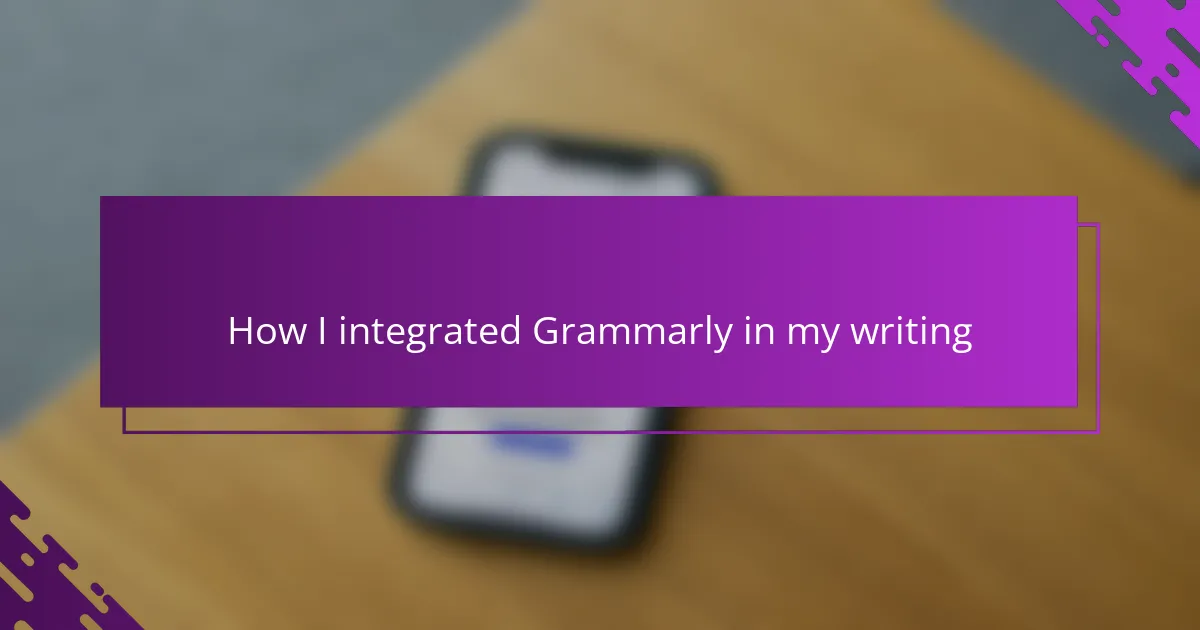Key takeaways
- Grammarly acts as a personal writing coach, enhancing clarity and engagement in blog posts.
- The tool allows for customization, helping writers maintain their unique voice and tone.
- Grammarly’s feedback saves time in the editing process and encourages the development of writing skills.
- Users should balance Grammarly’s suggestions with their own style, fostering consistent quality in their writing.
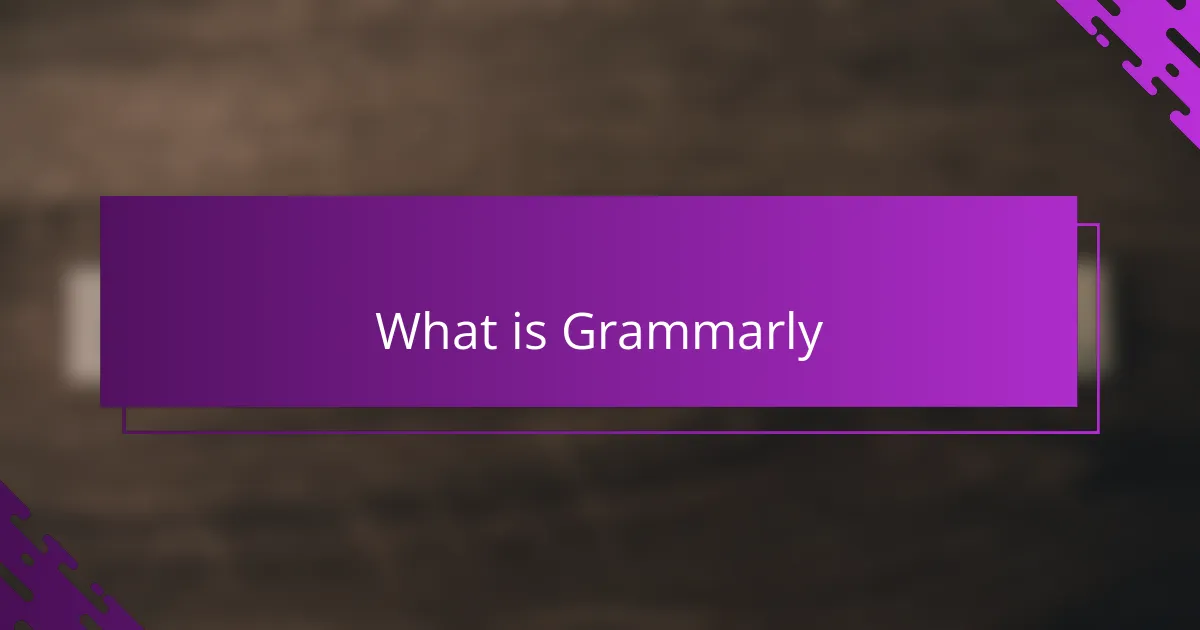
What is Grammarly
Grammarly is more than just a spell checker; it’s like having a personal writing coach right there with you. I remember the first time I used it—I was amazed at how it caught not only typos but also awkward phrasing I never noticed before. Have you ever wondered how some bloggers manage to sound so polished every time? Grammarly is often their secret weapon.
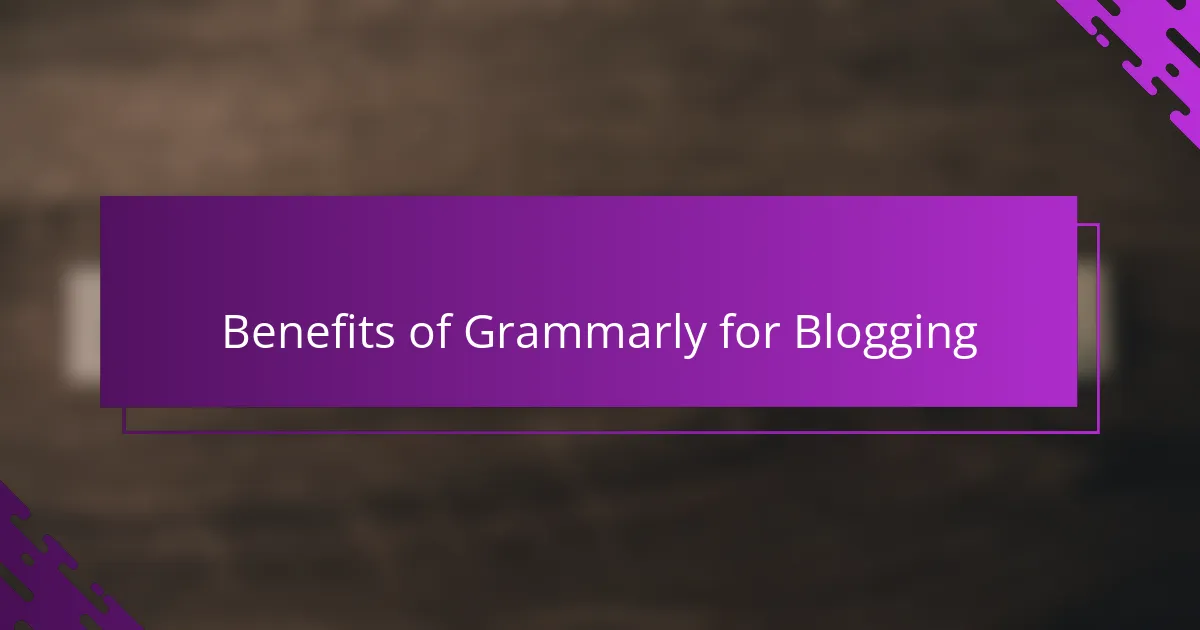
Benefits of Grammarly for Blogging
When I started using Grammarly for my blog posts, I quickly realized it does more than just fix basic mistakes. It helped me find clearer ways to express my thoughts, which made my writing more engaging and easier to read. Have you ever struggled to find the right word or phrase? Grammarly’s suggestions saved me from countless moments of writer’s block.
Another huge benefit I noticed was how Grammarly kept my tone consistent throughout my posts. As a blogger, maintaining a friendly and approachable voice is key, and Grammarly’s tone detector gave me the confidence that my writing sounded like me. It felt like having a trusted editor by my side at all times, which made publishing much less stressful.
What really surprised me was the time Grammarly saved in my editing process. Instead of spending hours re-reading and second-guessing myself, I could quickly polish my drafts knowing Grammarly was catching potential errors and style issues. This extra time allowed me to focus more on creating content that mattered to my readers. Does that sound like something you’d want in your writing routine? I know it did for me.
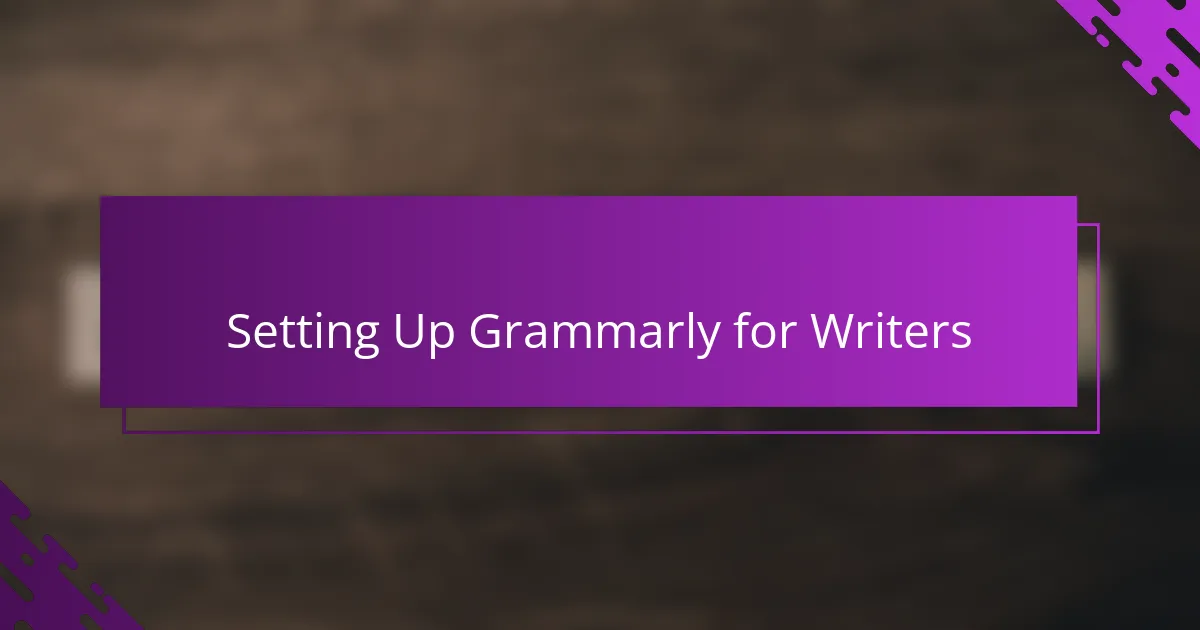
Setting Up Grammarly for Writers
Setting up Grammarly was surprisingly straightforward for me. After creating my free account, I simply installed the browser extension, and it started working seamlessly with my blogging platform. Have you ever had to wrestle with complicated software just to get started? Grammarly definitely wasn’t one of those experiences.
What really stood out was how customizable the setup process felt. I was able to choose my preferred language style—American English—and set goals based on the audience I write for and my personal writing style. This made the suggestions feel tailored, rather than generic, which gave me a sense that Grammarly understood my unique voice.
I also took a moment to explore the app’s settings, adjusting notifications and selecting which types of writing issues I wanted it to focus on. It felt empowering to take control of my editing assistant instead of just letting it do its own thing. Have you ever thought about how much smoother your writing process could be with a tool that adapts exactly to your needs? That’s what getting Grammarly ready did for me.
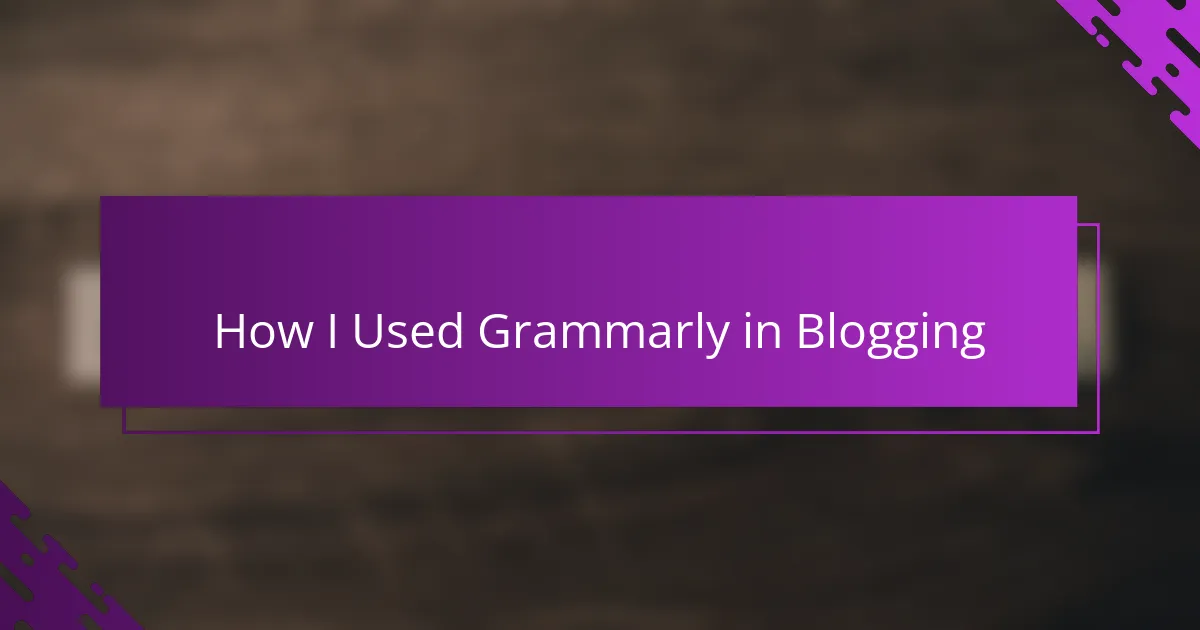
How I Used Grammarly in Blogging
Using Grammarly in my blogging routine quickly became a game-changer. I remember drafting a post late one night, unsure about whether my sentences were too clunky or simply confusing. Grammarly’s instant feedback showed me where I could tighten my wording, which felt like having a helpful friend whispering in my ear.
One feature I found invaluable was the clarity suggestions. Have you ever reread a paragraph and thought, “This doesn’t quite flow”? Grammarly pointed out places where my ideas could be clearer, helping me turn rough drafts into smooth stories my readers actually wanted to finish. It gave me confidence I hadn’t felt before about the quality of my writing.
Sometimes, when I was in a hurry, I appreciated how Grammarly flagged tone inconsistencies that I might have missed. As a blogger, keeping a warm, relatable voice is crucial, and I realized Grammarly helped me stay true to that voice even on my busiest days. It almost felt like a silent partner, keeping my style authentic without interrupting my creativity.
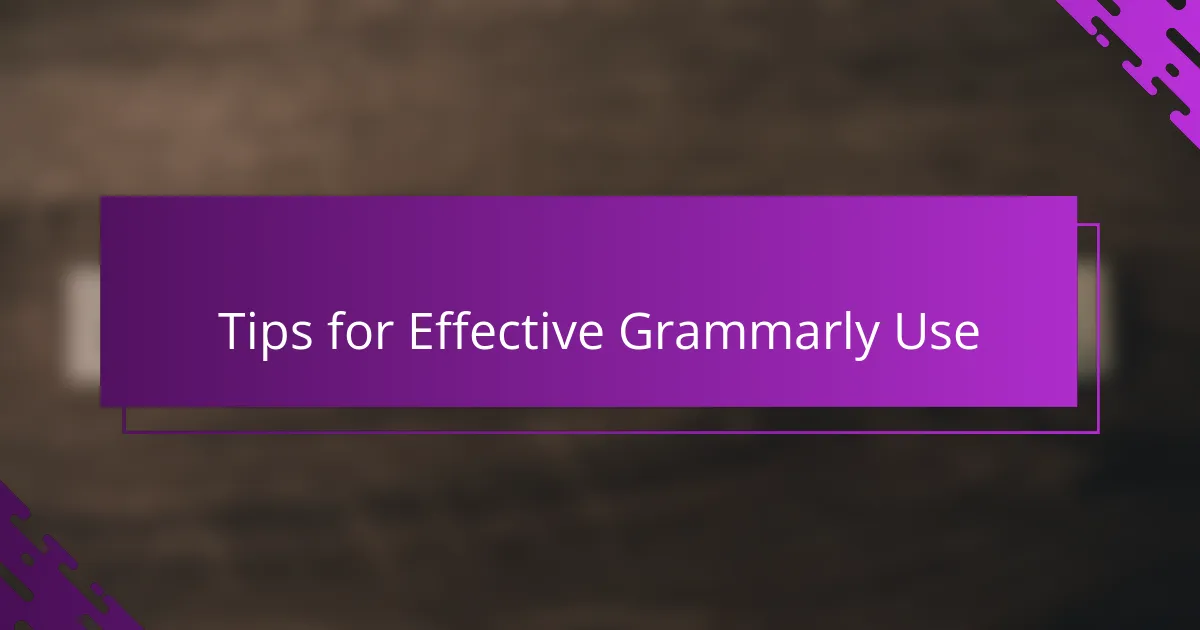
Tips for Effective Grammarly Use
One tip I found essential was to trust Grammarly’s suggestions but also use my own judgment. Sometimes, it recommends changes that don’t quite fit my style or message. Have you ever felt torn between accepting a correction and keeping your original phrasing? Learning when to edit and when to stay true to your voice made all the difference for me.
Another strategy that helped was reviewing Grammarly’s explanations for each flagged issue. At first, I just clicked “accept” without much thought, but diving into the “why” behind suggestions deepened my understanding of grammar and style. This made me a better writer over time, not just someone who relies on a tool. Isn’t it satisfying to see your skills improve with a little extra effort?
Finally, I set daily reminders to run my drafts through Grammarly before hitting “publish.” Consistency was key because it turned proofreading into a habit rather than an afterthought. Plus, it saved me from those embarrassing mistakes I used to catch too late. How many times have you cringed at a typo spotted only after sharing your post? Grammarly helped me avoid that panic more than once.
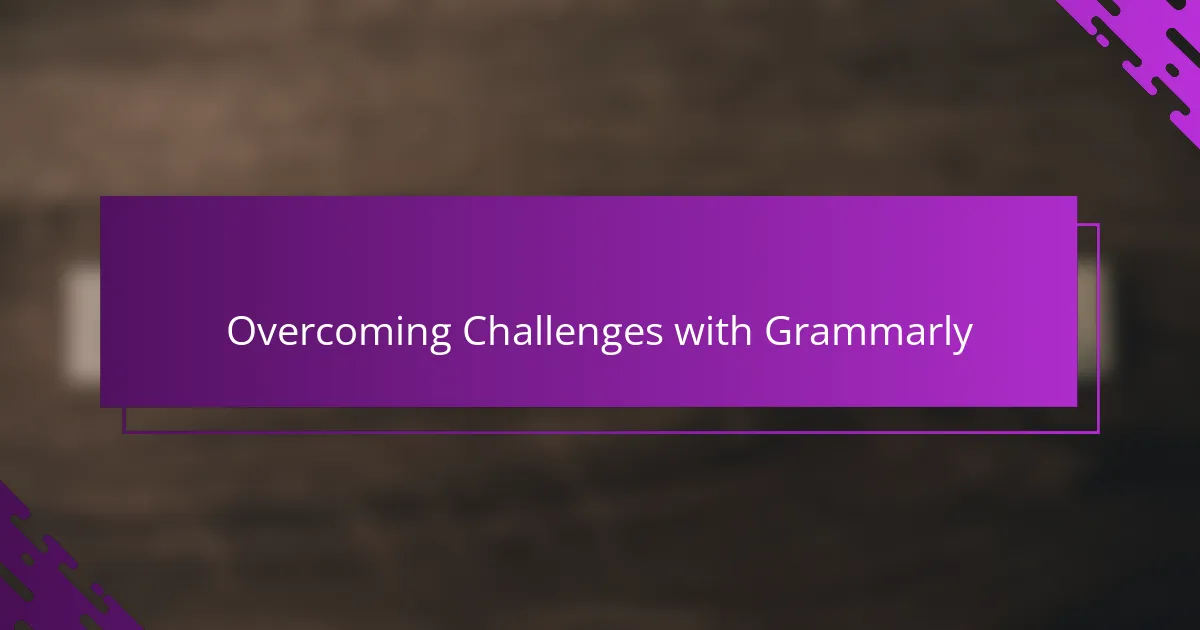
Overcoming Challenges with Grammarly
At first, I struggled with ignoring some of Grammarly’s suggestions because they felt too formal or didn’t match my casual blogging style. Have you ever felt frustrated when a tool tries to “correct” your personality? Over time, I learned to pick and choose which edits truly improved my writing while keeping my voice intact.
I also encountered moments when Grammarly flagged complex sentences that I thought were perfectly fine. It made me realize how often I was unknowingly making my writing harder to follow. Did you know that simplifying just one sentence can make readers stay longer? Accepting this helped me overcome my tendency to overcomplicate things.
Lastly, adapting to Grammarly’s real-time corrections took some getting used to. At first, the constant red underlines felt distracting—almost like having a critical editor hovering over my shoulder. But soon, I started to appreciate the immediate feedback, which prevented mistakes from piling up and made my revisions less overwhelming. Have you ever wished for quick guidance instead of a pile of edits after writing hours? That shift changed everything for me.