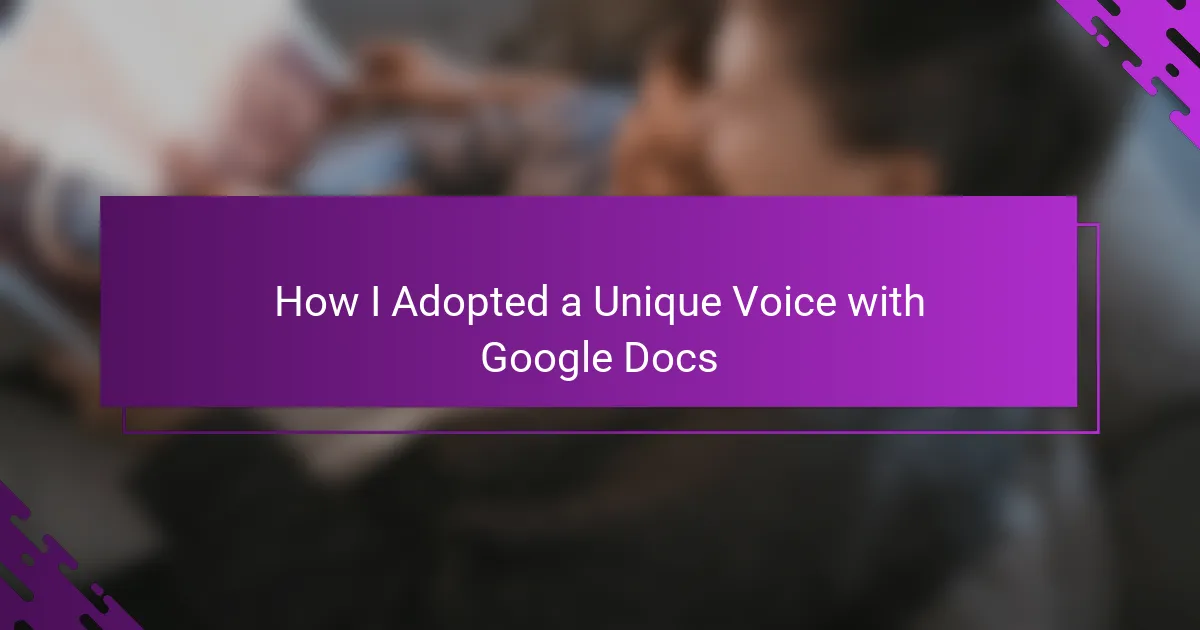Key takeaways
- Personal blogging is about authentic self-expression, allowing writers to connect with readers through their unique voice and storytelling style.
- Google Docs enhances the blogging experience by offering accessibility, collaboration features, and a user-friendly environment for writing and editing.
- Finding your unique voice involves embracing your personal quirks, reading drafts aloud, and refining your work over time to maintain authenticity.
- Sharing and publishing from Google Docs is efficient and flexible, offering various export options and control over who views your content, simplifying the blogging process.
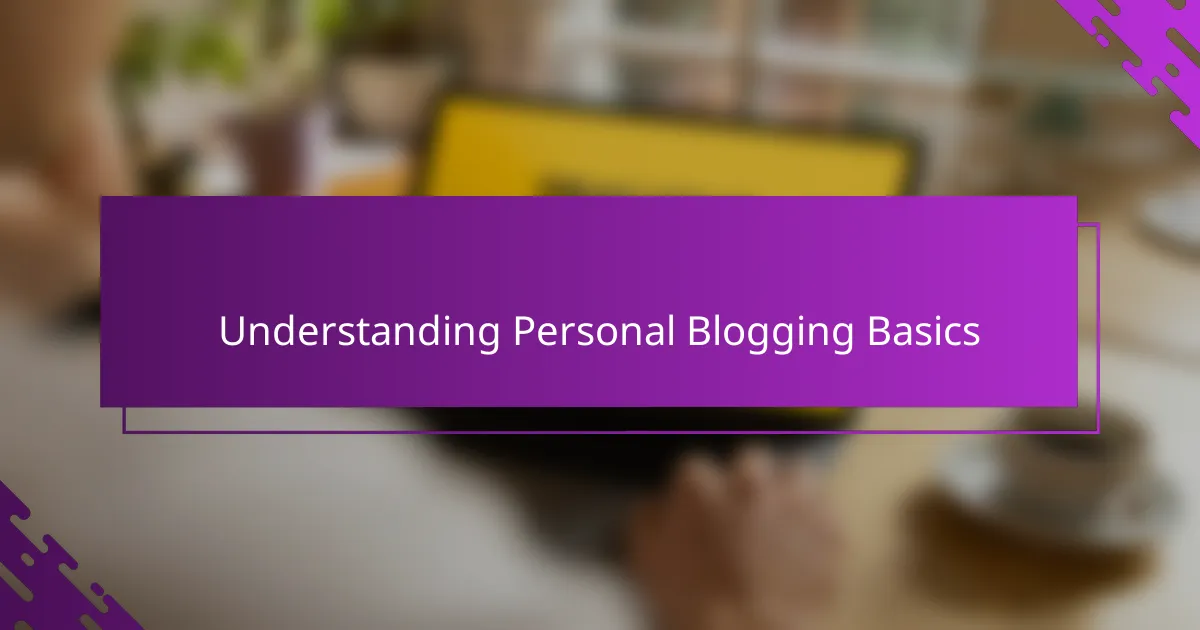
Understanding Personal Blogging Basics
Personal blogging, to me, has always been more than sharing events—it’s about expressing my thoughts and feelings in a way that feels authentic. Have you ever felt the urge to write something that truly reflects who you are, without worrying about sounding perfect? That’s the core of personal blogging: being genuine and relatable.
When I first started, I struggled with how much of myself to reveal and what voice to adopt. It took time to realize that personal blogging isn’t just about the content, but how you tell your story. It’s this unique perspective that keeps readers connected and coming back.
What makes personal blogging exciting is the freedom it offers. You decide the tone, style, and rhythm. Sometimes I’m casual, other times reflective, but it always feels like a conversation with a close friend. Don’t you think that’s what makes a blog truly engaging?

Benefits of Using Google Docs for Blogging
One of the reasons I grew fond of Google Docs for blogging is its seamless accessibility. Being able to write anywhere—whether on my laptop at a café or on my phone during a commute—meant I never lost a thought or inspiration. Have you ever experienced that frustration of a great idea slipping away simply because you didn’t have your notebook? Google Docs fixes that in an instant.
Another benefit I appreciate is the effortless collaboration it allows. When I’m unsure about a phrase or want feedback on my tone, sharing my draft with trusted friends is just a click away. This real-time input often helps me find my authentic voice, turning rough ideas into clear, relatable stories.
Lastly, the built-in revision history in Google Docs has been a lifesaver. I’ve lost count of the times I revisited earlier versions to rediscover a line I loved or to undo a change I regretted. Isn’t it reassuring to know you can always go back and refine your work without fear? For me, this freedom to experiment makes writing far less intimidating.
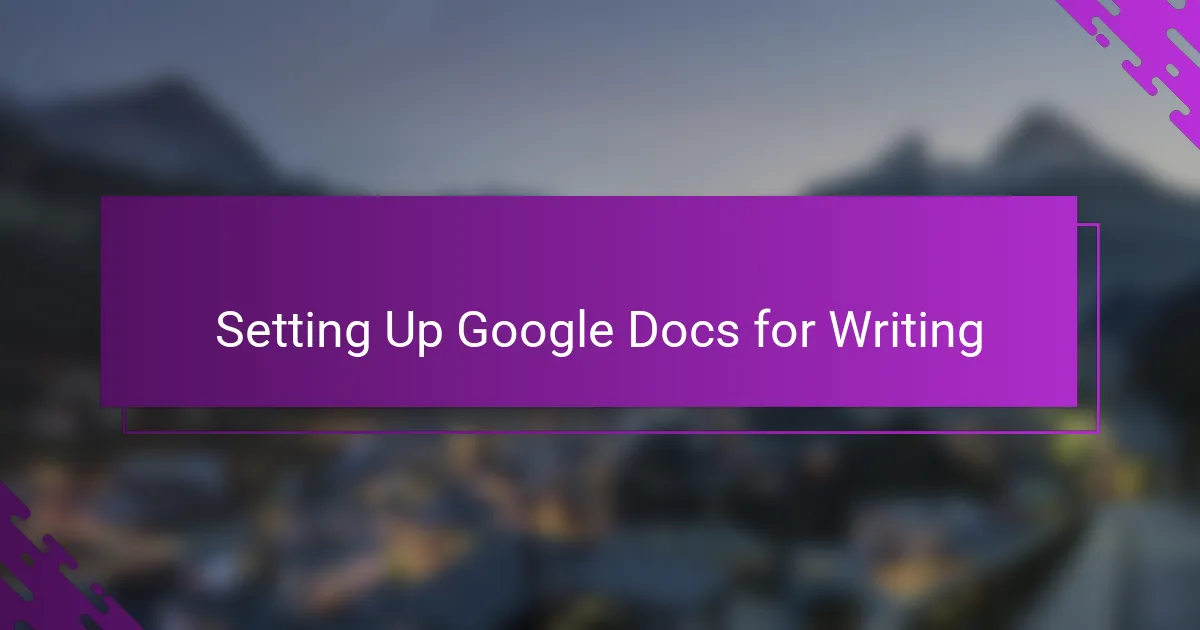
Setting Up Google Docs for Writing
Setting up Google Docs for writing was simpler than I expected, but getting the environment just right made a big difference. I started by customizing the page setup—adjusting margins and line spacing—to create a comfortable space that felt inviting rather than clinical. Have you ever noticed how your surroundings influence your mindset? For me, a clean, uncluttered page helped my thoughts flow more naturally.
Another tweak I made was organizing my document with headings and bullet points. This small step transformed my draft from a chaotic jumble into a clear roadmap. I found that structuring my ideas this way kept me focused and prevented overwhelm during those longer writing sessions. It turns out, a little order can spark creativity rather than stifle it.
I also took advantage of Google Docs’ voice typing feature to capture my ideas as they came. Speaking my thoughts aloud felt strangely freeing; it allowed the real me to emerge without the filter of self-editing. Have you tried speaking instead of typing? For me, it was a game-changer in adopting a unique, authentic voice.

Techniques to Develop a Unique Voice
Finding your unique voice starts with embracing your quirks and letting them shine through your writing. I remember the moment I decided to stop mimicking other bloggers and instead focused on how I naturally speak and think—it felt like finally hearing my own melody after years of noise. Have you ever noticed how your choice of words or the rhythm of your sentences changes when you talk to close friends versus a formal crowd? Tapping into that genuine tone brings your writing alive.
Another technique I swear by is reading my drafts out loud in Google Docs. Hearing the words helps me catch anything that feels mechanical or out of sync with how I really express myself. Sometimes, I realize a sentence needs to be shorter, or a joke needs more punch, and that instant feedback is invaluable. Don’t underestimate how much your ear can guide your writer’s voice.
Lastly, I make it a habit to revisit and refine my writing over a few days using Google Docs’ comment and suggestion features. This pause lets my initial raw voice simmer and mature, like a good stew. Have you found that stepping away from your work and returning with fresh eyes reveals new layers of your style? For me, these iterations are where the unique voice truly emerges, blending honesty with polish.
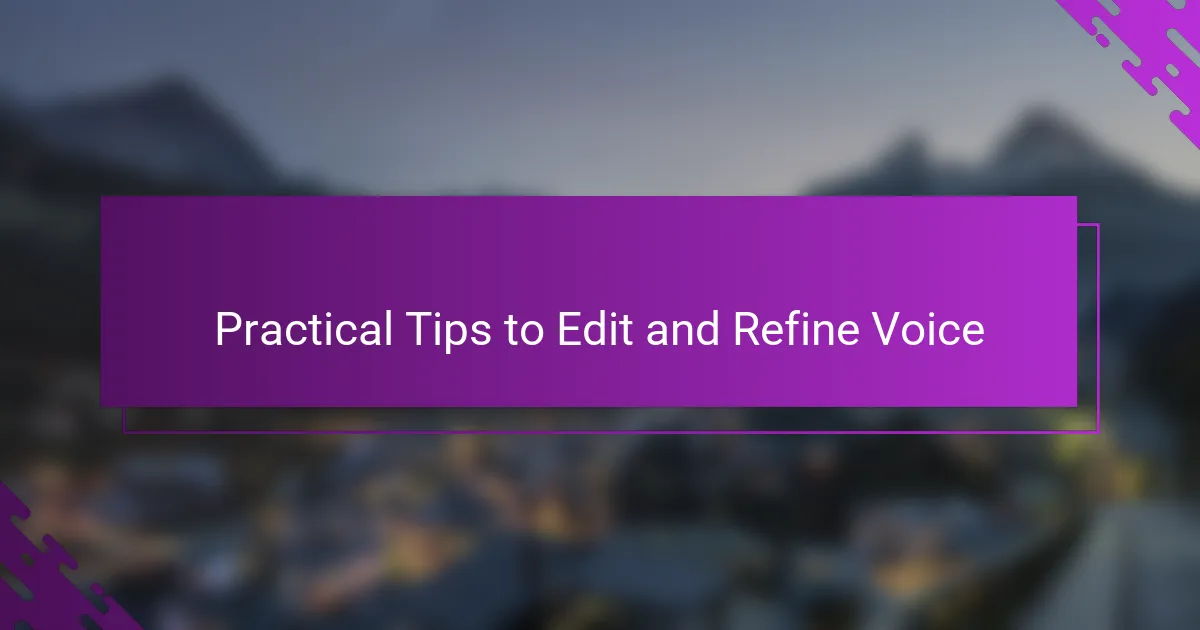
Practical Tips to Edit and Refine Voice
Editing and refining your voice in Google Docs often means more than fixing grammar—it’s about tuning into how your words resonate with you. I’ve found that reading my draft out loud reveals quirks and rhythms I wouldn’t notice otherwise; it’s like hearing my own thoughts in a new light. Have you ever been surprised by how differently your writing sounds when spoken aloud?
Another tip that’s worked wonders is using Google Docs’ comment feature to flag phrases that feel off or too stiff. Sometimes, after a break, I revisit those notes and find simpler, more natural ways to say the same thing. Don’t you think a little distance and some notes can turn your rough draft into something truly authentic?
Finally, I rely on the revision history to compare versions and track how my voice evolves throughout the editing process. There were moments when I almost lost that personal touch trying to sound more polished, but being able to roll back reminded me to stay true to myself. Have you ever needed a gentle nudge to trust your own voice over perfection?
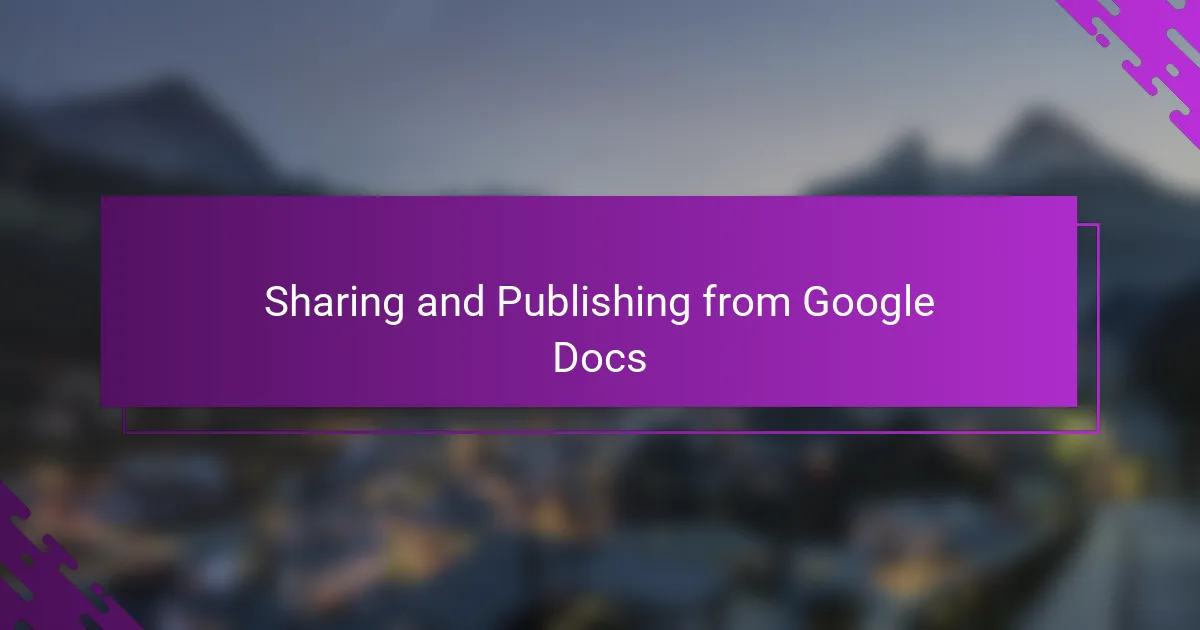
Sharing and Publishing from Google Docs
Sharing from Google Docs has been a game-changer for me when it comes to personal blogging. I love how easy it is to control who sees my work, whether it’s just a couple of trusted friends for feedback or a wider audience. Have you ever hesitated to share a draft because you weren’t sure if it looked “finished”? Google Docs lets me share with confidence, knowing I can update or restrict access anytime.
Publishing straight from Google Docs is surprisingly straightforward. I remember the first time I used the “Publish to the web” feature—it felt like handing the world a piece of my story with just a couple of clicks. While it’s a great way to get content out quickly, I always check the formatting after publishing because sometimes the document’s look shifts a bit online. Do you tweak your posts after publishing, or do you prefer to perfect them first?
One thing I appreciate about Google Docs is the option to export my writing in different formats—PDF, Word, or even plain text. This flexibility means I can easily transfer my posts to various blogging platforms without losing my voice or formatting. For me, that adaptability takes a lot of stress out of the publishing process, making it feel less like a hurdle and more like a natural next step.